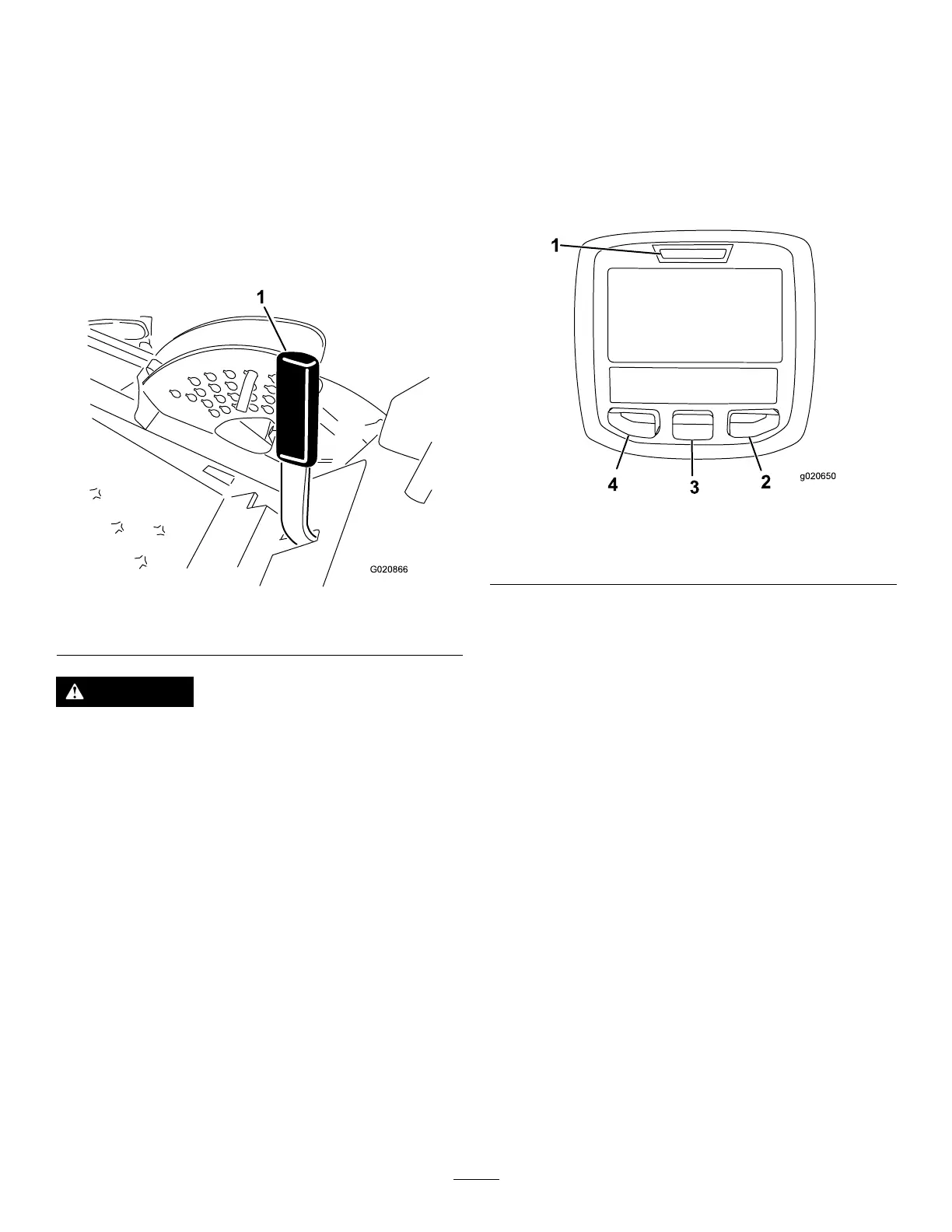MotionControlLevers
Themotioncontrolleverscontroltheforwardandrearward
motionsaswellastheturningofthemachine.Referto
DrivingtheMachine(page21).
ParkingBrakeLever
Whenevertheengineisshutoff,engagetheparkingbraketo
preventaccidentalmovementofthemachine.Toengagethe
parkingbrake,pulltheparkingbrakeleverrearwardandup
(Figure6).Toreleasetheparkingbrake,pushtheparking
brakeleverforwardanddown.
Figure6
1.Parkingbrakelever
CAUTION
Donotparkthetractionunitonaslope.
IgnitionSwitch
Theignitionswitchhas3positions:Off,On/Preheat,and
Start.
ThrottleLever
Thethrottlelevercontrolsthespeedoftheengine.Moving
thethrottleleverforwardtowardtheFastpositionincreases
theenginespeed.MovingitrearwardtowardtheSlow
positiondecreasestheenginespeed.Thethrottlecontrolsthe
speedofthebladesand,inconjunctionwithmotioncontrol
levers,controlsgroundspeedofthemachine.Alwaysrunthe
machinewiththethrottleintheFastpositionwhencutting
grass.
PowerTakeOff(PTO)Switch
Thepowertake-off(PTO)switchstartsandstopsthemower
blades.
UsingtheInfoCenterLCDDisplay
TheInfoCenterLCDdisplayshowsinformationaboutyour
machinesuchastheoperatingstatus,variousdiagnostics
andotherinformationaboutthemachine(Figure7)There
isasplashscreenandmaininformationscreenofthe
InfoCenter.Youcanswitchbetweenthesplashscreenand
maininformationscreen,atanytime,bypressinganyof
theInfoCenterbuttonsandthenselectingtheappropriate
directionalarrow.
Figure7
1.Indicatorlight3.Middlebutton
2.Rightbutton
4.Leftbutton
•LeftButton,MenuAccess/BackButton—pressthis
buttontoaccesstheInfoCentermenus.Youcanuseitto
backoutofanymenuyouarecurrentlyusing.
•MiddleButton—usethisbuttontoscrolldownmenus.
•RightButton—usethisbuttontoopenamenuwherea
rightarrowindicatesadditionalcontent.
Note:Thepurposeofeachbuttonmaychangedepending
onwhatisrequiredatthetime.Eachbuttonwillbelabeled
withanicondisplayingitscurrentfunction.
13