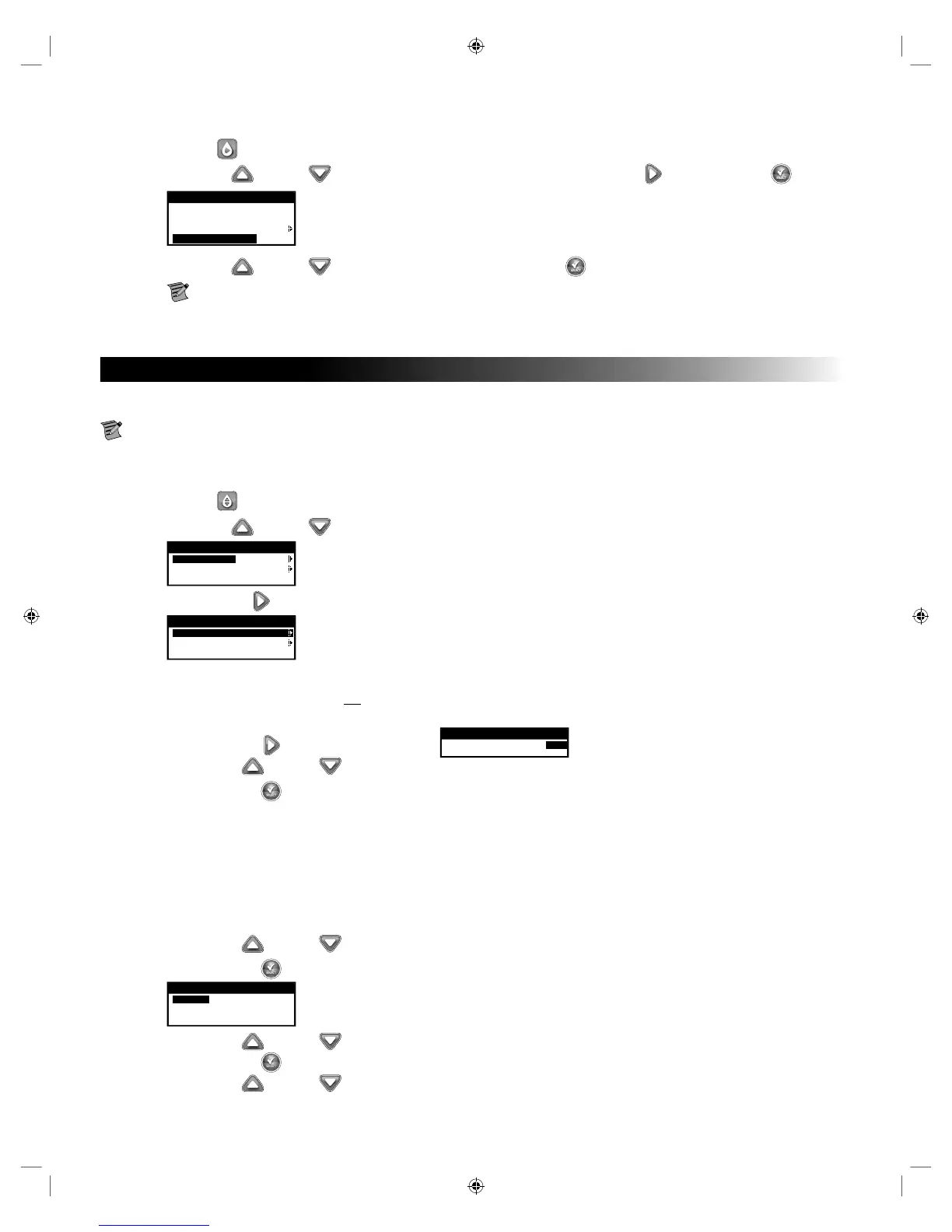13
Manually Activate All Valve Test
Step 1 – Press the WATER NOW button.
Step 2 – Use the Up or Down arrows to navigate to ALL VALVE TEST. Press the Right arrow or SELECT .
WATER NOW
SCHEDULE A
SCHEDULE B
VALVES
ALL VALVE TEST 02:00
Step 3 – Use the Up or Down arrows to assign a runtime. Press SELECT .
Note: e EVOLUTION
®
AG controller will sequentially water all active valves (valves with runtimes) starting with Valve
1. All active valves will run the specied runtime duration. Fertilizer pumps (FP1 and FP2) are not activated during ALL VALVE
TEST.
Adjust Watering
Adjust Watering is used to increase or decrease the amount of time a valve(s) will water.
Note: Fertigation runtime is not aected by water adjustment. During water adjustment, the valve runtime could get adjusted with a
shorter runtime than the Fertigation runtime. A ! symbol will appear on the valve runtime as a warning that the fertigation time is longer
than the posted valve runtime. However, the Fert Pump will stop when the irrigation valve closes, even if it is programmed to run longer
that the irrigation valve.
Step 1 – Press the ADJUST WATER button.
Step 2 – Use the Up or Down arrows to select the schedule you want to adjust.
ADJUST WATER
SCHEDULE A
SCHEDULE B
Step 3 – Press the Right arrow to navigate to the next screen. Choose from the two options.
ADJUST WATER
ALL VALVES (%)
BY VALVE
Option 1
“All Valves (%)” – Runtimes for All valves on the selected schedule will increase/decrease by the selected percentage. Adjust
the watering percentage from 150% to -95% or OFF.
– Press the Right arrow to select this option.
ADJUST WATER
SCHEDULE A –––
– Use the Up or Down arrows to increase or decrease the runtime percentage (%).
– Press SELECT .
All runtimes for selected schedule will now reect the percent adjustment.
Example: Original runtime = 10 minutes
Adjustment of +50% = 15 minutes
Adjustment of -50% = 5 minutes
Option 2
BY VALVE – Runtimes may be adjusted in minutes for individual valves.
– Use the Up or Down arrows to select the BY VALVE menu.
– Press SELECT to select.
ADJUST WATER
VALVE1 01:00:00
VALVE2 10:00:00
– Use the Up or Down arrows to select the valve you want to adjust.
– Press SELECT to access the runtime.
– Use the Up or Down arrows to increase or decrease the amount of runtime. Adjustment can be made from no
runtime to 24 hours.