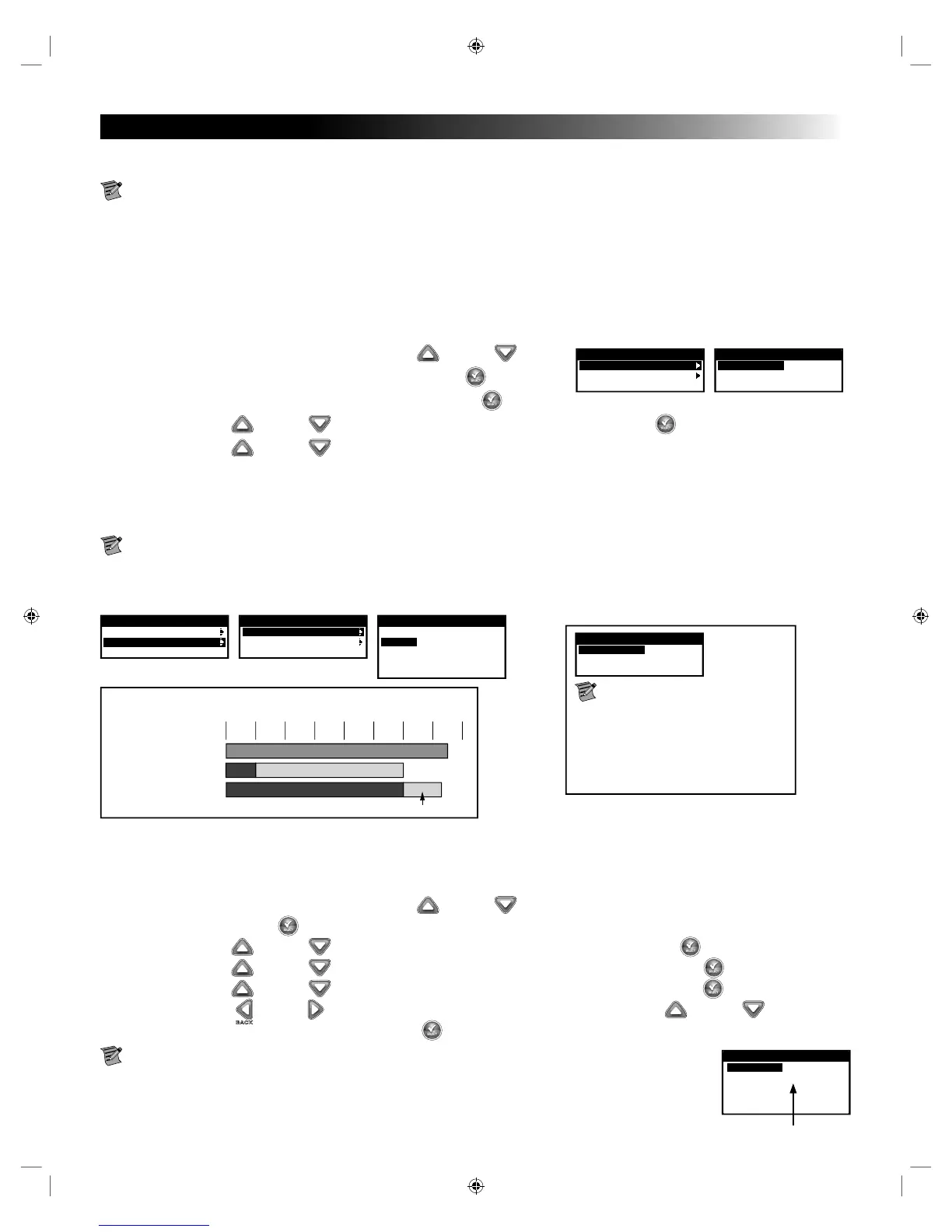20
Programming Fertigation
e FERT PUMP DETAILS menu rst dedicates specic valve terminals to fertilizer pumps. Generally, the valve terminals that get
dedicated to fertigation are connected either to a fertilizer tank valve, or a pump start relay for a fertilizer pump.
Note: A valve which has been designated as a fertilizer pump will not be available as an irrigation valve anywhere else in the controller
menu system. is is to prevent accidental programming errors. It will be shown as FP1 (fertilizer pump 1) or FP2 (fertilizer pump 2). is
designation can be changed at any time.
An irrigation valve can not be designated as a fertilizer pump if it is assigned to a schedule. A valve can be made available by removing it
from all schedules.
e fertilizer program also is where you will set the runtimes for the fertilizer pumps. e EVOLUTION
®
AG can control two fertilizer
pumps.
Dedicate valves to Fert Pumps
Step 1 – While in the ADVANCED menu, use the Up or Down arrows
FERT PUMP DETAILS
DEDICATE FERT PUMP
FERT PUMP RUNTIMES
DEDICATE FERT PUMP
DEDICATE FP1 VALVE3
DEDICATE FP2 VALVE4
to select FERT PUMP DETAILS, then press SELECT .
Step 2 – With DEDICATE FERT PUMP selected, press SELECT .
Step 3 – Use the Up or Down arrows to select FP1 or FP2 to modify, then press SELECT .
Step 4 – Use the Up or Down arrows to select the valve terminal you want to dedicate to being Fertilizer Pump 1 (FP1).
Step 5 – Repeat Steps 3 and 4 for Fertilizer Pump 2 (FP2) as necessary.
Set Fert Pump Runtimes
Once a Fert Pump has been designated (using the steps above), its operation with the irrigation valves can be dened.
Note: Once the operation (runtime) of the fertilizer pump is dened for a specic irrigation valve, the fertilizer pump will activate
every time the schedule calls for the activation of that irrigation valve. For example, if Valve1 is set in Schedule A and Schedule B, the
fertilizer program will operate every time Valve1 is activated in both schedules.
e fertilizer program uses two inputs: START DELAY, and RUN-TIME.
FERT PUMP DETAILS
DEDICATE FERT PUMP
FERT PUMP RUNTIMES
FERT PUMP RUNTIMES
FERT PUMP 1
FERT PUMP 2
FERT PUMP 1
DELAY RNTIME
VALVE1 01:00 05:00
VALVE2 01:00 05:00
VALVE3 FP1 FP1
VALVE4 FP2 FP2
DEDICATE FERT PUMP
DEDICATE FP1 N/A
DEDICATE FP2 N/A
Note: N/A (None Available)
indicates that all valves are assigned to
an irrigation schedule or AUX1. Make
a valve available by removing it from all
schedules and AUX1 before dedicating
that valve as a fertilizer pump.
8am
Delay Fertilizer Pump 1 Injecting
Fertilizer Pump 2 Injecting
Watering Schedule Valve 1Watering Schedule
Fertilizer Pump 1 Schedule
Fertilizer Pump 2 Schedule
Delay
9am10am11am12am1pm 2pm3pm 4pm
Below is an example of a fertilizer programming schedule:
START DELAY - denes the delay in the activation of the fertilizer pump from the time the irrigation valve is activated.
For example, if the START DELAY of FP1 for valve 1 is set to 15 minutes, then 15 minutes after valve 1 opens, FP1 will activate.
RUN-TIME - denes the duration that the fertilizer pump will be open (activated).
Step 1 – While in the ADVANCED menu, use the Up
or Down arrows to select FERT PUMP DETAILS,
then press SELECT .
Step 2 – Use the Up or Down arrows to select FERT PUMP RUNTIMES, the press SELECT .
Step 3 – Use the Up or Down arrows to select FERT PUMP 1 or 2 to modify, then press SELECT .
Step 4 – Use the Up or Down arrows to select the station you want to modify, then press SELECT .
Step 5 – Use the Left or Right arrows to navigate to the delay and runtimes, then use the Up or Down arrows to set
the desired delay and runtimes. Press SELECT to save.
Note: If the fertilizer valve’s RUNTIME is longer than the runtime of the irrigation valve, the fertilizer pump
SCHEDULE A
VALVE1 07:30:00
VALVE2 !02:00:00
VALVE3 FP1
VALVE4 FP2
will shut down when the irrigation valve closes. is is intended to protect the system from accidentally injecting
fertilizer at high concentration into the irrigation system. When the injection time exceeds the watering time,
an “!” will be shown preceding the watering time to indicate that the fertilizer time called for will be truncated.
