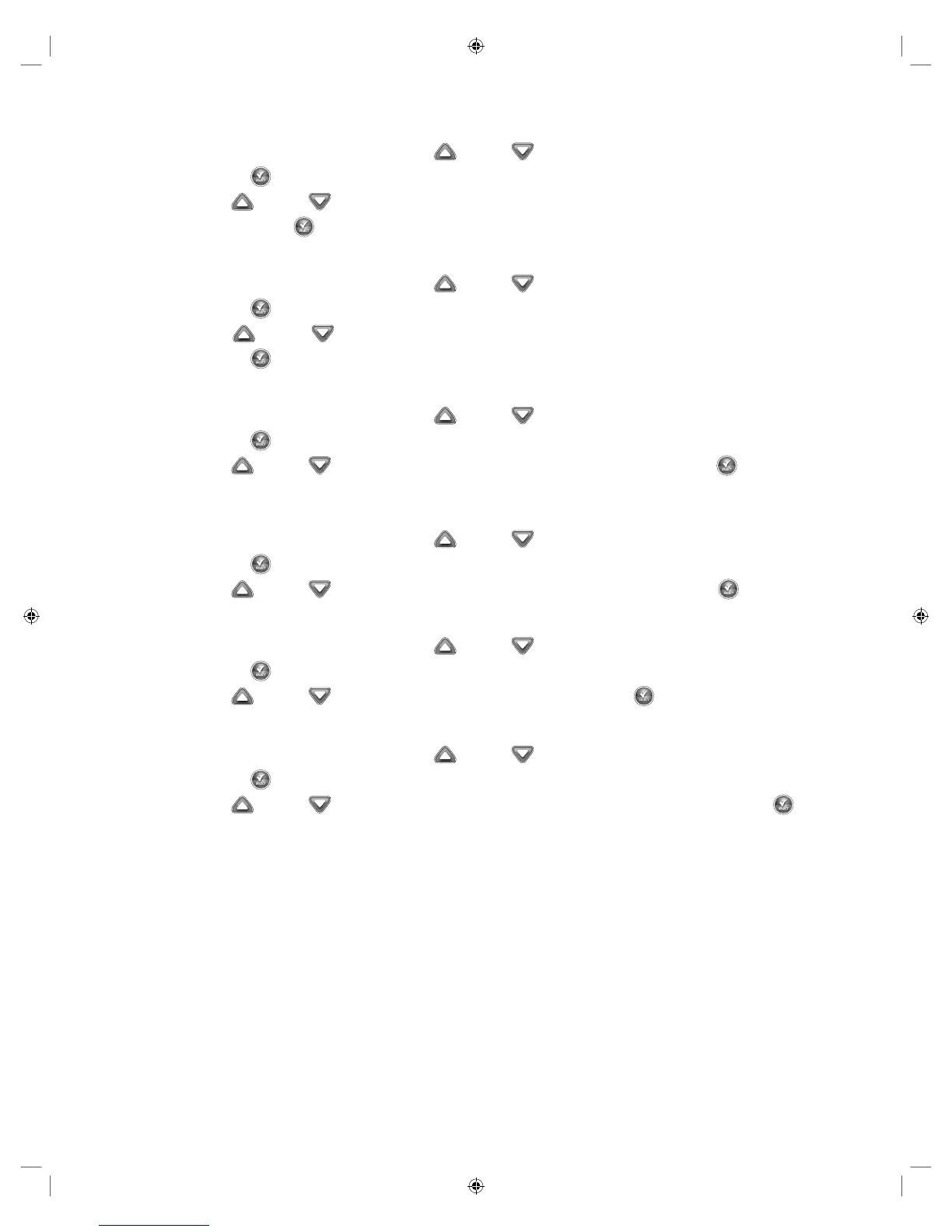29
Set Date Format
Step 1 – While in the PREFERENCES menu, use the Up
or Down arrows to navigate to DATE FORMAT.
Press SELECT .
Step 2 – Use the Up or Down arrows to select Month/Day/Year (MM/DD/YY) (default) or Day/Month/Year (DD/MM/YY)
format. Press SELECT .
Set the Beginning of the Week
Step 1 – While in the PREFERENCES menu, use the Up or Down arrows to navigate to BEGIN WEEK.
Press SELECT .
Step 2 – Use the Up or Down arrows to select SUNDAY (default) or MONDAY as your starting point of the week.
Press SELECT .
Set Temperature Format (Starting Version 2.13)
Step 1 – While in the PREFERENCES menu, use the Up
or Down arrows to navigate to TEMPERATURE.
Press SELECT .
Step 2 – Use the Up or Down arrows to select
º
F (Fahrenheit) or
º
C (Celsius) format. Press SELECT .
Set Sound Option (Starting Version 2.13)
Step 1 – While in the PREFERENCES menu, use the Up or Down arrows to navigate to SOUND.
Press SELECT .
Step 2 – Use the Up or Down arrows to turn OFF or ON the sound during key press. Press SELECT .
Set Length Unit (Starting Version 2.13)
Step 1 – While in the PREFERENCES menu, use the Up
or Down arrows to navigate to LENGTH UNIT.
Press SELECT .
Step 2 – Use the Up or Down arrows to select INCHES or METERS. Press SELECT .
Set Volume Unit (Starting Version 2.13)
Step 1 – While in the PREFERENCES menu, use the Up or Down arrows to navigate to VOLUME UNIT.
Press SELECT .
Step 2 – Use the Up or Down arrows to select GPM (Gallons/Minute) or LPM (Liters/Minute). Press SELECT .