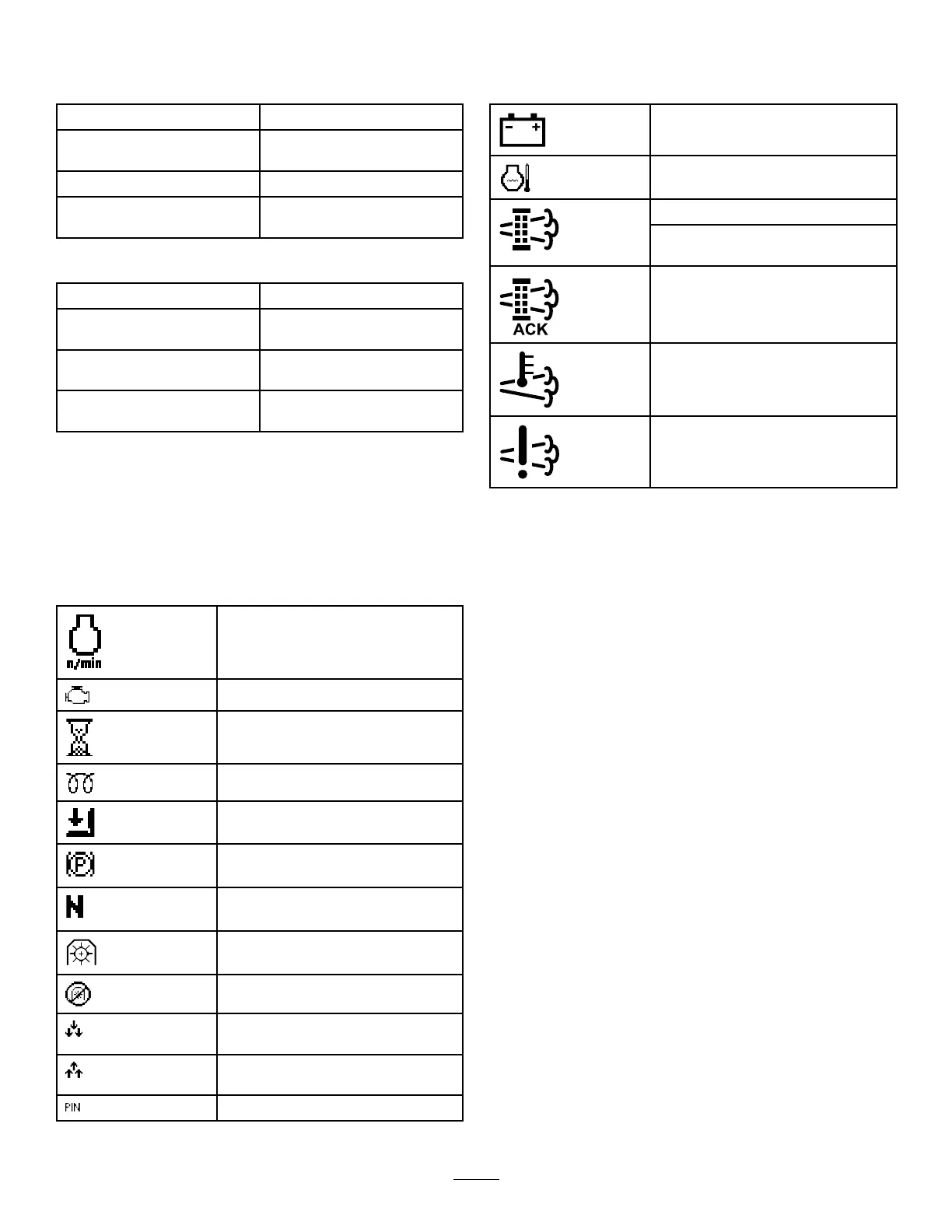Diagnostics(cont'd.)
MenuItemDescription
DECK
Indicatesifthecuttingunit
inputs/outputsareactive.
PTOIndicatesifthePTOisactive.
ENGINE
Indicatesiftheengine
inputs/outputsareactive.
About
MenuItemDescription
MODEL
Liststhemodelnumberofthe
machine.
SNListstheserialnumberofthe
machine.
S/WREVListsthesoftwarerevisionof
themastercontroller.
UnderstandingtheDisplay-Screen
Icons
Refertothefollowingtableforadescriptionofeach
display-screenicon:
Display-ScreenIcons
Enginespeed
Enginefault
Hourmeter
Airintakeheaterisactive
Operatormustsitinseat
Parkingbrakeisengaged
Neutral
PTOisengaged
PTOisdisabled
Indicateswhenthecuttingunitsare
beinglowered
Indicateswhenthecuttingunitsare
beingraised
PINpasscode
Display-ScreenIcons(cont'd.)
Battery
Coolanttemperature
Reset-standbyregenerationrequest
Parkedorrecoveryregeneration
request
Aparkedorrecovery-standby
regenerationisprocessing.
Highexhausttemperature
NOxcontroldiagnosismalfunction;
drivethemachinebacktotheshop
andcontactyourauthorizedToro
distributor.
AccessingtheProtectedMenus
Note:ThefactorydefaultPINcodeforyoumachine
is“1234”.
IfyouchangedthePINcodeandforgotthecode,
contactyourauthorizedTorodistributorforassistance.
1.SelecttheSETTINGSoption.
2.SelectthePROTECTEDMENUSoption.
3.ToenterthePINcode,pressthedisplay-screen
buttonuntiltheappropriatedigitappears,then
quicklypressthedisplay-screenbuttontwiceto
movetothenextdigit.
4.Afterallfourdigitsareentered,pressthedisplay
buttononcetosubmitthePINcode.
IfthePINcodehasbeenenteredcorrectly,the
PINiconwillappearatthetoprightofallmenu
screens.
29
