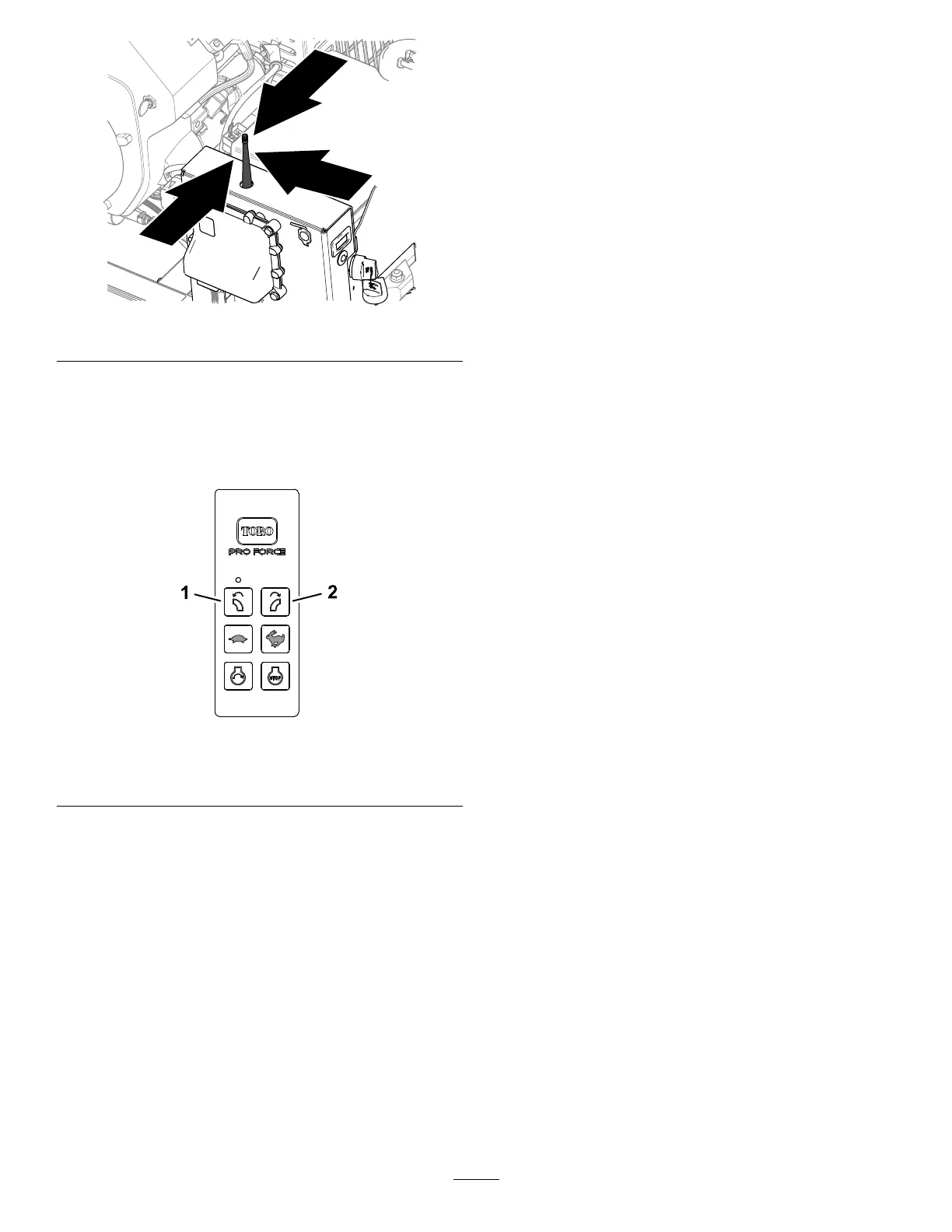g343880
Figure39
4.SimultaneouslypressandholdtheROTATE
NOZZLELEFTandROTATENOZZLERIGHTbuttons
(Figure40).
Note:TheLEDwillblinkaboutonceper
second.
g343716
Figure40
1.ROTATENOZZLELEFT
button
2.ROTATENOZZLERIGHT
button
5.ContinuetoholdbothbuttonsuntiltheLED
beginsblinkingabouttwicepersecond.
6.Releasebothbuttons.
7.PressandholdtheROTATENOZZLELEFTbutton
(Figure40).
Note:TheLEDwillblinkabouttwiceper
second.
8.ContinueholdingtheROTATENOZZLELEFTbutton
(Figure40)andturntheignitionkeystarttothe
RUNposition.
Note:TheLEDturnssolidiftheprocedureis
successful.Itmaytakeupto20secondsforthe
LEDturnssolid.
9.ReleasetheROTATENOZZLELEFTbutton(Figure
40),androtatetheignitionkeytotheSTOP
position.
Note:Theremote-controlsystemisreadyfor
usewiththeassociatedhandheldremote.
35