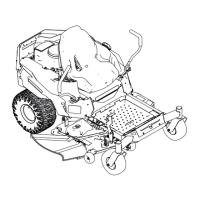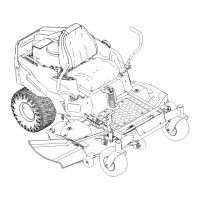Servicing the Paper Air-Cleaner
Element
Service Interval : Every 100 hours or yearly ,
whichever comes rst —Replace the
paper air-cleaner element (more
often in dirty or dusty conditions).
1. Clean the paper element by tapping it gently to
remove dust.
Note: If it is very dirty , replace the paper
element with a new one.
2. Inspect the element for tears, an oily lm, or
damage to the rubber seal.
3. Replace the paper element if it is damaged.
Important: Do not clean the paper lter .
Installing the Air-Cleaner Elements
1. Install the foam pre-cleaner element over the
paper element.
Note: Ensure that you do not damage the
elements.
2. Install the air-cleaner elements onto the
air-cleaner base.
3. Install the cover and tighten the fasteners
( Figure 31 ).
Servicing the Engine Oil
Engine-Oil Specications
Oil T ype: Detergent oil (including synthetic) of API
service SJ or higher
Crankcase Capacity: 1.9 L (64 oz) with oil lter; 1.8
L (60 oz) without oil lter
V iscosity: See the table below .
g359987
Figure 33
Checking the Engine-Oil Level
Service Interval : Before each use or daily
Note: Check the oil when the engine is cold.
Important: If you overll or underll the engine
crankcase with oil and run the engine, you may
damage the engine.
1. Park the machine on a level surface, disengage
the blade-control switch, and move the
motion-control levers outward to the P ARK
position.
2. Shut of f the engine, remove the key , and wait
for all moving parts to stop before leaving the
operating position.
Note: Ensure that the engine is cool so that the
oil has had time to drain into the sump.
3. T o keep dirt, grass clippings, etc., out of the
engine, clean the area around the oil-ll cap and
dipstick before removing it ( Figure 34 ).
g373146
Figure 34
31

