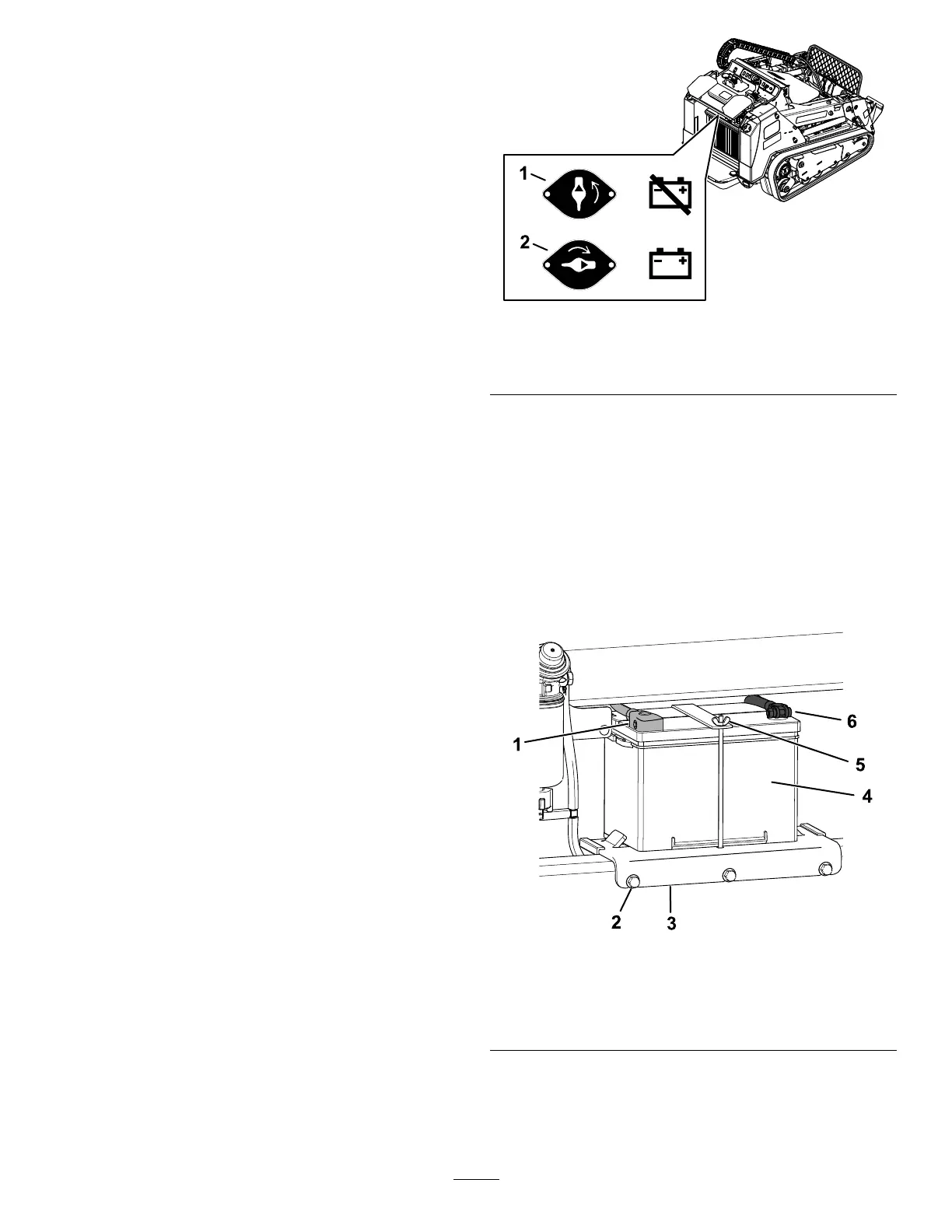ElectricalSystem
Maintenance
ElectricalSystemSafety
•Disconnectthebatterybeforerepairingthe
machine.Disconnectthenegativeterminalrst
andthepositivelast.Connectthepositiveterminal
rstandthenegativelast.
•Chargethebatteryinanopen,well-ventilated
area,awayfromsparksandames.Unplugthe
chargerbeforeconnectingordisconnectingthe
battery.Wearprotectiveclothinganduseinsulated
tools.
•Batteryacidispoisonousandcancauseburns.
Avoidcontactwithskin,eyes,andclothing.Protect
yourface,eyes,andclothingwhenworkingwitha
battery.
•Batterygasescanexplode.Keepcigarettes,
sparks,andamesawayfromthebattery.
ServicingtheBattery
ServiceInterval:Every50hours—Checkthebattery
condition.
UsingtheBattery-Disconnect
Switch
1.Parkthemachineonalevelsurface,engagethe
parkingbrake,andlowertheloaderarms.
2.Shutofftheengineandremovethekey.
3.Opentherear-accesscover.
4.Turnthebattery-disconnectswitchtotheONor
OFFpositiontoperformthefollowing:
•Toenergizethemachineelectrically,rotate
thebattery-disconnectswitchclockwiseto
theONposition(Figure60).
•Tode-energizethemachineelectrically,
rotatethebattery-disconnectswitch
counterclockwisetotheOFFposition(Figure
60).
g261512
Figure60
1.Battery-disconnect
switch—OFFposition
2.Battery-disconnect
switch—ONposition
RemovingtheBattery
1.Parkthemachineonalevelsurface,engagethe
parkingbrake,andlowertheloaderarms.
2.Shutofftheengineandremovethekey.
3.Removetherearscreen;refertoRemovingthe
RearScreen(page31).
4.Disconnectthenegative(black)groundcable
fromthebatterypost(Figure61).Retainthe
fasteners.
g263732
Figure61
1.Positivecable4.Battery
2.Bolt(3)
5.Wingnut
3.Batterytray6.Negativecable
5.Slidetherubbercoveroffthepositive(red)
cable.
6.Disconnectthepositive(red)cablefromthe
batterypost(Figure61).Retainthefasteners.
39
