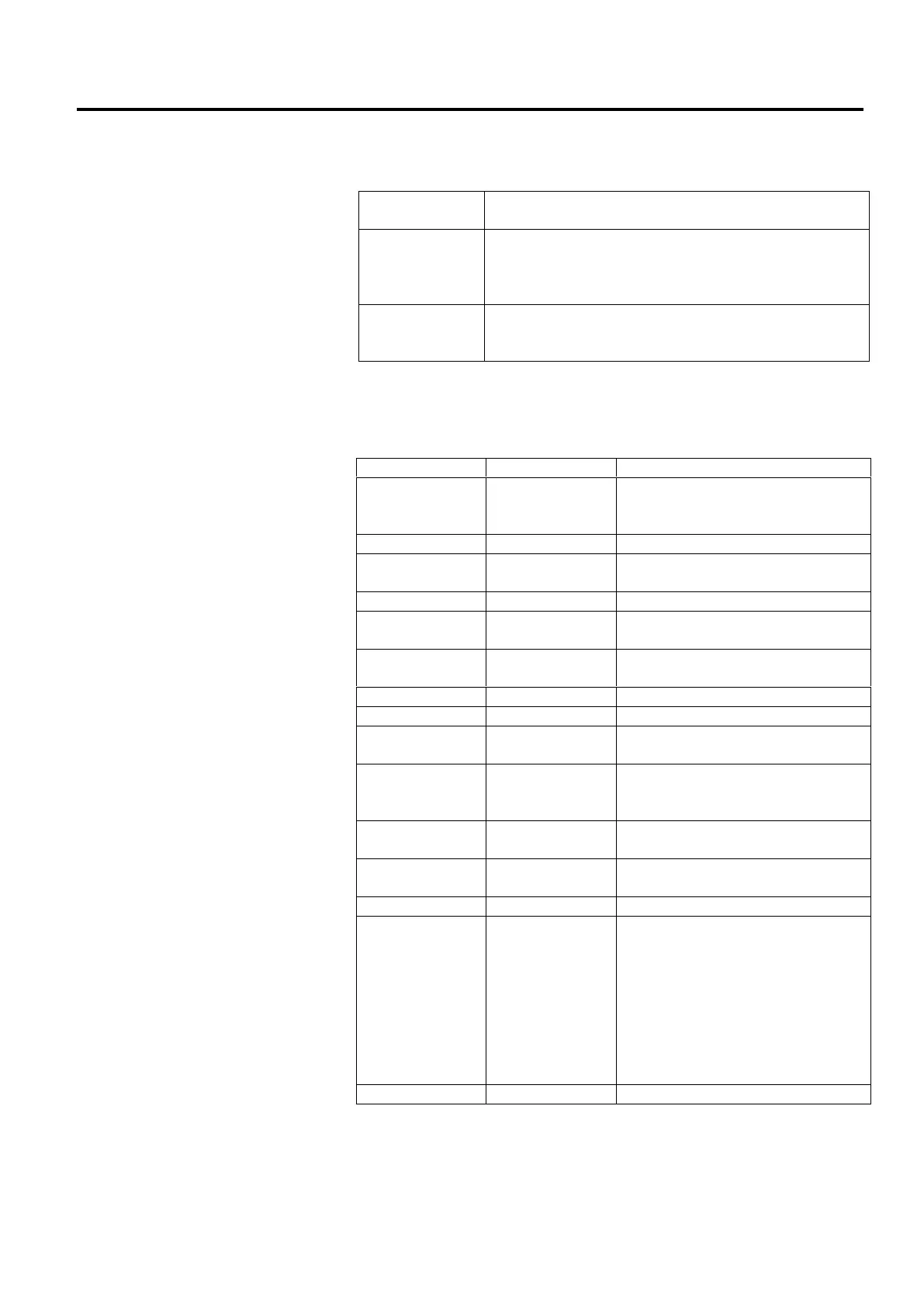1. PRODUCT OVERVIEW ENGLISH VERSION EO1-33099
1.5 Appearance
E1- 5
1.5.5 Button and Indicator
Lamp
The [FEED] button has three functions. It can operate as a FEED,
RESTART or PAUSE button depending on current the printer state.
Pressing this button when the printer is online will cause
the media to feed forwards.
Pressing this button after removing the cause of an error
returns the printer to an online state.
Pressing this button with the printer is paused will resume
printing.
Pressing this button while the printer is printing will stop
the printing after completing the current label. The printer
is then paused.
The indicator lamps (LED1 and LED 2) light up or flash in different
colors and sequences depending on the printer status. A quick guide to
lamp statuses and their meaning is shown inside the top cover.
The power is off.
The Top Cover is open if the printer
power is on.
Printing is temporarily stopped
(paused).
Communicating with a host
Writing data to the flash or USB
memory
The Flash ROM on the CPU board or
USB memory is being initialized.
The media has ended while the print
data is being sent to the printer.
Top Cover (Thermal Head) open error.
The Top Cover has been opened during
an operation.
The print head temperature exceeded
the upper limit.
A communication error occurred.
(Only when the RS-232C is used.)
Flash ROM on the CPU board error,
or USB memory error
An erase error while formatting the
Flash ROM on the CPU board or
USB memory
Unable to save files due to
insufficient storage space on the
Flash ROM on the CPU board or
USB memory.
The print head is broken.
F: Flashes fast (0.5 sec)
M: Flashes at medium speed (1.0 sec)
S: Flashes slowly (2.0 sec)
