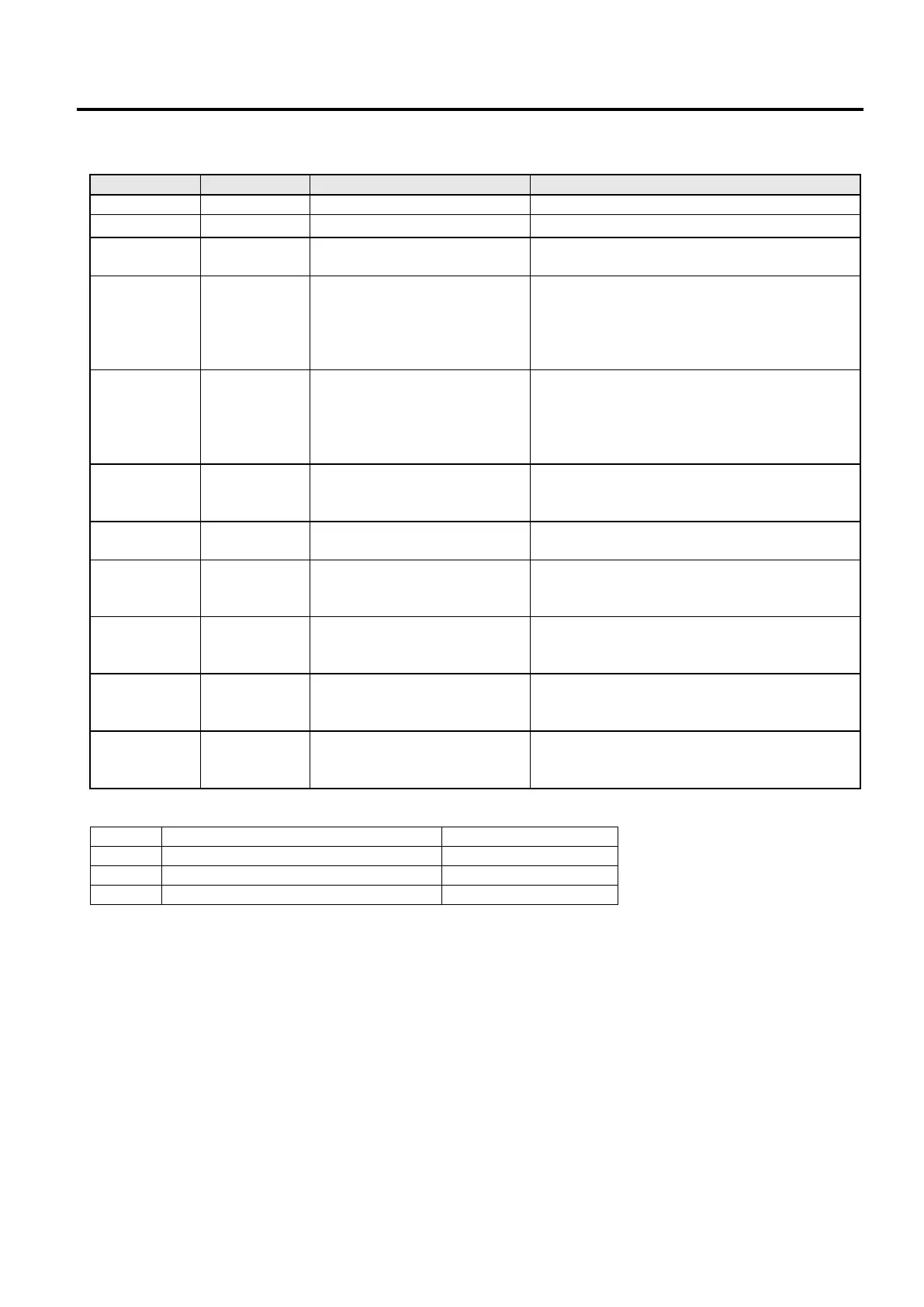4. TROUBLESHOOTING ENGLISH VERSION EO1-33099
4.2 Status Lamp
E4-2
4.2 Status Lamp
Communicating with a host
Printing is temporarily stopped
(paused.)
Press the [FEED] Button. Printing is resumed.
The print head temperature
exceeded the upper limit.
Stop printing and allow the print head to cool
until LED 1 lights in green. If LED 1 does not
light in green or this problem occurs frequently,
contact the nearest TOSHIBA TEC
CORPORATION representative.
A communication error
occurred. (Only when the RS-
232C is used.)
Press the [FEED] Button to restart the printer or
Turn off the power and then back on. If this
problem frequently occurs, turn off the printer
and contact the nearest TOSHIBA TEC
CORPORATION representative.
A paper jam occurred in the
cutter unit.
Remove the jammed media, then reload the
media correctly and press the [FEED] Button.
( Section 4.3)
Load a new media roll, then press the [FEED]
Button. ( Section 2.7)
Remove the jammed media, then reload the
media correctly and press the [FEED] Button.
( Section 4.3)
An issue or feed was
attempted with the Top Cover
opened.
Close the Top Cover correctly, then press the
[FEED] button. Printing will resume.
The print head is broken.
Turn off the power switch and contact the
nearest TOSHIBA TEC CORPORATION
representative.
The power is off.
The Top Cover is open if the
printer power is on.
Turn the power on.
Close the Top Cover correctly.
Flashing speed of the LED
