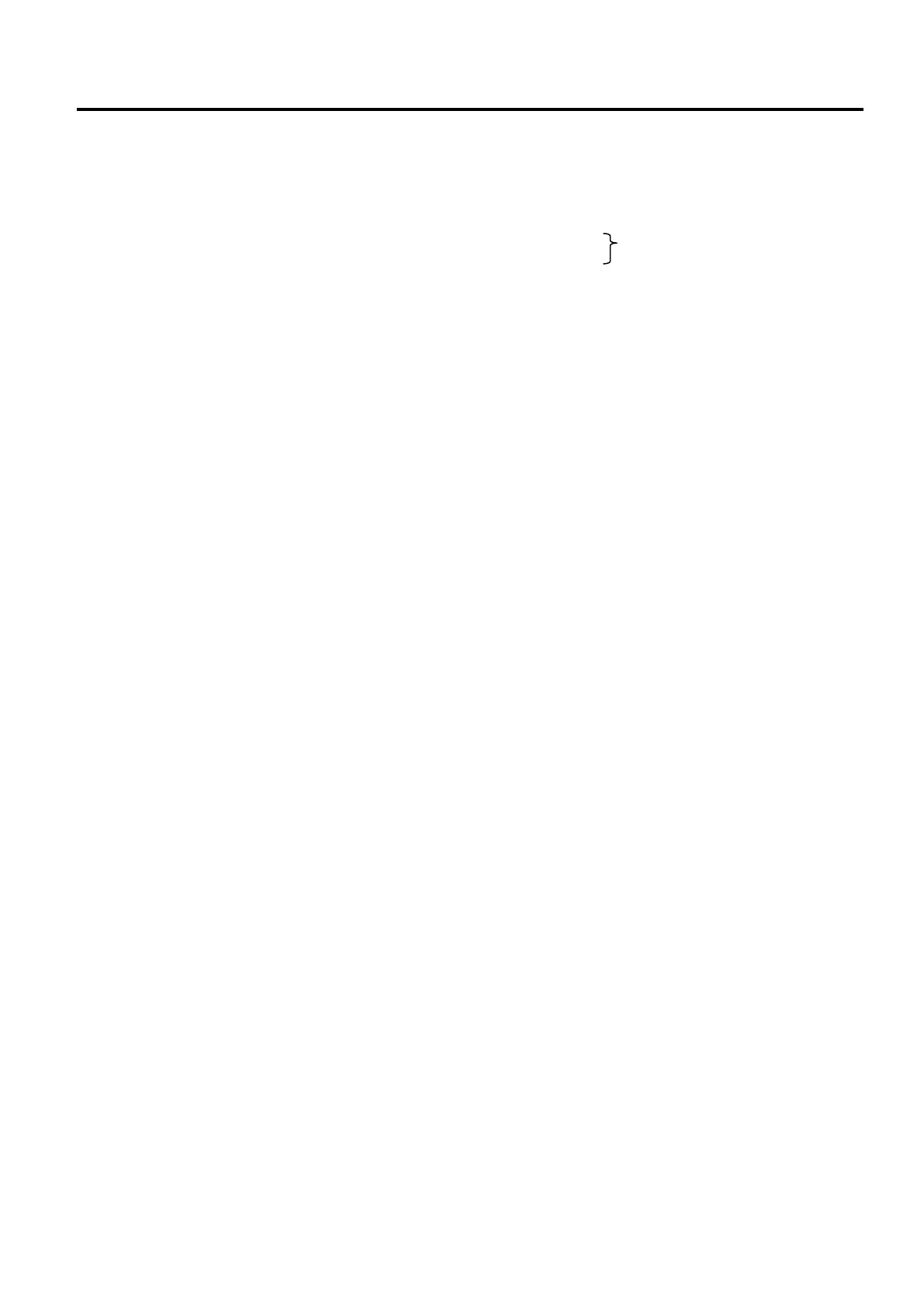2. PRINTER SETUP ENGLISH VERSION EO1-33099
2.7 Loading the Media
E2-12
2.8.1 Self Print Test and
Dump Mode (Cont.)
MULTI LABEL --------------------------------- Multi label setting
AUTO TPH CHECK --------------------------- Automatic print head check for broken dots
setting
BASIC -------------------------------------------- Basic interpreter setting
Reserved item1 ---------------------------------- Reserved parameter
Reserved item2 ----------------------------------
FLASH ROM ------------------------------------ Flash ROM Capacity
SDRAM ------------------------------------------ SDRAM Capacity
USB SERIAL NUM. --------------------------- USB serial number
INFORMATION -------------------------------- Printer model name and serial number.
TOTAL FEED1 --------------------------------- Total feed distance (condition1)
TOTAL FEED2 --------------------------------- Total feed distance (condition2)
TOTAL PRINT ---------------------------------- Total Print distance
TOTAL CUT ------------------------------------ Reserved parameter
[RS-232C] ---------------------------------------- RS-232C setting value
(BAUD RATE, BIT, STOP BIT, PARITY, FLOW)
[LAN] --------------------------------------------- Network setting values
(IP ADDRESS, SUBNET MASK, GATEWAY, MAC ADDRESS, DHCP, DHCP
CLIENT ID, SOCKET COMM., SOCKET PORT)
