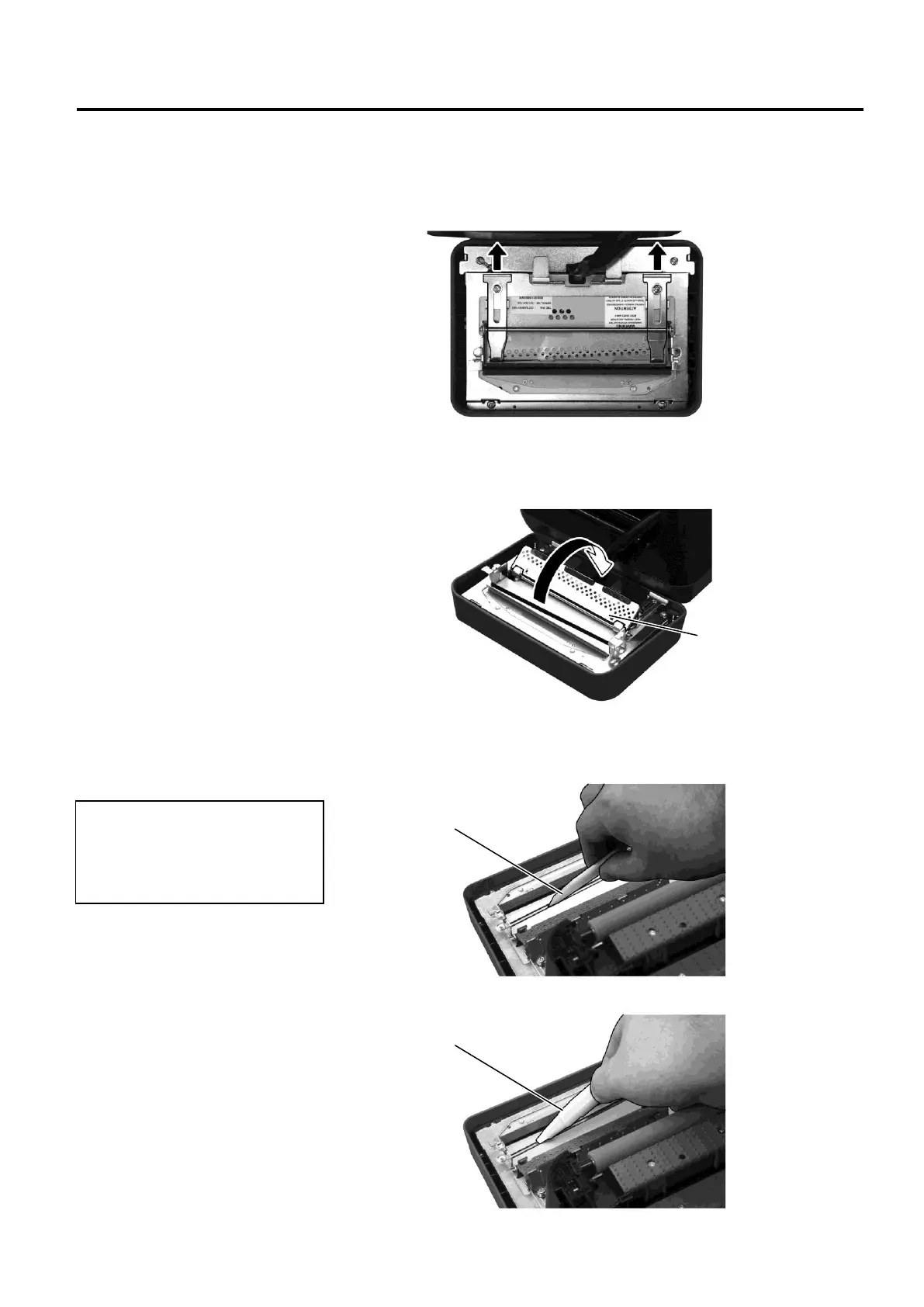3. MAINTENANCE ENGLISH VERSION EO1-33099
3.1 Cleaning
E3-4
3.1.5 Cutter (Cont.)
5. Slide two levers as indicated by the arrows, and open the Paper Guide
for cleaning.
6. Open the Paper Guide for cleaning.
7. Use the Scraper to remove adhesive residues from the cutter blade.
8. Use the Cleaner Pen to clean the blade surface.
WARNING!
As the cutter blade is sharp,
care should be taken not to
injure yourself while cleaning.
