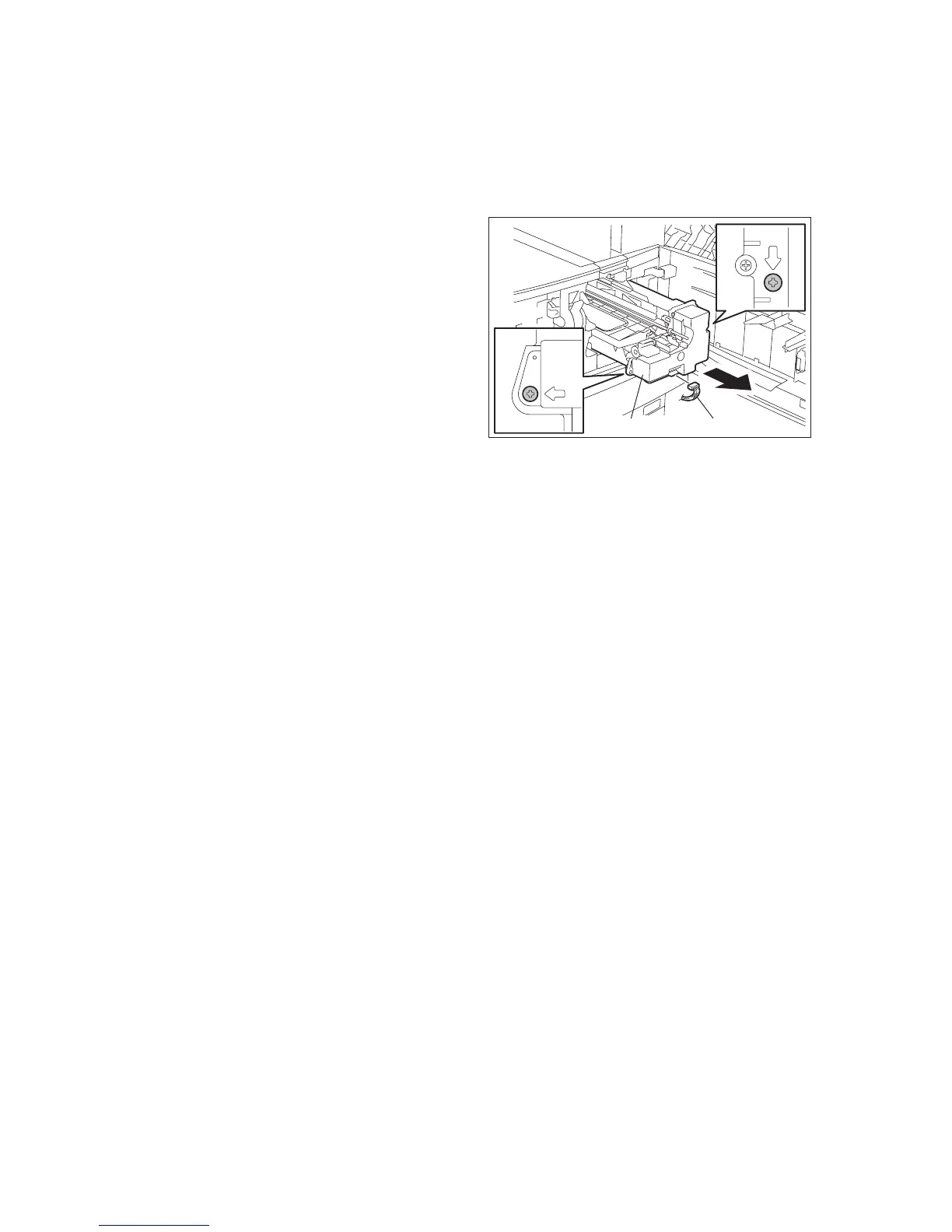e-STUDIO200L/202L/230/232/280/282 DRUM RELATED SECTION June 2004 © TOSHIBA TEC
11 - 8
11.6 Disassembly and Replacement
[A] Process unit
(1) Open the bypass tray, ADU and transfer
cover.
(2) Open the front cover and take off the toner
cartridge.
(3) Disconnect 1 connector. Loosen 2 screws
and pull out the process unit.
Note:
When installing the process unit, make sure
that the connector (harness) is not caught
under the developer unit.
Fig.11-6
Process unit Connector
04/09
