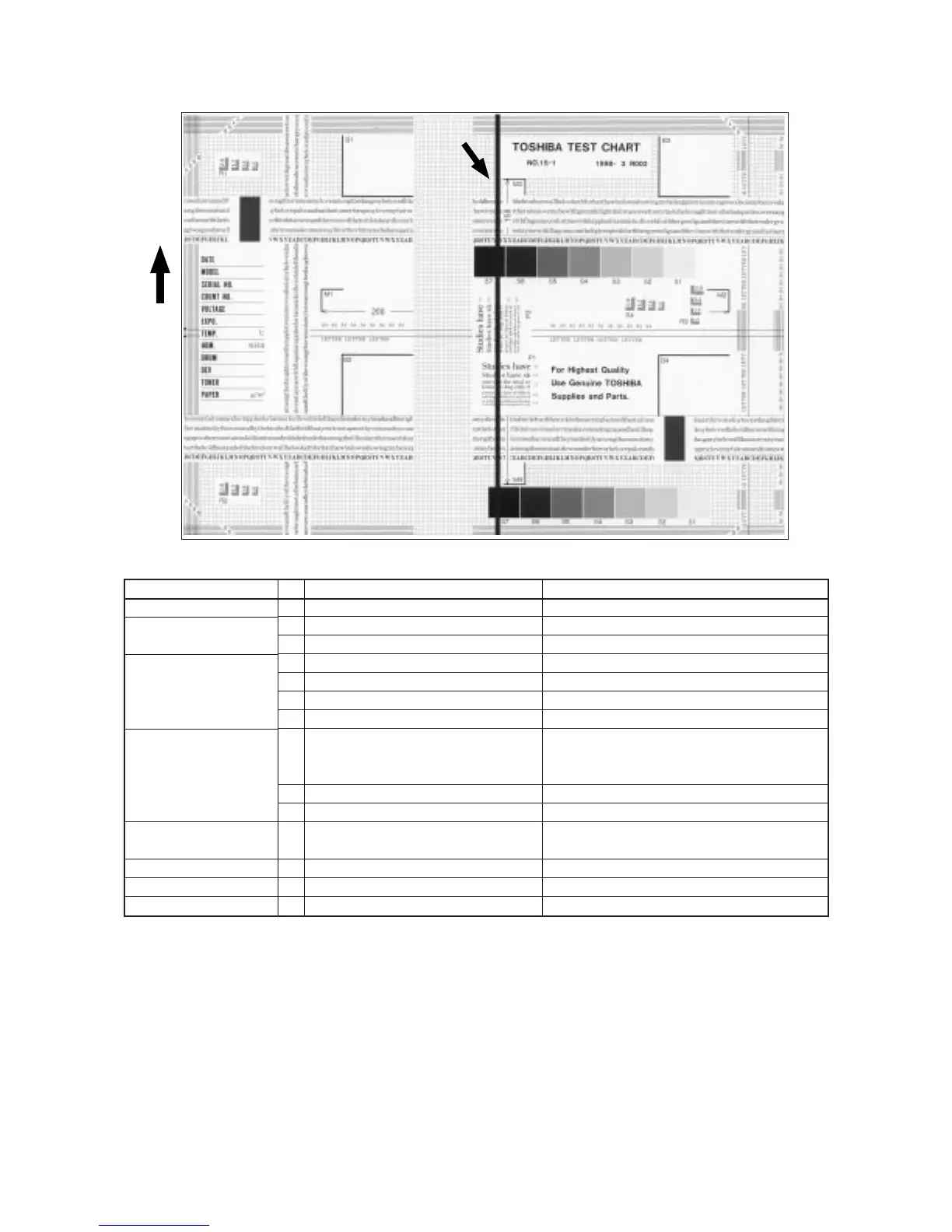FC-22 TROUBLESHOOTING 4 - 70 January 2000 © TOSHIBA TEC
Cause/Defect area
Step
Check items Measures
Scanner
Main charger grid
Main charger
Cleaner
Fuser unit
Drum
Laser optical unit
Shading correction plate
1 Foreign matter in optical path?
2 Foreign matter on grid?
3 Grid dirty or deformed?
4 Foreign matter on main charger?
5 Charger wire dirty or deformed?
6 Foreign matter inside charger case?
7 Inner surface of charger case dirty?
8 Paper dust on cleaning blade edge?
9 Cleaning blade contact improper?
10 Toner recovery defective?
11 1. Dirt or scratches on fuser roller surface?
2. Thermistor cleaned at PM?
12 Scratches on drum surface?
13 Foreign matter or dust on slit glass?
14 Dust or stain on shading correction plate?
Clean slit, lens and mirrors.
Remove foreign matter.
Clean or replace grid.
Remove foreign matter.
Clean or replace charger wire.
Remove foreign matter.
Clean inside.
Clean or replace paper dust removal brush for reg-
istration roller.
Clean or replace cleaning blade.
Readjust cleaning blade contact.
Clean toner recovery auger section.
1. Clean or replace fuser roller.
2. Clean thermistor.
Replace drum.
Remove foreign matter or dust.
Clean plate.
(14) Color banding (in feeding direction)
Feeding direction
