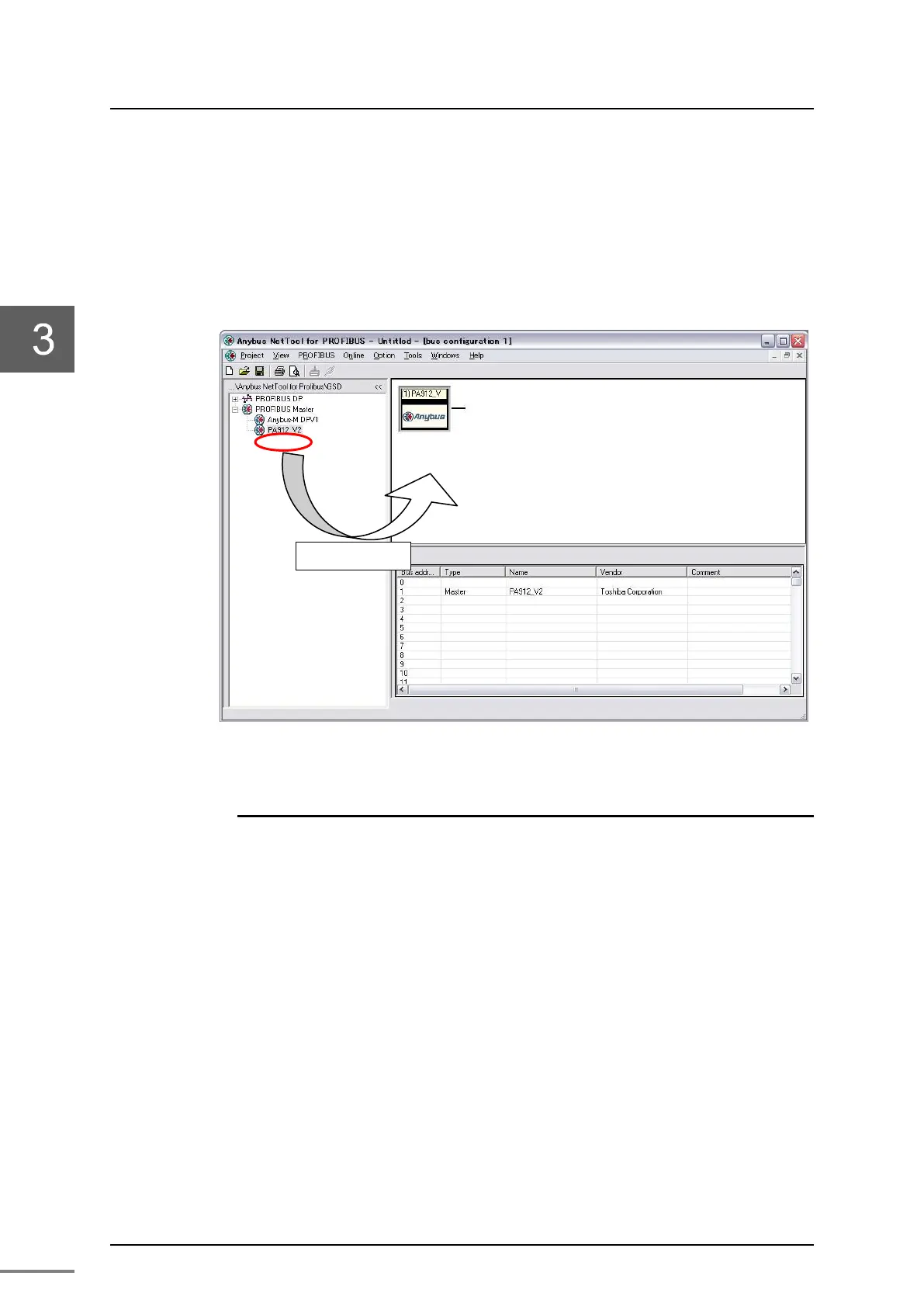Chapter 3 Setting
6F8C1259
2
Register the master node.
To register the master node, select the master node "PA912" in the left
portion of the main screen, and drag and drop it to the upper portion of the
[bus configuration 1] area.
Figure 3-10 Master node registration
◆
◆◆
◆Important
・
Set “1” for the PROFIBUS address of the PA912 master node. If the value other than “1” is
set, the configuration import to the nV-Tool described in “3.3 Setting with the Engineering
Tool” will not be available.
Drag and drop
