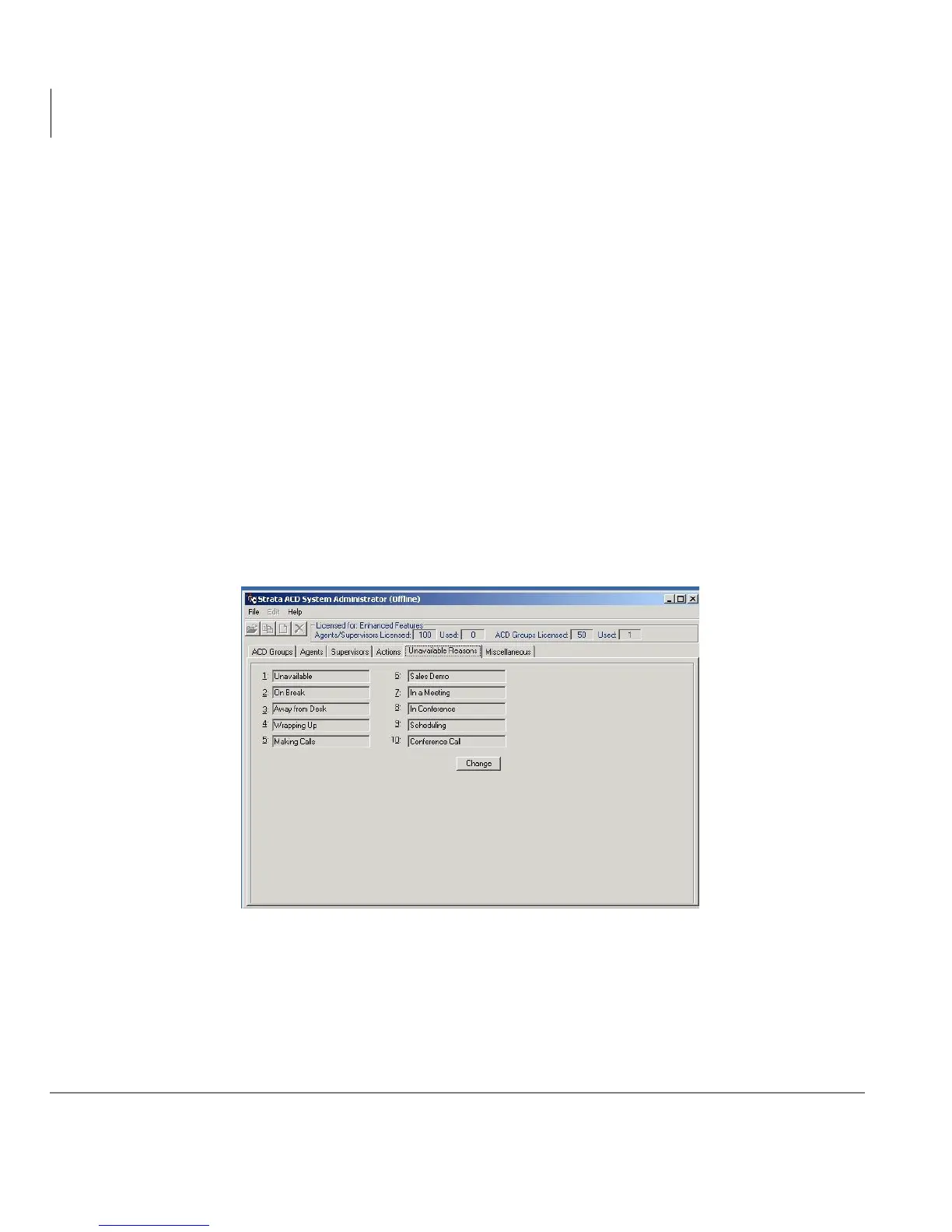System Administrator
Unavailable Reasons
4 Strata CTX ACD System Administrator 10/04
³ To view or change an Intermediate ACD Pilot
1. From the Miscellaneous tab, click View/Change. The Intermediate ACD Pilots
screen displays.
2. Click Add or highlight a Pilot DN and click Edit. A screen displays with Pilot DN
and Route Destination fields. Make your changes and click OK.
Unavailable Reasons
The DKT telephone has two fixed unavailable codes—Forced and General
Unavailable. Forced is used when Strata ACD forces an agent unavailable due to a call
not being answered in the allocated time frame. General is used when the manual
button on the phone is used.
The 10 additional codes shown on this screen are not available from the telephone, but
can be entered using Net Phone. By clicking Change, these reasons can be changed to
meet the customer’s needs by replacing the text with your own customized text.
6692
