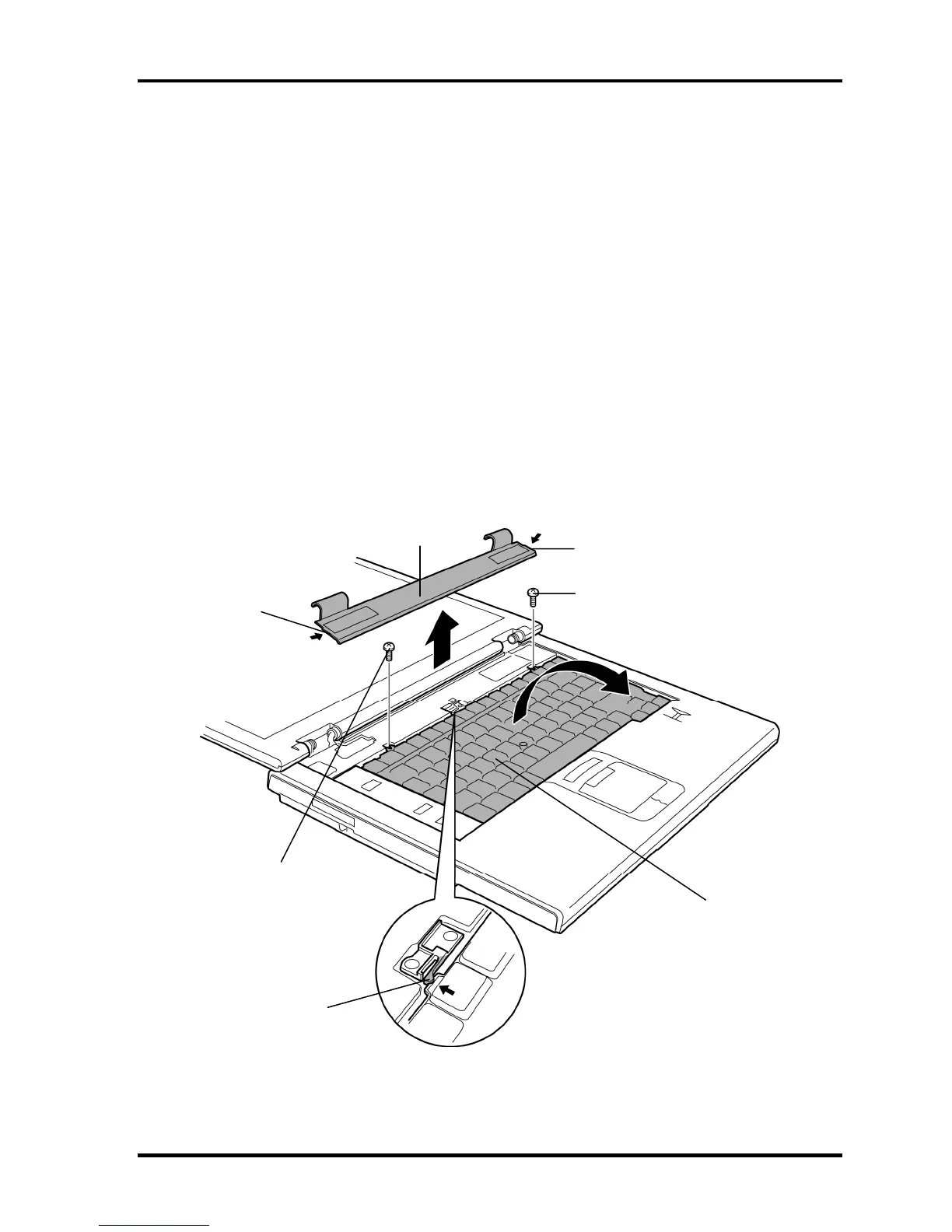4.7 Keyboard 4 Replacement Procedures
4.7 Keyboard
Removing the Keyboard
To remove the keyboard, follow the steps below and refer to Figure 4-10 and 4-11.
1. Turn over the computer.
2. Open the display and make it flat.
3. Insert your finger tip into the slit on either side and remove the keyboard holder.
4. Remove the following screws securing the keyboard.
• M2.5×4B FLAT HEAD screw ×2
5. Lift the top edge of the keyboard while releasing the hook and turn the keyboard
face down on the palm rest.
Keyboard holder
M2.5×4B FLAT HEAD
M2.5×4B FLAT HEAD
Slit
Slit
Hook
Keyboard
Figure 4-10 Removing the keyboard (1)
TECRA A8 /Satellite Pro A120 Maintenance Manual (960-573) [CONFIDENTIAL] 4-19
