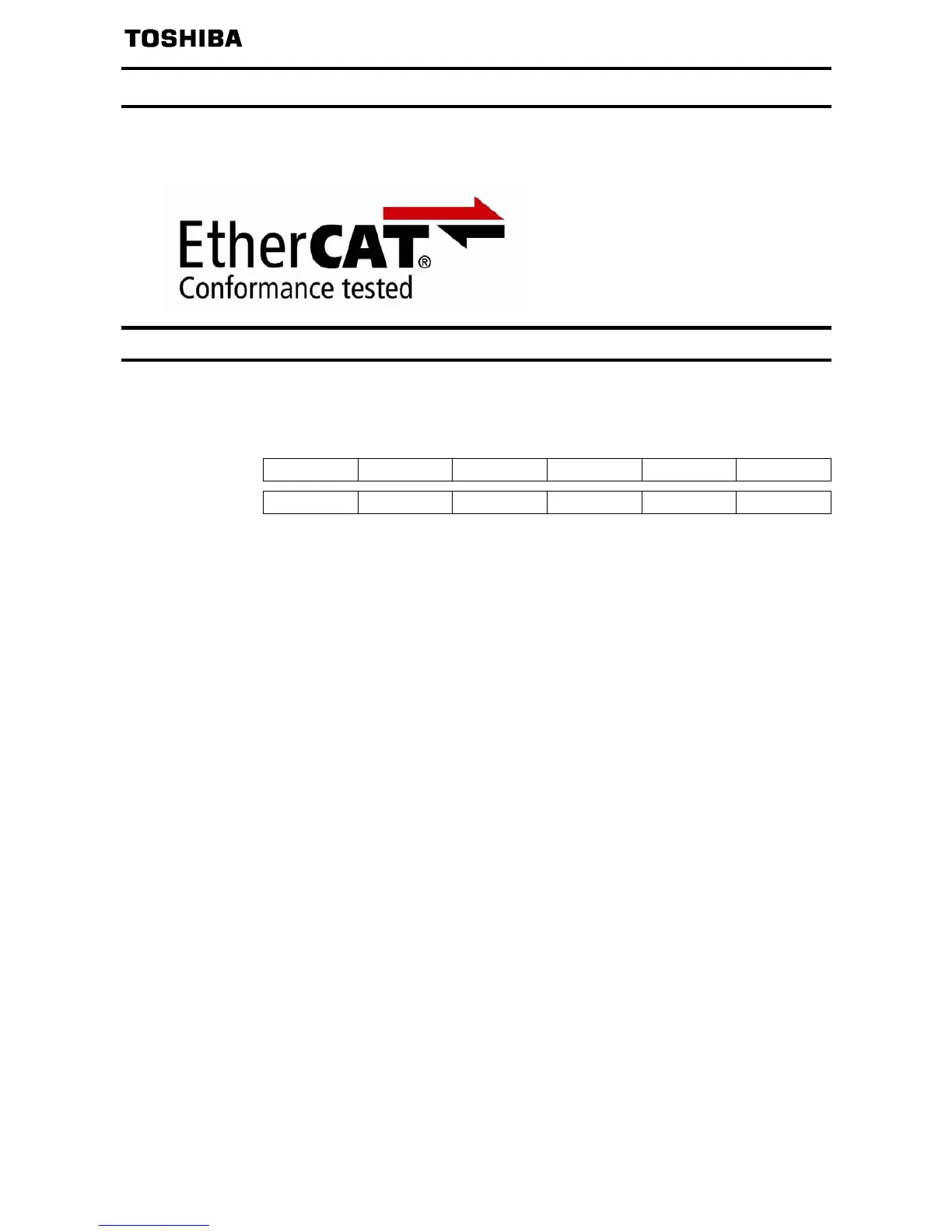E6581818
- 5 -
1. Overview
The EtherCAT
®
interface (IPE003Z) allows the VF-MB1/S15 drive to be connected into the EtherCAT
®
network.
1.1. Communication and Services
Cyclical Communication: PDO
• PDO is intended for use with the communication scanner according to CiA402.
•
PDO provides scan cycle optimization which allows short reaction time application (< 5 ms).
•
PDO overview (default settings)
RPDO (CMD) (LFRD) (None) (None) (None) (None)
TPDO (ETA) (RFRD) (None) (None) (None) (None)
CMD: Controlword
LFRD: Vl_Target_Velocity
ETA: Statusword
RFRD: Vl_Velocity_Actual value
The configuration means are:
• EtherCAT configuration tool, then the configuration is downloaded by the master,
Acyclic Services: SDO
The VF-MB1/S15 manages a SDO server (Service Data Object). SDO telegrams are used for
configuration and adjustment, they are characterized by two identifiers:
• One for requests (telegrams sent from the PLC to the VF-MB1/S15)
• One for responses (telegrams sent back to the PLC by the VF-MB1/S15)
Other Supported Services
Assignment by default of address-based identifiers.
• EtherCAT state machine commands
• Emergency (EMCY)
ESI file (EtherCAT Slave Information)
Download the ESI file in XML format for VF-MB1 and VF-S15 on Toshiba website.
