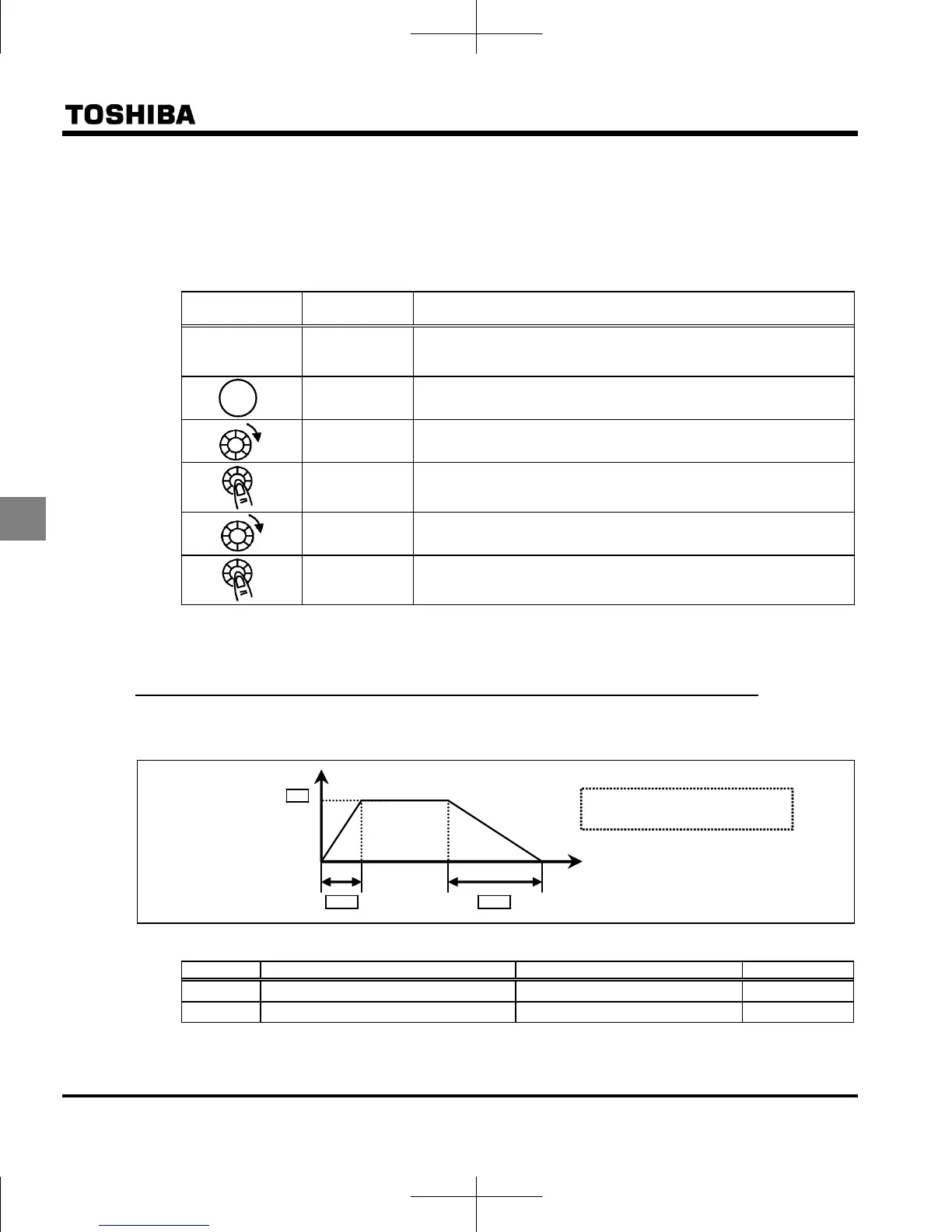E6581697
E-6
5
setting that conforms to further changes in load.
, Use this parameter after actually connecting the motor.
, When the inverter is used with a load that fluctuates considerably, it may fail to adjust the acceleration or
deceleration time in time, and therefore may be tripped.
, Do not use = when using a dynamic braking resistor (optional).
[Methods of setting automatic acceleration/deceleration]
Operation panel
action
LED display Operation
Displays the output frequency.
(When standard monitor display selection is set to
[output frequency])
The first basic parameter “” (history function) is displayed.
Turn the setting dial to the right to change the parameter to .
Parameter values can be read by pressing the center of the setting
dial.
Turn the setting dial to the right to change the parameter to 1 or .
Press the center of the setting dial to save the changed parameter.
and the parameter are displayed alternately.
, Assigning the forced deceleration command (function number 120 to 123) to any logic input terminal, it can
be changed automatic deceleration by compulsion.
5.4.2 Manually setting acceleration/deceleration time
Set acceleration time from 0.0 (Hz) operation frequency to maximum frequency and deceleration time as
the time when operation frequency goes from maximum frequency to 0.0 (Hz).
Output frequency (Hz)
Time [sec]
O
(Manual setting)
[Parameter setting]
Title Function Adjustment range Default setting
Acceleration time 1 0.0-3600 (360.0) (s) 10.0
Deceleration time 1 0.0-3600 (360.0) (s) 10.0
Note1): When the acceleration/deceleration time is set to 0.0 seconds, the inverter accelerates and
decelerates 0.05 seconds.
Note2): Setting increment unit can be changed to 0.01 seconds by parameter f519.
MODE
