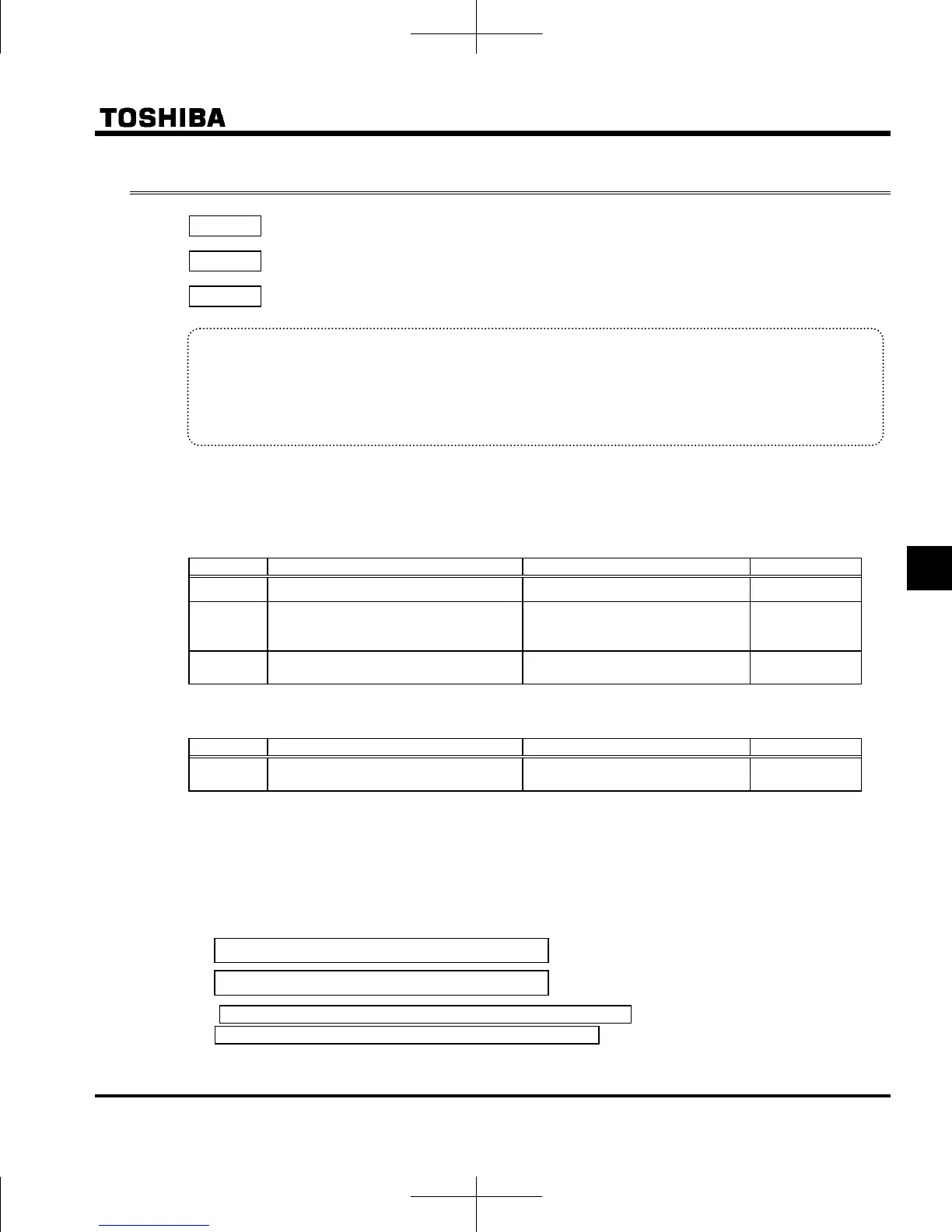E6581697
F-27
6
6.10 Jog run mode
f260 : Jog run frequency
f261 : Jog run stopping pattern
f262 : Panel jog run mode
Function
Use the jog run parameters to operate the motor in jog mode. Input of a jog run signal generates a jog
run frequency output at once, irrespective of the designated acceleration time.
Also, you can choose an operation panel start/stop mode between the ordinary start/stop mode and the
jog run start/stop mode.
The jog run function needs to be assigned to an input terminal. When assigning it to the RES terminal, set
f113 to 18.
The motor can be operated in jog mode while the jog run setting terminals are connected (RES-CC ON).
[Parameter setting]
Title Function Adjustment range Default setting
f260 Jog run frequency f240-20.0 (Hz) 5.0
f261
Jog run stopping
pattern
0: Deceleration stop
1: Coast stop
2: DC braking
0
f262 Panel jug run mode
0: Invalid
1: Valid
0
[Setting of jog run setting terminal (RES-CC)]
Assign control terminal RES as the jog run setting terminal.
Title Function Adjustment range Setting
f113
Input terminal selection (RES) 0-203
18
(Jog run mode)
Note 1: During the jog run mode, there is LOW (low speed detection signal) output but no RCH (designated
frequency reach signal) output, and PID control does not work.
Note 2: When the operation panel only is used for operation in jog run mode, the jog run function does not need to
be assigned to any input terminal.
<Examples of jog run>
RES-CC (JOG) ON + F-CC ON: Forward jog run
RES-CC (JOG) ON + R-CC ON: Reverse jog run
( Normal operation frequency signal input + F-CC ON: Forward run
Normal operation frequency signal input + R-CC ON: Reverse run )
