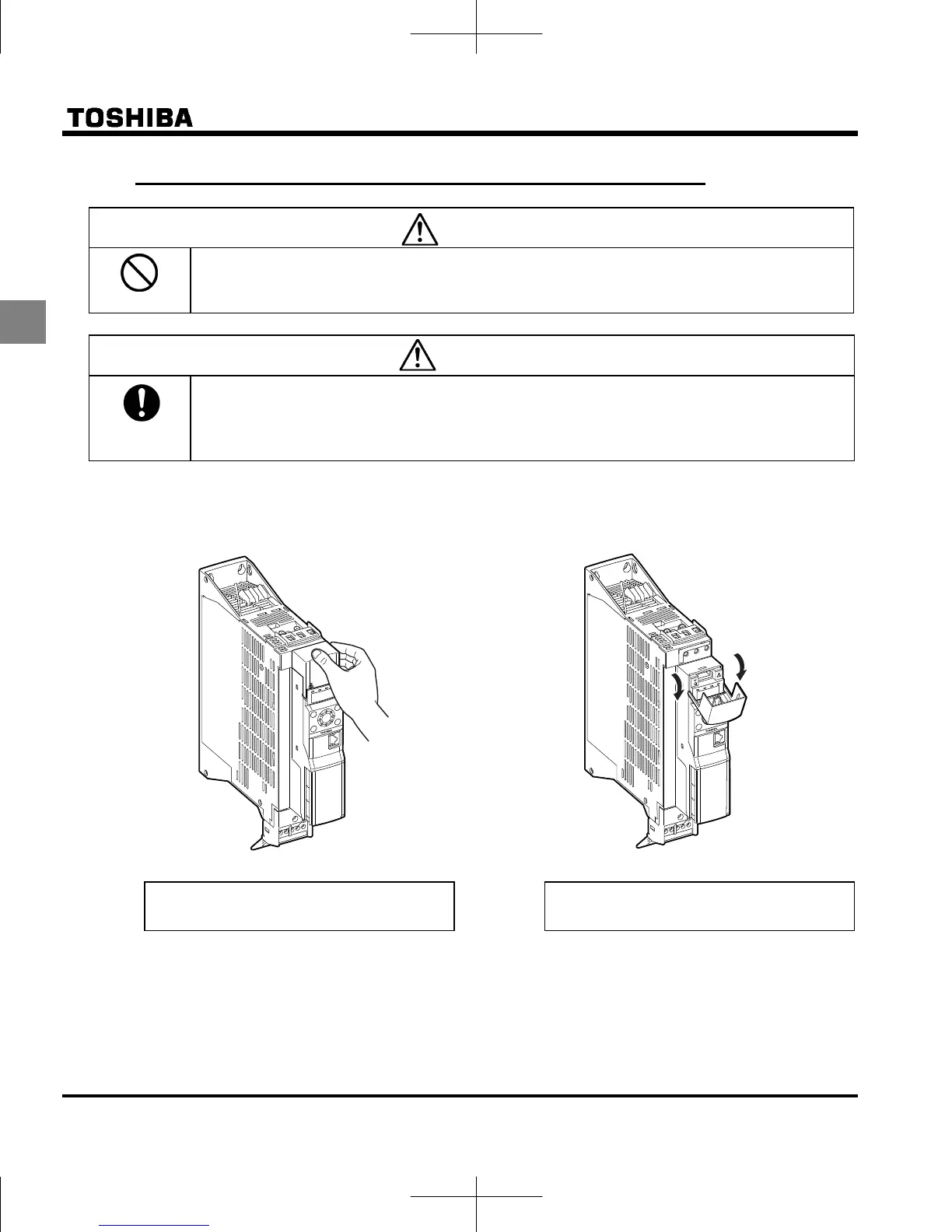E6581697
A-6
1
1.3.2 Opening terminal cover and terminal block
Warning
Prohibited
Never touch the internal connector while the upper cover of control panel is opened.
There is a risk of shock because it carries a high voltage.
Caution
Mandatory
action
When removing and mounting the terminal cover or the terminal block with a screwdriver, be sure not
to scratch your hand as this results in injury.
Pressing too hard on the screwdriver may scratch the inverter.
Always cut the power supply when removing the wiring cover.
After wiring is complete, be sure to replace the terminal cover.
Use the following procedure to open the terminal cover and pull the power terminal block.
(1) Opening the upper terminal (input terminal) cover (VFMB1S-2002 to 2022PL, VFMB1-4004 to 4037PL)
1)
2)
Put your finger on the terminal cover. Pull the cover open rotating.
M
O
D
E
S
T
O
P
E
A
S
Y
R
U
N
RUN
E
A
S
Y
C
A
M
R
U
N
C
A
M
E
R
R
N
E
T
%
H
z
P
R
G
M
O
N
M
O
D
B
U
S
V
P
1
0
S
M
O
D
E
S
T
O
P
E
A
S
Y
R
U
N
R
U
N
E
A
S
Y
C
A
M
R
U
N
C
AM
E
R
R
N
E
T
%
Hz
P
R
G
M
O
N
M
O
D
B
U
S
V
P
1
0
S
