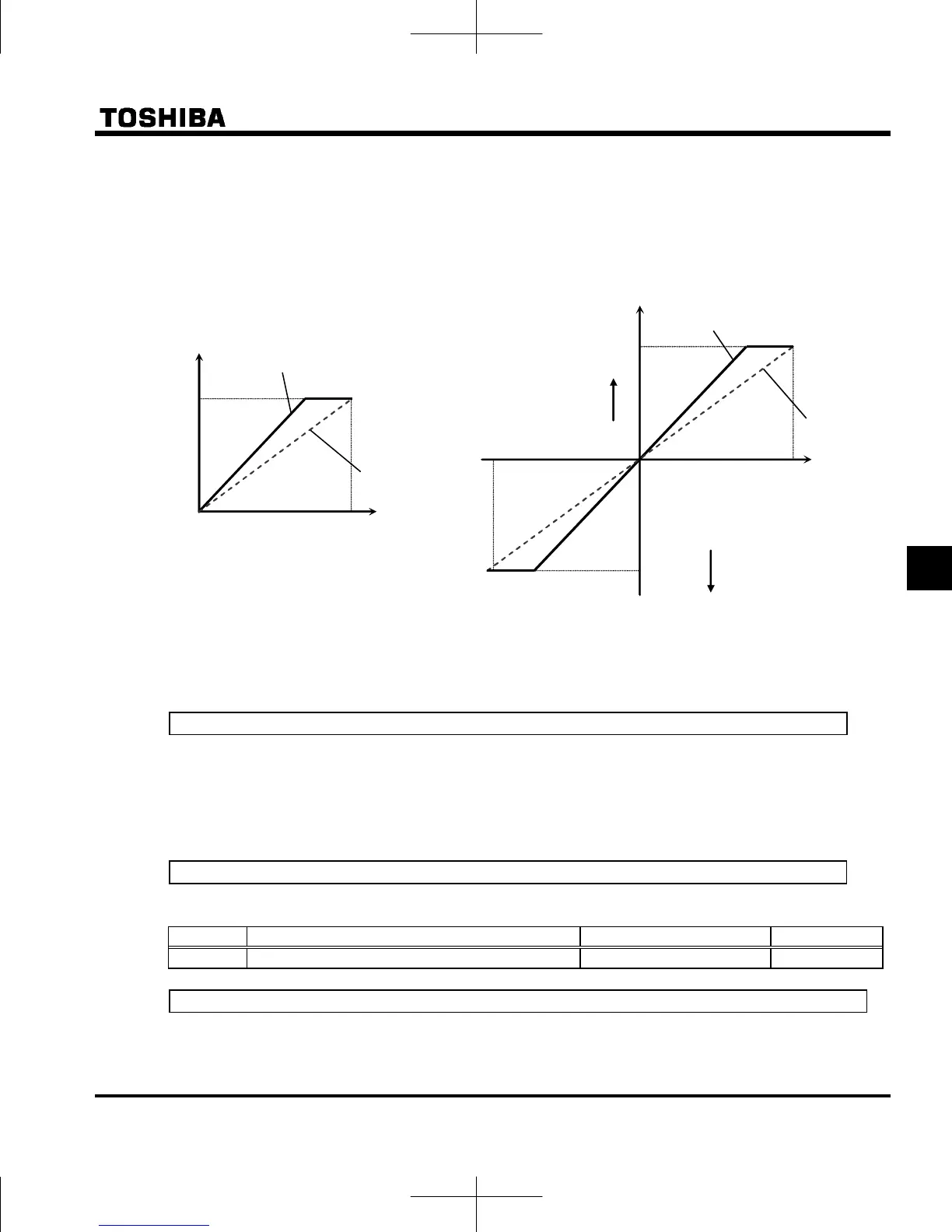E6581697
F-97
6
2) Multiplicative override
In this mode, each output frequency is multiplied by an externally override frequency.
[Ex.1: VIA (Reference frequency), VIC (Override input)]
[Ex.2: VIB (Reference frequency), VIA (Override input)]
Ex.1:
f660=0 (Disabled), f661=3 (VIC input), fmod=1(VIA input), fh=8=0, ul=8=0
VIA input, (f201=0, f202==0, f203=100, f204=8=0)
VIC input (f216=0, f220=0, f218=100, f221=100)
Setting of VIA input: Refer to Section 7.3.1, Setting of VIC input: Refer to Section 7.3.2.
Output frequency = Reference frequency × {1 + Override (VIC input [%]/100)}
Ex.2:
f660=0 (Disabled), f661=1 (VIA input), fmod=2 (VIB input), fh=8=0, ul=8=0
VIB input (f210=0, f211==0, f212=100, f213=8=0)
VIA input (f201=0, f205=0, f203=100, f206=100)
Setting of VIB input: Refer to Section 7.3.3, Setting of VIA input: Refer to Section 7.3.1.
Output frequency = Reference frequency × {1 + Override (VIA input [%]/100)}
Ex.3:
Title Function Adjustment range Default setting
f729 Operation panel override multiplication gain -100- +100% 0
Output frequency = Reference frequency × {1 + Override (
f729
setting value [%]/100}
Output
frequency
0
10V
Over-ridden frequency
Output
frequency
0
10V
Over-ridden frequency
VI
input
(Reference
frequency)
VIB input
(Reference
frequency)
Reverse run
Forward run
-10V
