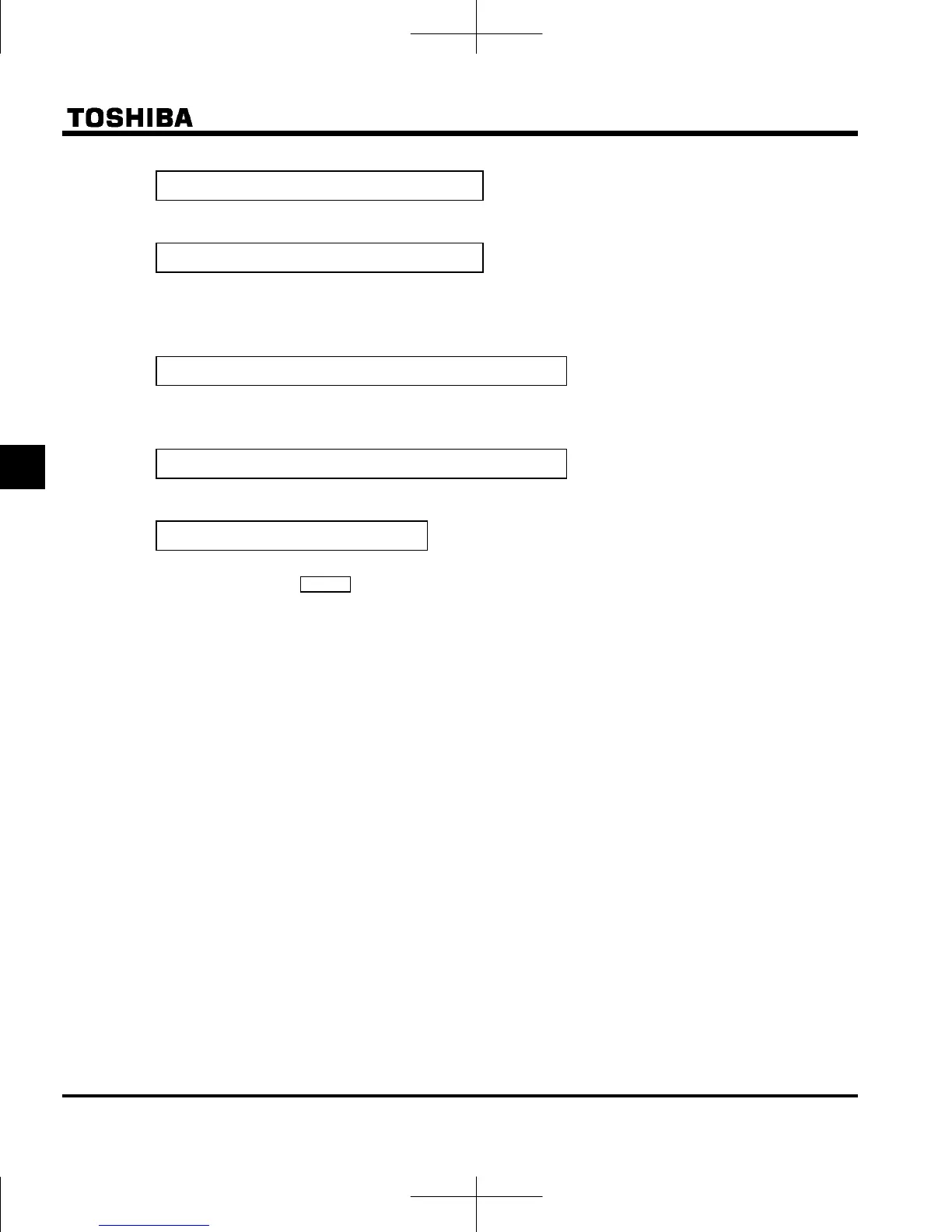E6581697
D-12
4
Save user setting parameters ( = )
Setting to saves the current settings of all parameters.
Load user setting parameters ( = )
Setting to loads parameter settings to (calls up) those saved by setting to .
, By setting to or , you can use parameters as your own default parameters.
Cumulative fan operation time record clear ( = )
Setting to resets the cumulative operation time to the initial value (zero).
Set this parameter when replacing the cooling fan, and so on
Number of starting clear ( = )
Setting to12 resets the number of starting to the initial value (zero).
Default setting 2 ( = 1)
Set to to return all parameters to their default settings.
When is set, is displayed for a short time after the settings are configured, and then
disappears. Then setup menu is displayed. After reviewing the setup menu items, make a setup
menu selection. In this case, all parameters are returned to their defaults, and the trip history data is cleared.
(Refer to section 3.1)
