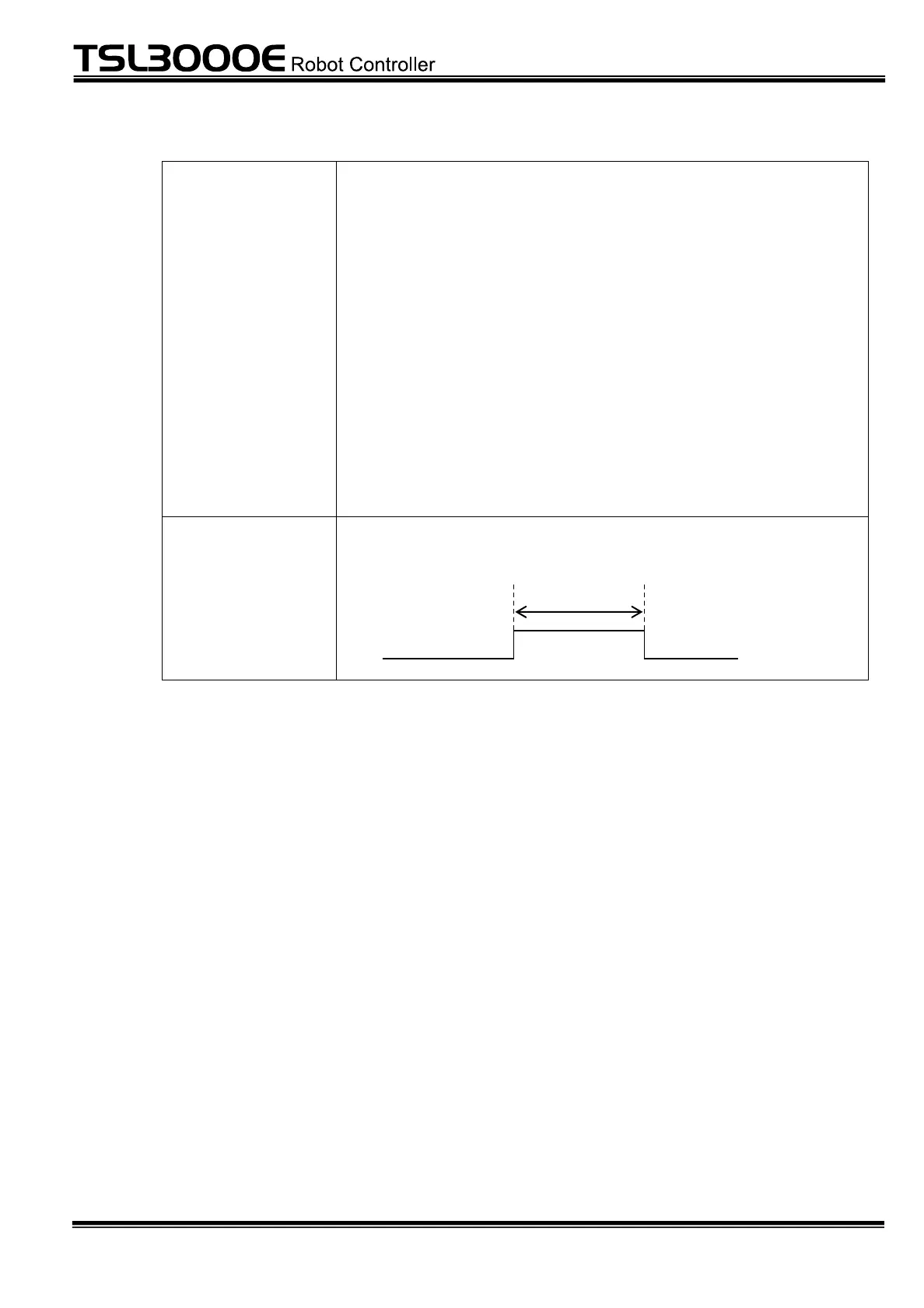• Non-voltage contact specifications
Contact rating 24 V DC, 10 mA or over
Circuit current: Approx. 7 mA
Minimum current 24 V DC, 1 mA
Contact impedance 100 or less
• Transistor specifications
Withstand voltage between collector and emitter
30 V or over
Current between collector and emitter
10 mA or over
Circuit current: Approx. 7 mA
Leakage current between collector and emitter
100 µA or less
When the pulse type input signals are used, the pulse width
should be 100 ms or over.
100 ms or over
DI_1~DI_8
system signals
