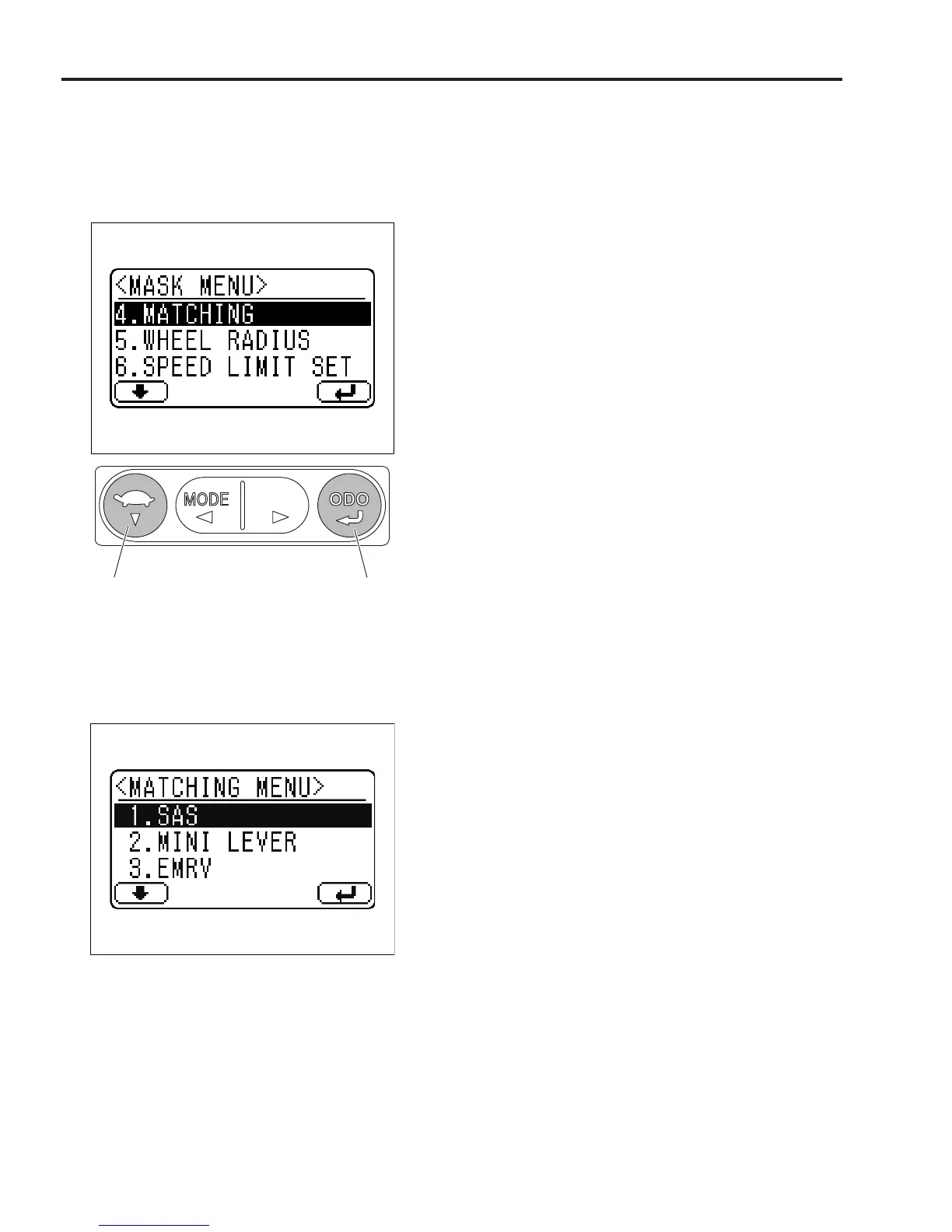7-134 7 DISPLAY
7.2.6.4 MATCHING MENU Screen
MATCHING MENU Screen
Operating Procedure
Step 1 Enter the password on the general screen to display
the service function "MASK MENU" screen.
Step 2 Press switch (1) 3 times to check that "4. MATCH-
ING" is selected, and press (enter) switch (4) to dis-
play the service function "MASK MENU" screen.
Step 3 Select the menu with switch (1), and press (enter)
switch (4) to move to the service function "MASK
MENU" setting screen of the selected item.
Step 4 Press (enter) switch (4) while selecting "4. END"
menu to return to service function "MASK MENU"
screen.
▪ "1. SAS"
Switch (1): Switching selection to next item
Switch (4): To SAS matching screen
▪ "2. MINI LEVER"
Switch (1): Switching selection to next item
Switch (4): To mini lever matching screen
▪ "3. EMRV"
Switch (1): Switching selection to next item
Switch (4): To EMRV matching screen
▪ "4. END"
Switch (1): Switching selection to next item
Switch (4): Returning to service function "MASK MENU"
screen
