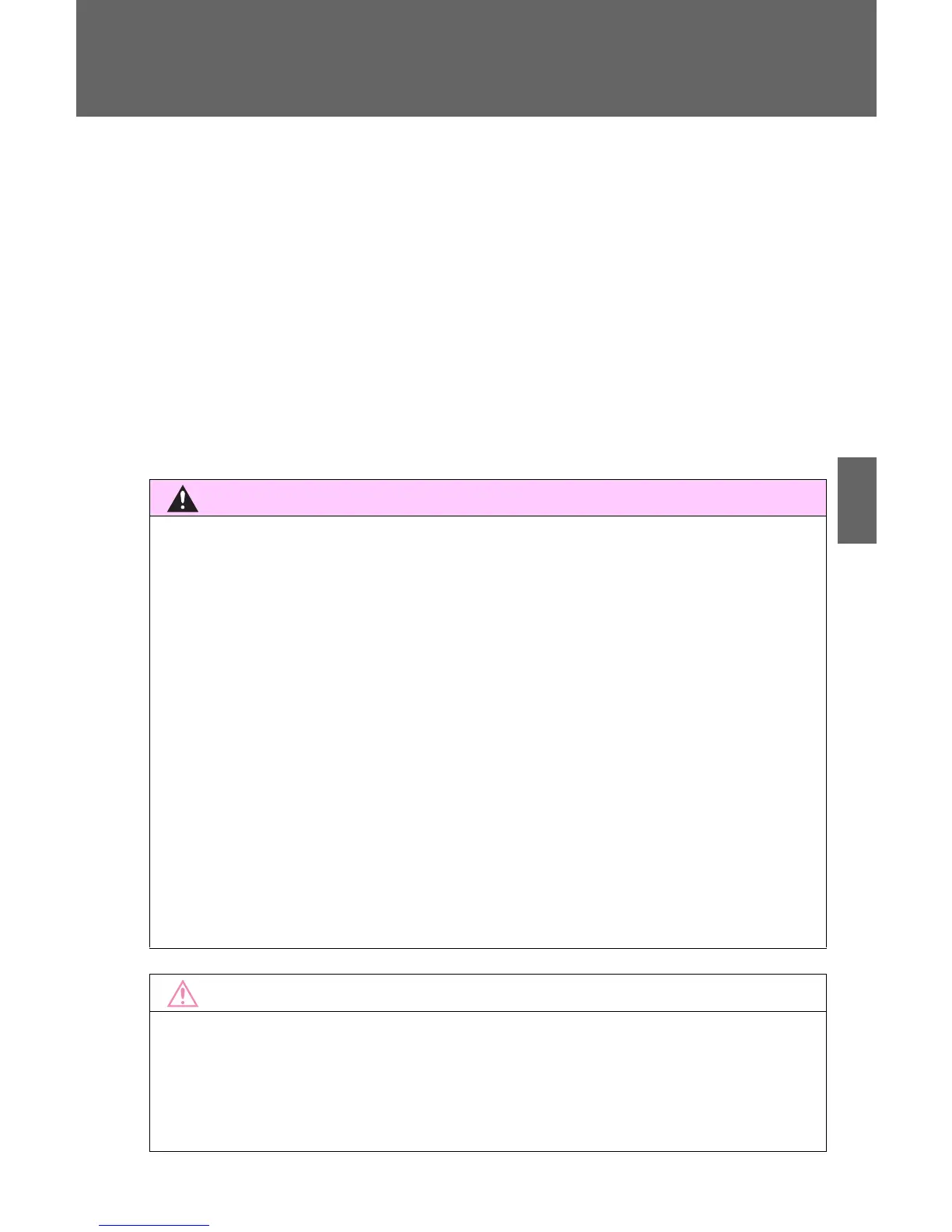349
3-2. Using the audio system
3
Interior features
■ Reconnecting the portable audio player
If the portable audio player is disconnected due to poor reception when the
“POWER” switch is in ACCESSORY or ON mode, the system automatically
reconnects the portable audio player.
If you have switched off the portable audio player yourself, follow the instruc-
tions below to reconnect:
● Select the portable audio player again
● Enter the portable audio player
■ When you sell your car
Be sure to delete your personal data. (→P. 263)
CAUTION
■ While driving
Do not use the portable audio player, cellular phone or connect a device to
the Bluetooth
®
system.
■ Caution regarding interference with electronic devices
● Your audio unit is fitted with Bluetooth
®
antennas. People with implantable
cardiac pacemakers, cardiac resynchronization therapy-pacemakers or
implantable cardioverter defibrillators should maintain a reasonable dis-
tance between themselves and the Bluetooth
®
antennas. The radio waves
may affect the operation of such devices.
● Before using Bluetooth
®
devices, users of any electrical medical device
other than implantable cardiac pacemakers, cardiac resynchronization
therapy-pacemakers or implantable cardioverter defibrillators should con-
sult the manufacturer of the device for information about its operation
under the influence of radio waves. Radio waves could have unexpected
effects on the operation of such medical devices.
NOTICE
■ When leaving the vehicle
Do not leave your portable audio player or cellular phone in the vehicle. The
inside of the vehicle may become hot, causing damage to the portable audio
player or cellular phone.
