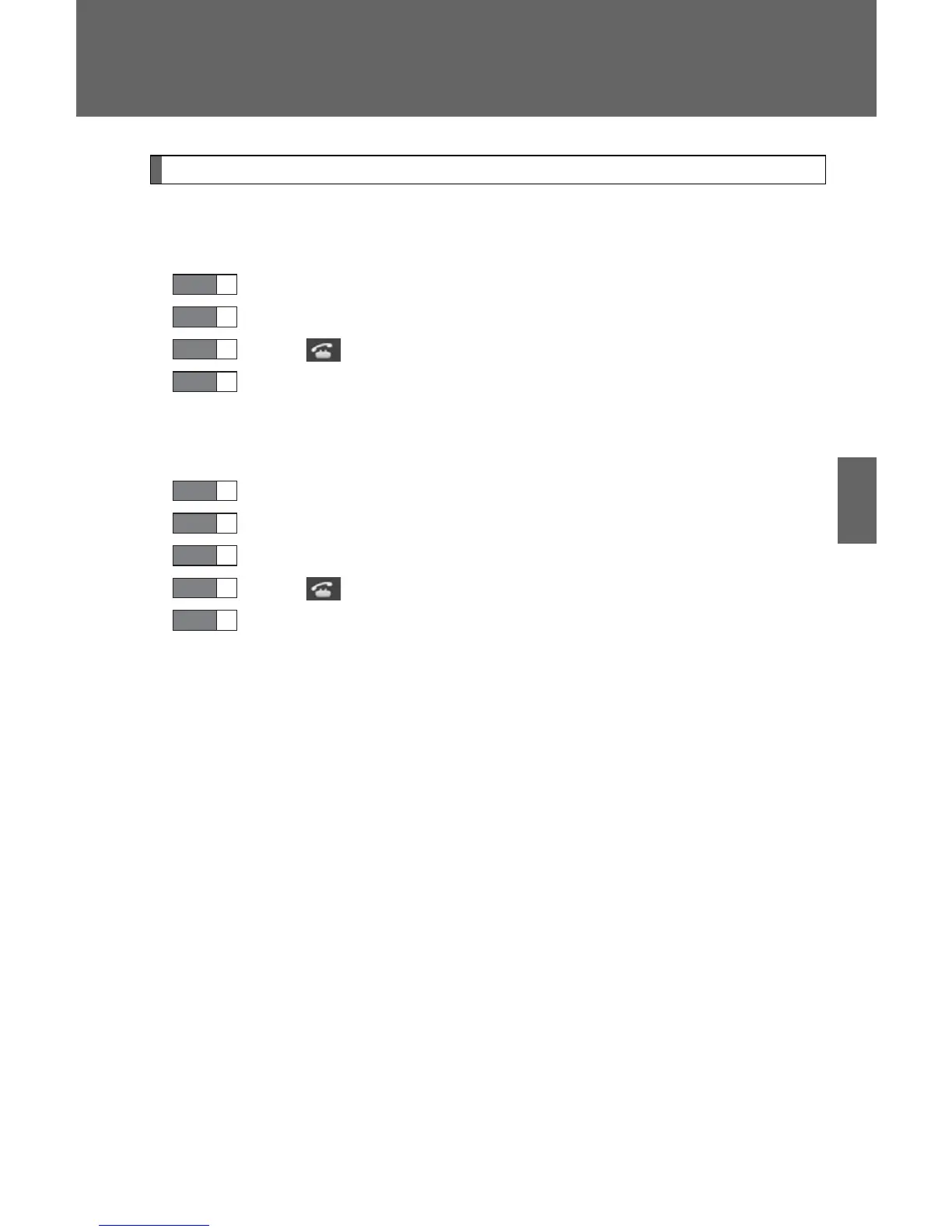327
3-2. Using the audio system
3
Interior features
Calling the message sender
Calls can be made to an e-mail/SMS/MMS message sender's phone
number.
Display the message inbox screen. (→P. 323)
Select the desired message.
Select .
Check that the “Call” screen is displayed.
■ Calling from a number within a message
Calls can be made to a number identified in a message's text area.
Display the message inbox screen. (→P. 323)
Select the desired message.
Select the text area.
Select corresponding to the desired number.
Check that the “Call” screen is displayed.
■ Calling from the incoming message screen
→P. 321
STEP
1
STEP
2
STEP
3
STEP
4
STEP
1
STEP
2
STEP
3
STEP
4
STEP
5
