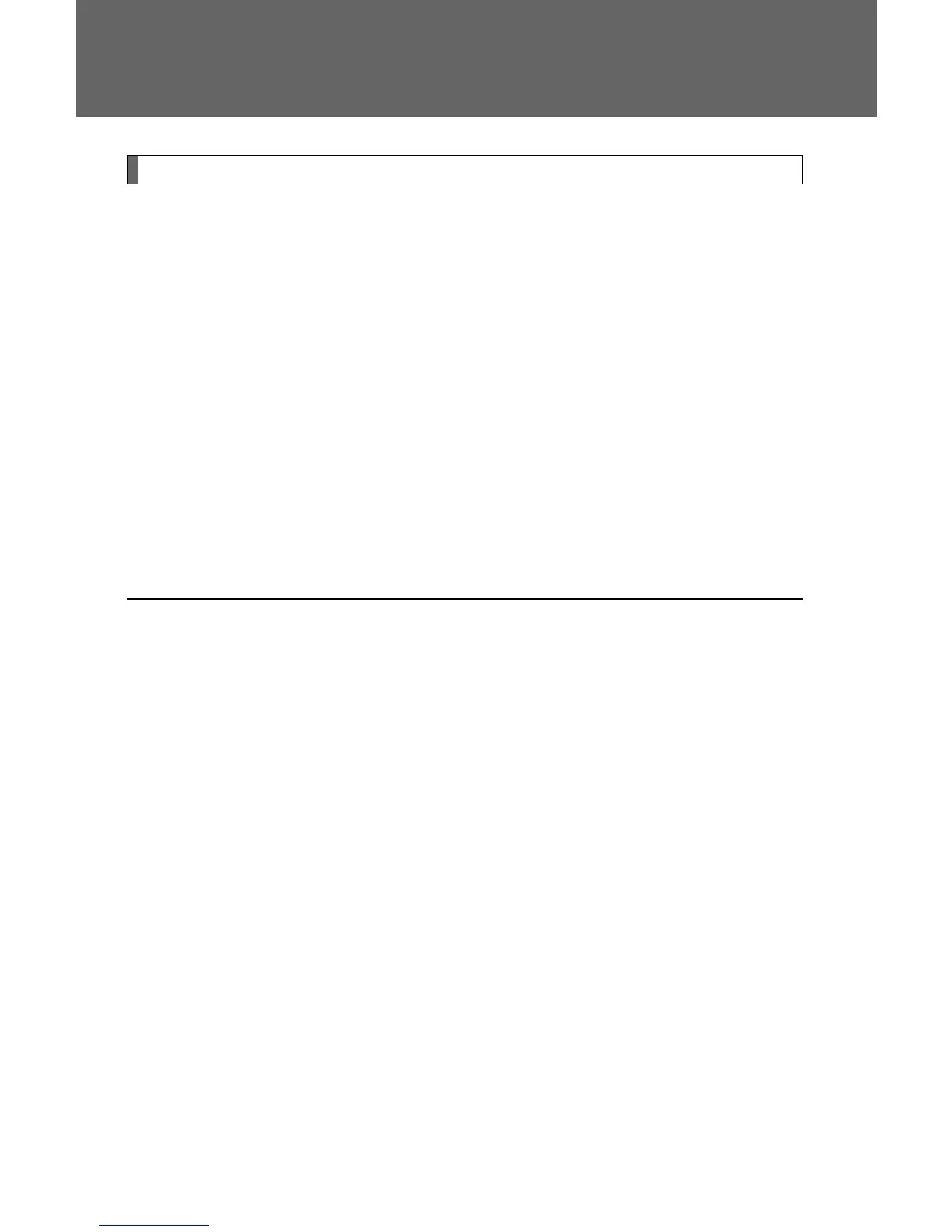252
3-2. Using the audio system
Operating the touch screen
By touching the screen with your finger, you can control the audio
system, etc.
■ Drag*
Touch the screen with your finger, and move the screen to the
desired position.
● Scrolling the lists
■ Flick
*
Touch the screen with your finger and quickly move the screen by
flicking your finger.
● Scrolling the main screen page
*:The above operations may not be performed on all screens.
■ When using the touch screen
● If the screen is cold, the display may be dark, or the system may seem to
be operating slightly slower than normal.
● The screen may seem dark and hard to see when viewed through sun-
glasses. Change your angle of viewing, adjust the display on the “Display
Settings” screen (→P. 265) or remove your sunglasses.
● Flick operations may not be performed smoothly in high altitudes.