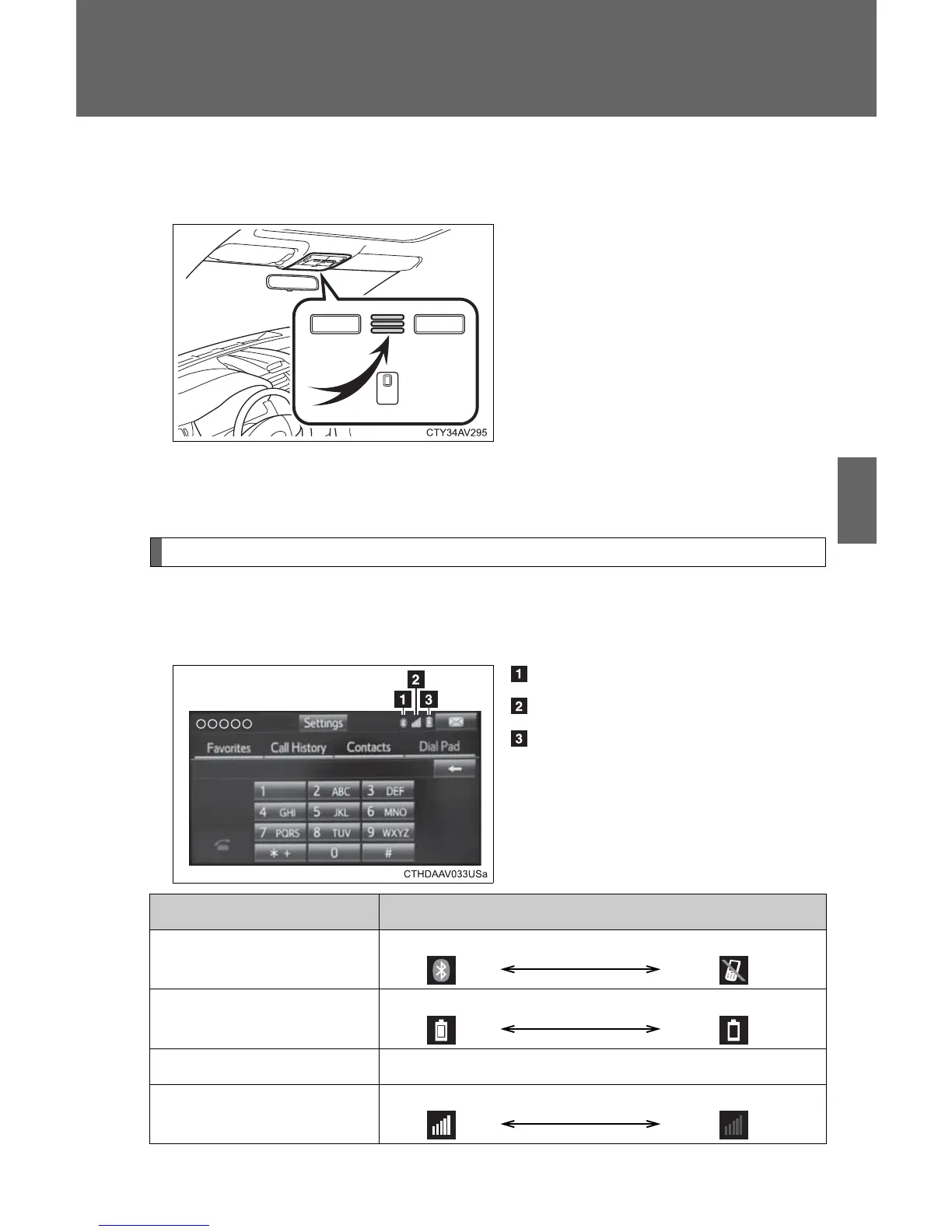313
3-2. Using the audio system
3
Interior features
■ Telephone switch (→P. 328)
■ Microphone
The vehicle’s built in microphone
is used when talking on the
phone.
The person you are speaking to
can be heard from the front
speakers.
To use the hands-free system, you must register your Bluetooth
®
phone in the system. (→P. 300)
Status display
You can check indicators such as signal strength and battery charge
on the phone screen.
Connection status
Signal strength
Battery charge
Indicators Conditions
Connection status
Good Not connected
Battery charge
Full Empty
Call area “Rm”: Roaming area
Signal strength
Excellent Poor
