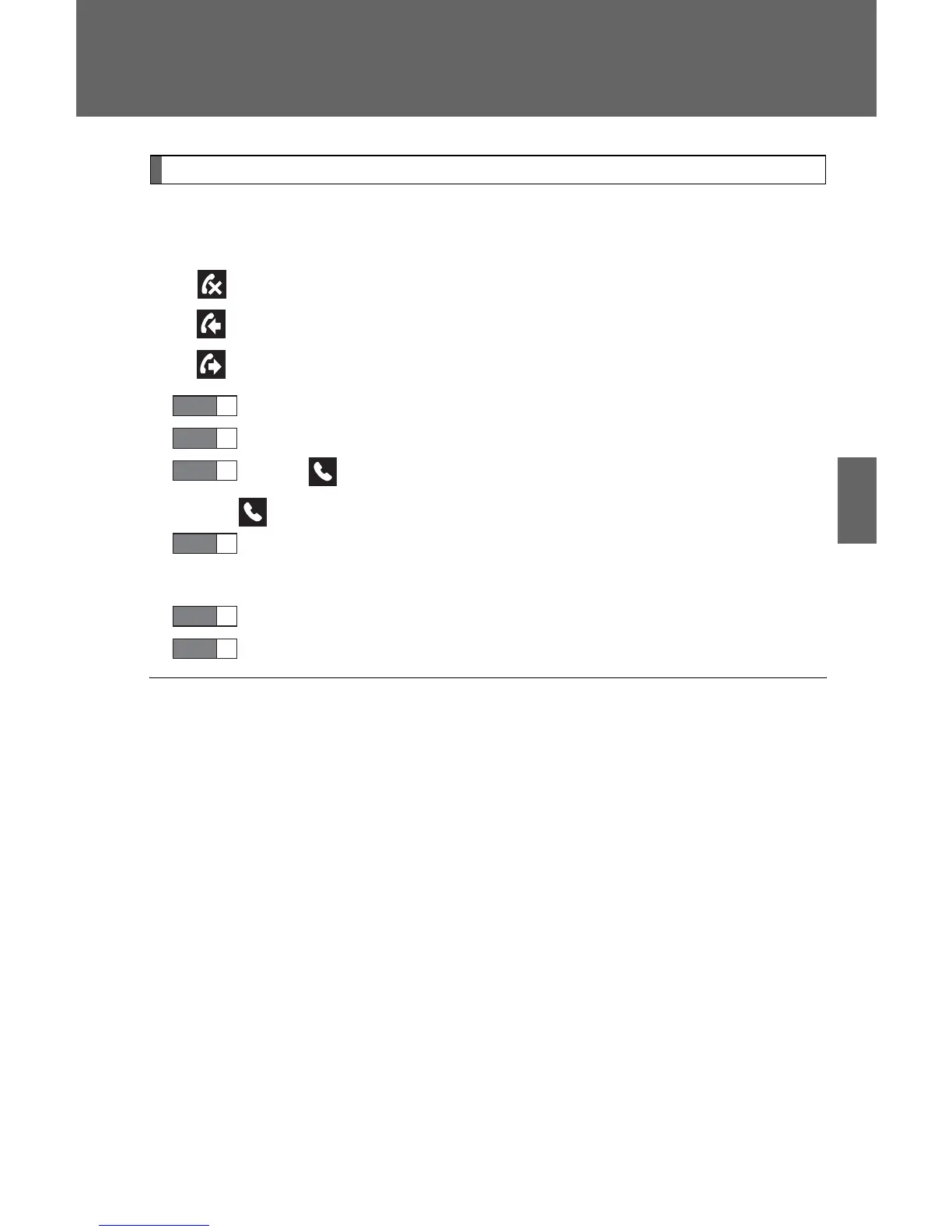317
3-2. Using the audio system
3
Interior features
Dialing from call history
You can make a call using the call history, which has the 3 functions
below.
: calls which you missed
: calls which you received
: calls which you made
Display the phone screen. (→P. 312)
Select “Call History” tab.
Select or the desired entry from the list.
When is selected
Check that the “Call” screen is displayed.
When the desired contact is selected
Select the desired number.
Check that the “Call” screen is displayed.
■ Call history list
● If you make a call to or receive a call from a number registered in the
contact, the name is displayed in the call history.
● If you make multiple calls to the same number, only the last call made is
displayed in the call history.
■ International calls
You may not be able to make international calls, depending on the mobile
phone in use.
STEP
1
STEP
2
STEP
3
STEP
4
STEP
4
STEP
5
