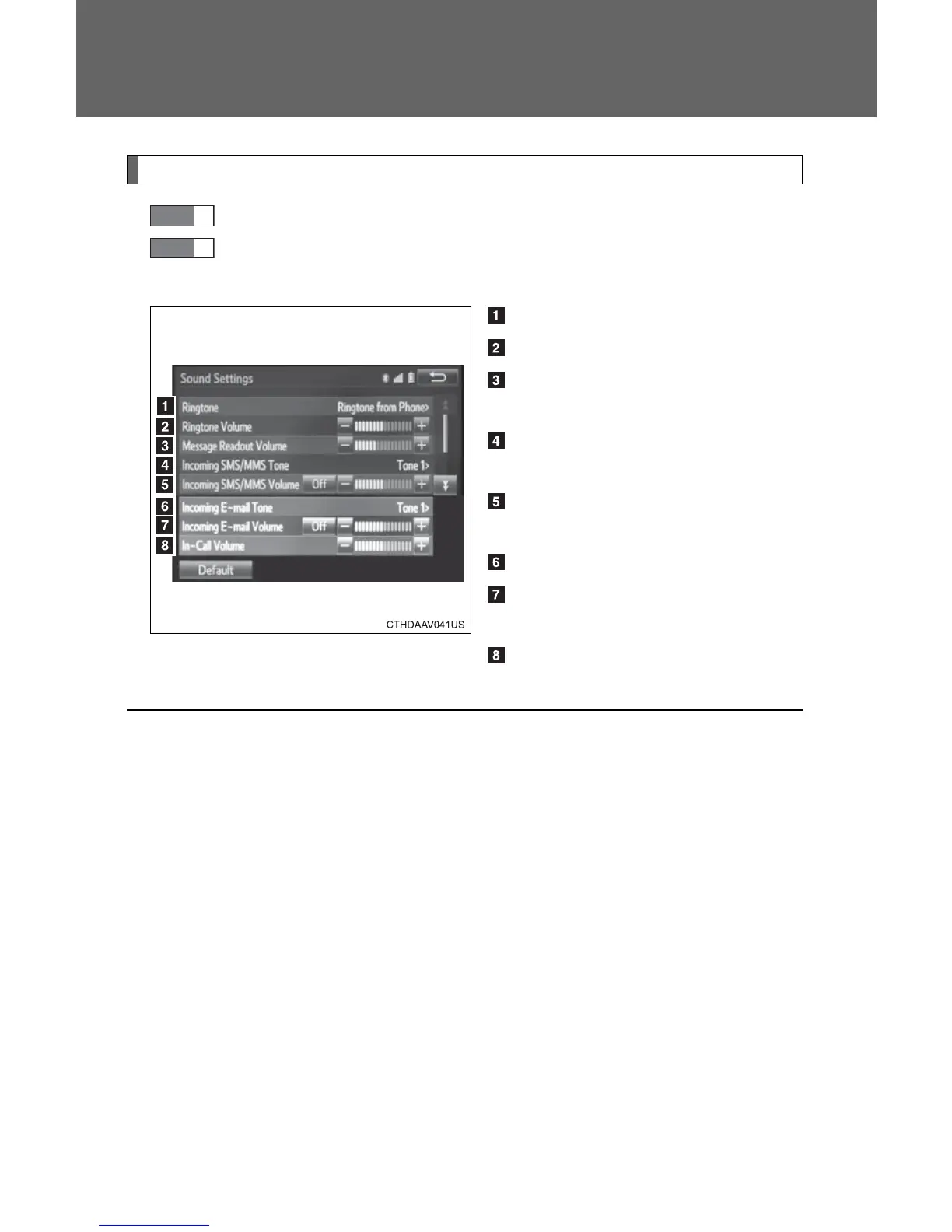330
3-2. Using the audio system
Sound setting
Display the “Phone/Message Settings” screen. (→P. 329)
Select “Sound Settings” on the “Phone/Message Settings”
screen.
Set the desired ringtone.
Adjust the ringtone volume.
Adjust the message readout
volume.
Set the desired incoming
SMS/MMS tone.
Adjust the incoming SMS/
MMS tone volume.
Set the incoming e-mail tone.
Adjust the incoming e-mail
tone volume.
Adjust the default volume of
the other party's voice.
STEP
1
STEP
2
■ To return to the default volume settings
Select “Default”, and then “Yes”.
