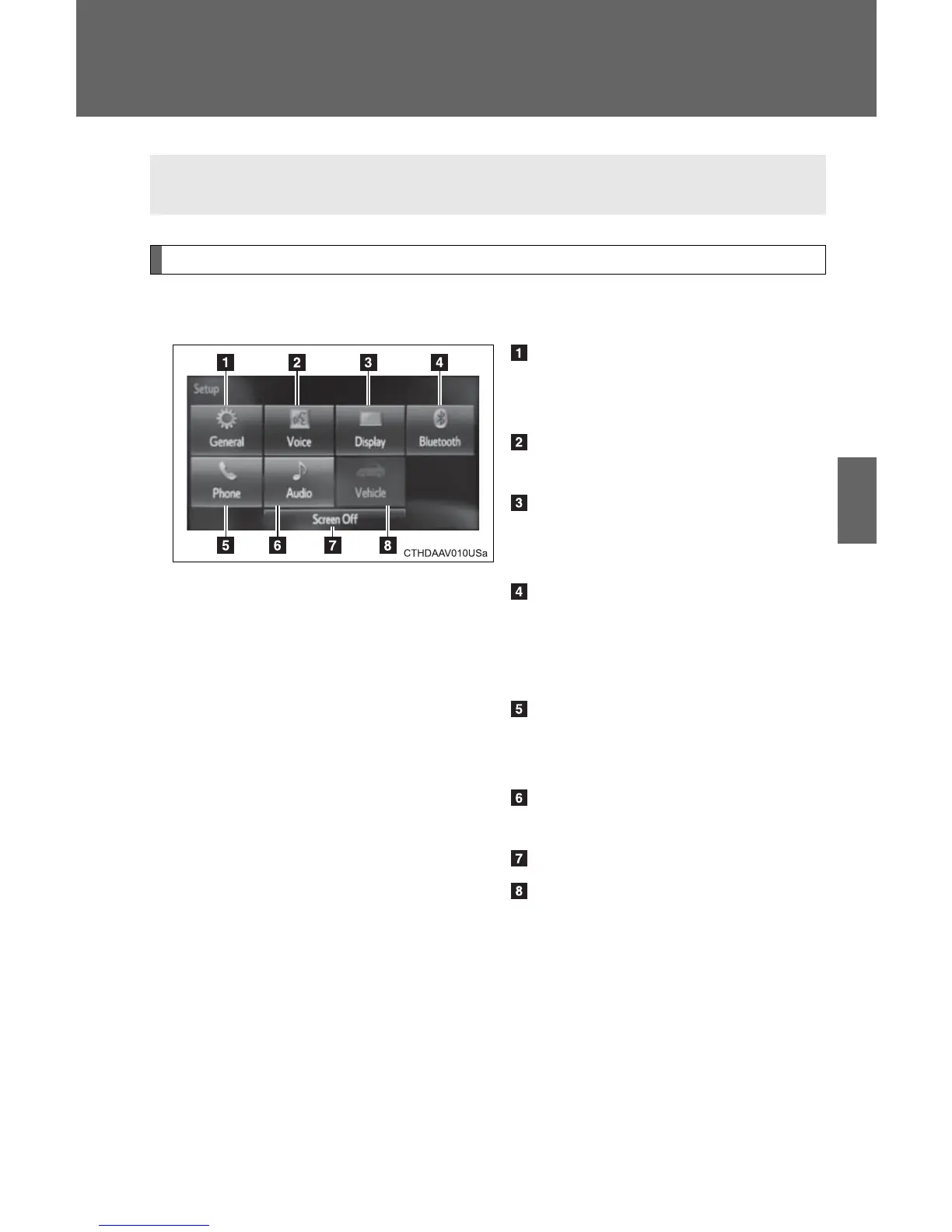261
3-2. Using the audio system
3
Interior features
Setup menu
Display “Setup” screen
Press the “SETUP” button to display the “Setup” screen.
Select to adjust the settings
for operation sounds, screen
animation, etc. (→P. 262)
Select to set the voice set-
tings. (→P. 267)
Select to adjust the settings
for contrast and brightness of
the screen. (→P. 265)
Select to adjust the settings
for registering, removing, con-
necting and disconnecting
Bluetooth
®
devices. (→P. 308)
Select to adjust the settings
for phone sound, phonebook,
etc. (→P. 331)
Select to set radio and exter-
nal media settings. (→P. 264)
Select to turn the screen off.
Select to set the vehicle cus-
tomization. (→P. 576)
You can adjust the audio system to your desired settings.
