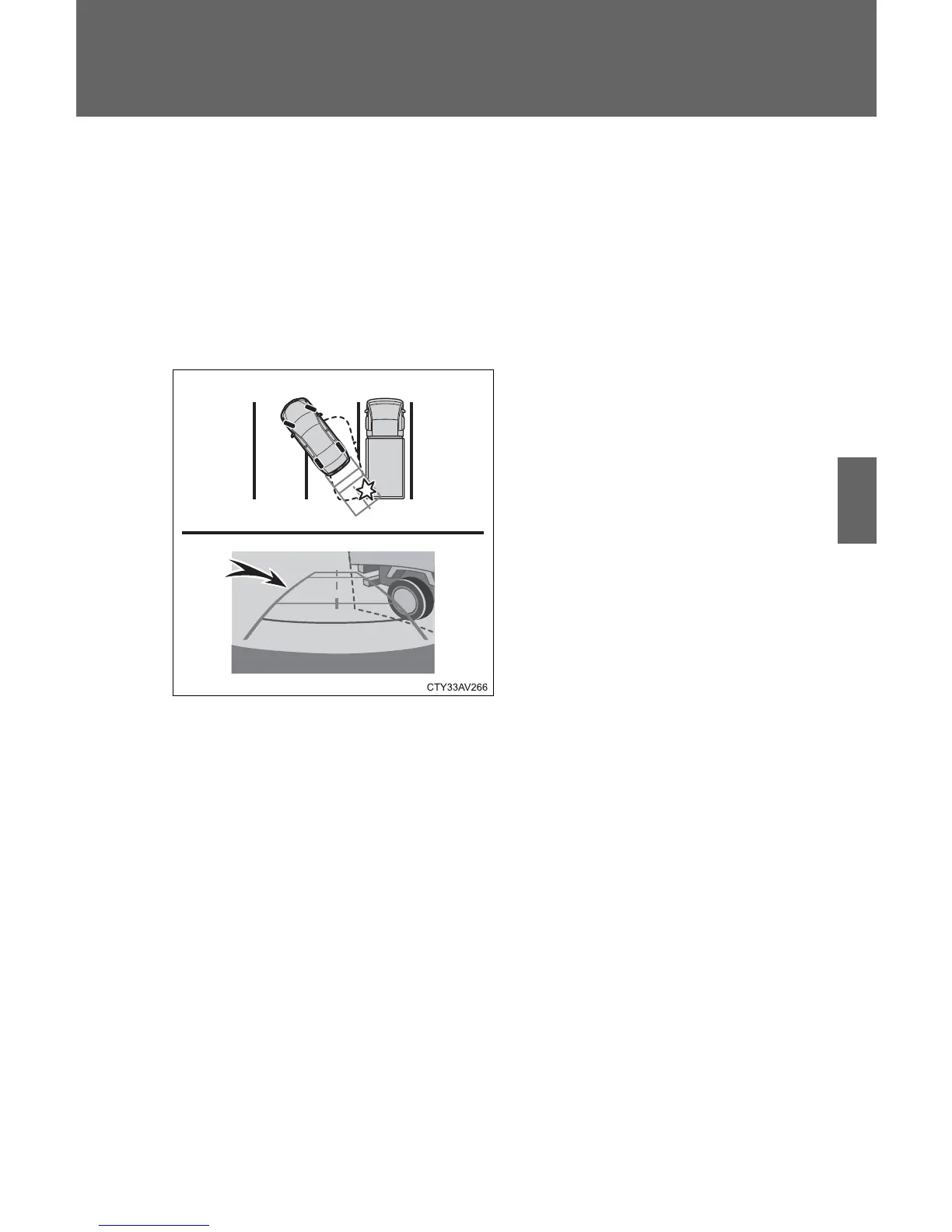359
3-2. Using the audio system
3
Interior features
■ Vehicle width guide lines
Visually check the surroundings and the area behind the vehicle. In
the case shown below, the truck appears to be outside of the vehi-
cle width guide lines and the vehicle does not look as if it hits the
truck. However, the rear body of the truck may actually cross over
the vehicle width guide lines. In reality if you back up as guided by
the vehicle width guide lines, the vehicle may hit the truck.
Vehicle width guide lines
