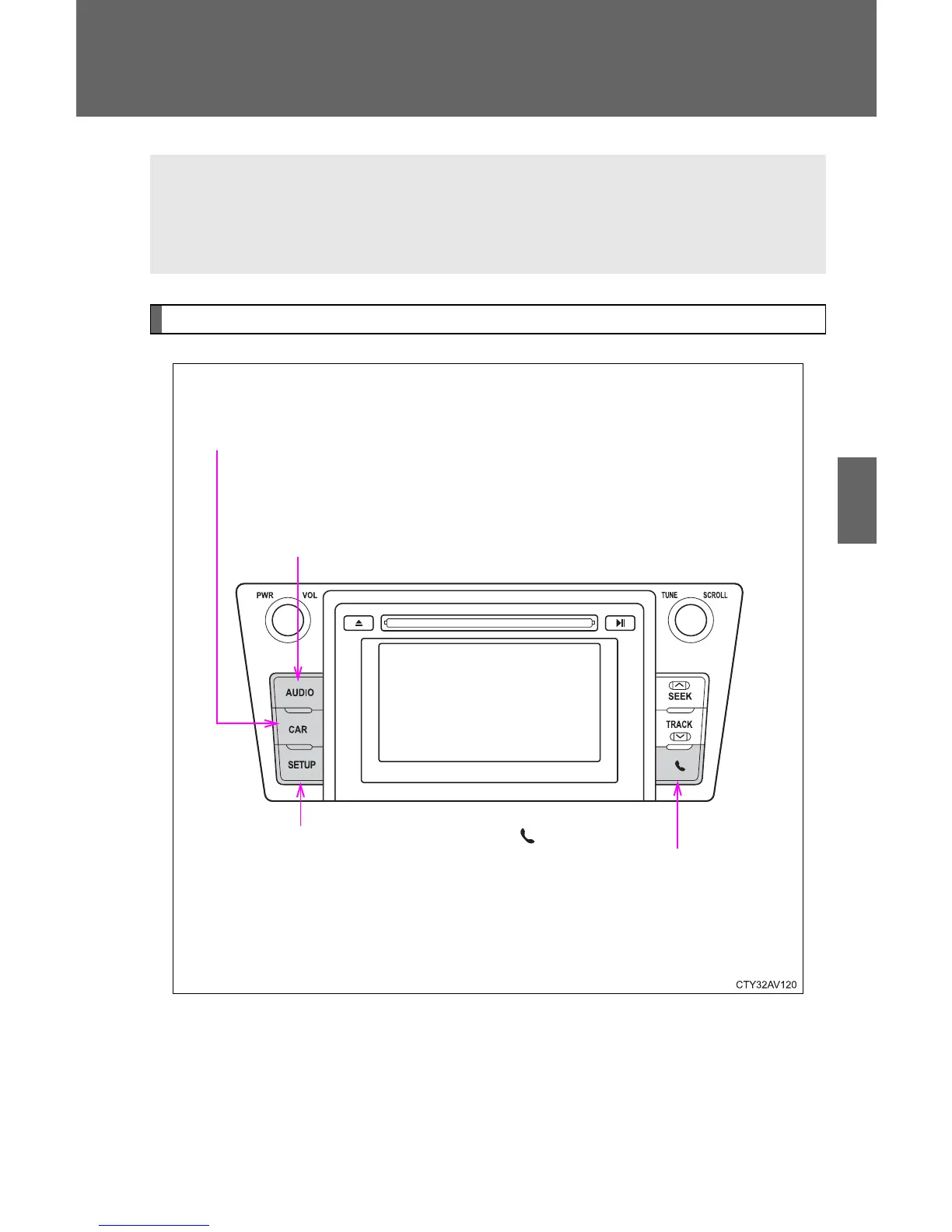251
3-2. Using the audio system
3
Interior features
Audio system
Audio system operation buttons
Operations such as listening to audio, using the hands-free phone
and changing audio settings are started by using the following but-
tons.
“AUDIO” button
Display the “Select Audio Source”
screen or audio top screen. (→P. 268)
button
Press this button to access the
Bluetooth
®
hands-free system.
(→P. 312)
“CAR” button
Press this button to access the energy
monitor/consumption screen. (→P. 41)
“SETUP” button
Press this button to customize the
function settings. (→P. 261)
