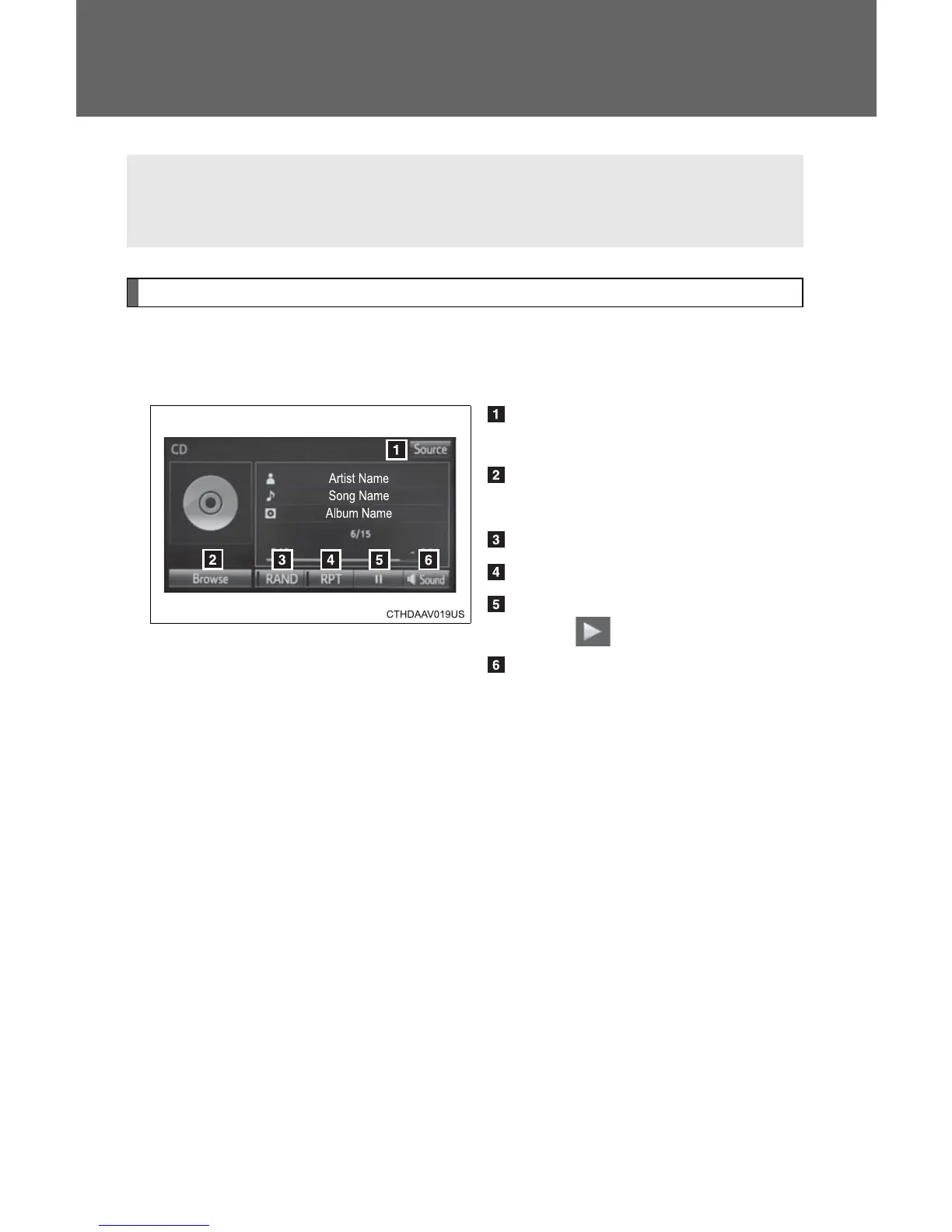274
3-2. Using the audio system
CD player operation
Audio control screen
Pressing the “AUDIO” button displays the audio control screen from
any screens of the selected source.
Audio source selection screen
appears
Displaying the track/file list
Random playback (
→P. 259)
Repeat play (
→P. 259)
Pause
Select to resume play
Setting the sound (
→P. 271)
Insert disc or select “CD” on the audio source selection screen with
a disc inserted to begin listening to a CD.
