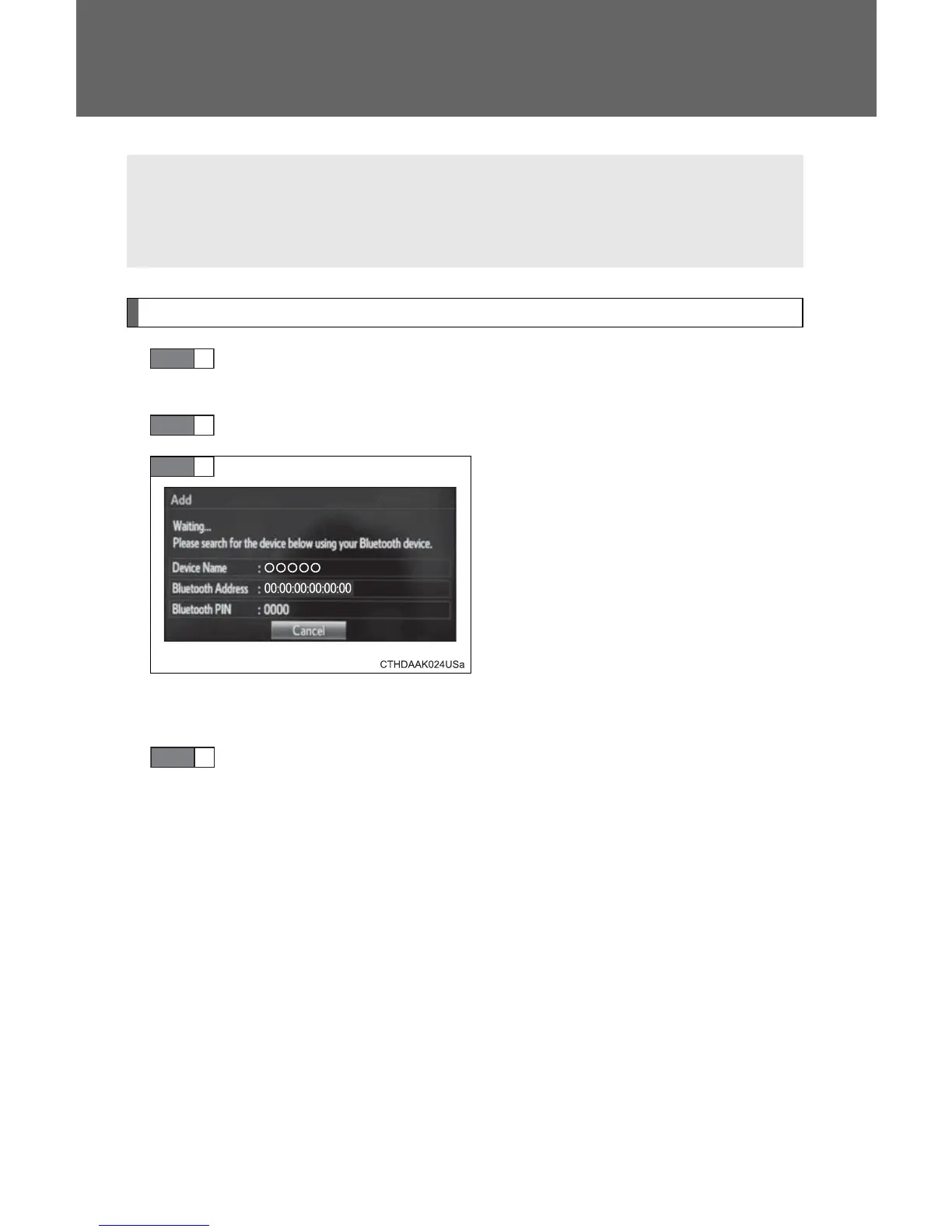300
3-2. Using the audio system
Registering a Bluetooth
®
device
How to register a Bluetooth
®
device
Display the “Bluetooth* Setup” screen. (→P. 297)
*:Bluetooth is a registered trademark of Bluetooth SIG, Inc.
Select “Add”.
When this screen is displayed,
search for the device name dis-
played on this screen on the
screen of your Bluetooth
®
device.
For details about operating the
Bluetooth
®
device, see the man-
ual that comes with it.
To cancel the registration, select
“Cancel”.
Register the Bluetooth
®
device using your Bluetooth
®
device.
A PIN-code is not required for SSP (Secure Simple Pairing) compat-
ible Bluetooth
®
devices. Depending on the type of Bluetooth
®
device
being connected, a message confirming registration may be dis-
played on the Bluetooth
®
device’s screen. Respond and operate the
Bluetooth
®
device according to the confirmation message.
Bluetooth
®
compatible phones (HFP) and portable audio players
(AVP) can be registered simultaneously. You can register up to 5
Bluetooth
®
devices.
STEP
1
STEP
2
STEP
3
STEP
1
STEP
4
