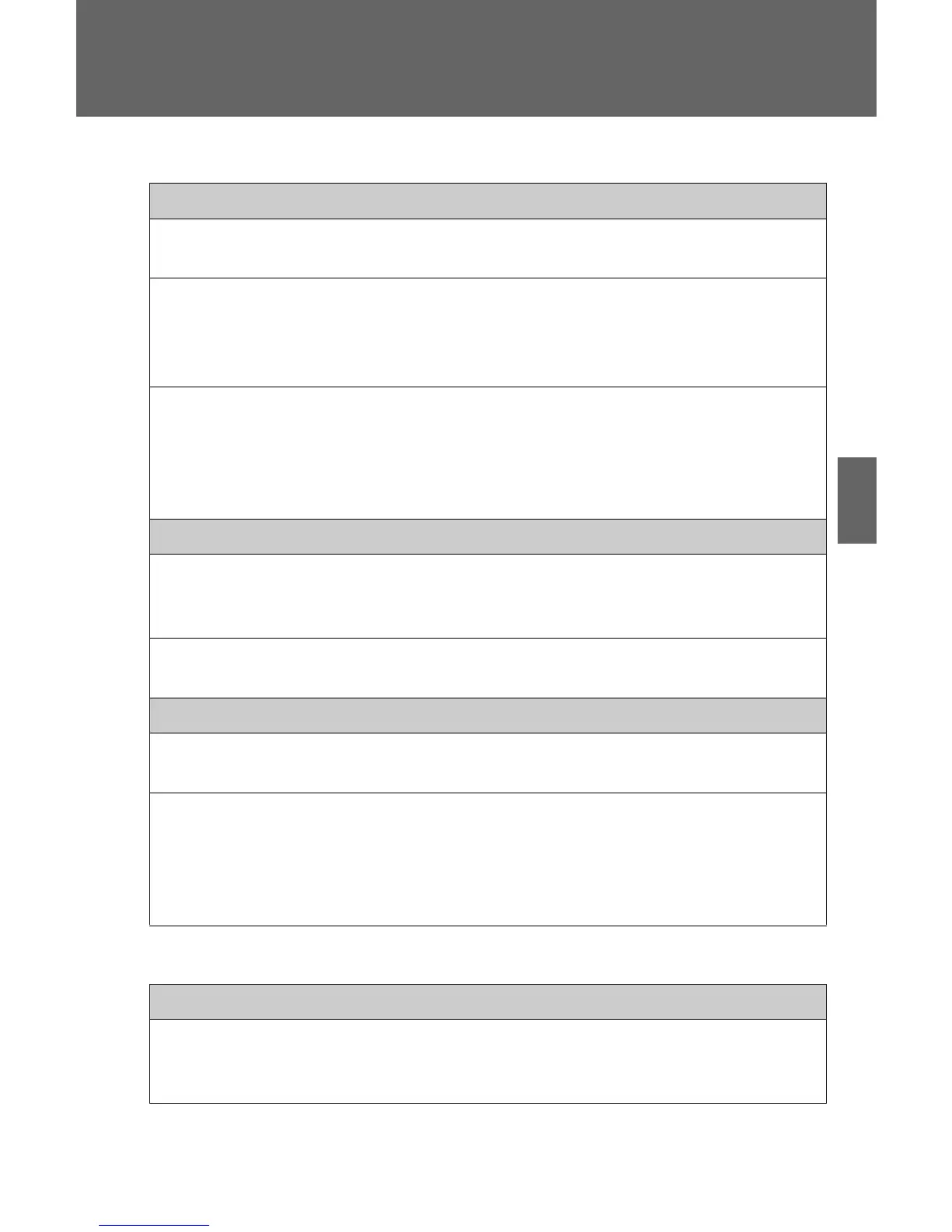343
3-2. Using the audio system
3
Interior features
When registering/connecting a cellular phone
When making/receiving a call
A cellular phone cannot be registered.
An incorrect passcode was entered on the cellular phone.
→ Enter the correct passcode on the cellular phone.
The registration operation has not been completed on the cellular phone
side.
→ Complete the registration operation on the cellular phone (approve
registration on the phone).
Old registration information remains on either this system or the cellular
phone.
→ Delete the existing registration information from both this system
and the cellular phone, then register the cellular phone you wish to
connect to this system. (→P. 302)
A Bluetooth
®
connection cannot be made.
Another Bluetooth
®
device is already connected.
→ Manually connect the cellular phone you wish to use to this system.
(→P. 304)
Bluetooth
®
function is not enabled on the cellular phone.
→ Enable the Bluetooth
®
function on the cellular phone.
“Please check your device settings.” message is displayed.
Bluetooth
®
function is not enabled on the cellular phone.
→ Enable the Bluetooth
®
function on the cellular phone.
Old registration information remains on either this system or the cellular
phone.
→ Delete the existing registration information from both this system
and the cellular phone, then register the cellular phone you wish to
connect to this system. (→P. 302)
A call cannot be made/received.
Your vehicle is in a “Out of cellular service area. Please try again later.” area.
→ Move to where “Out of cellular service area. Please try again later.”
no longer appears on the display.
