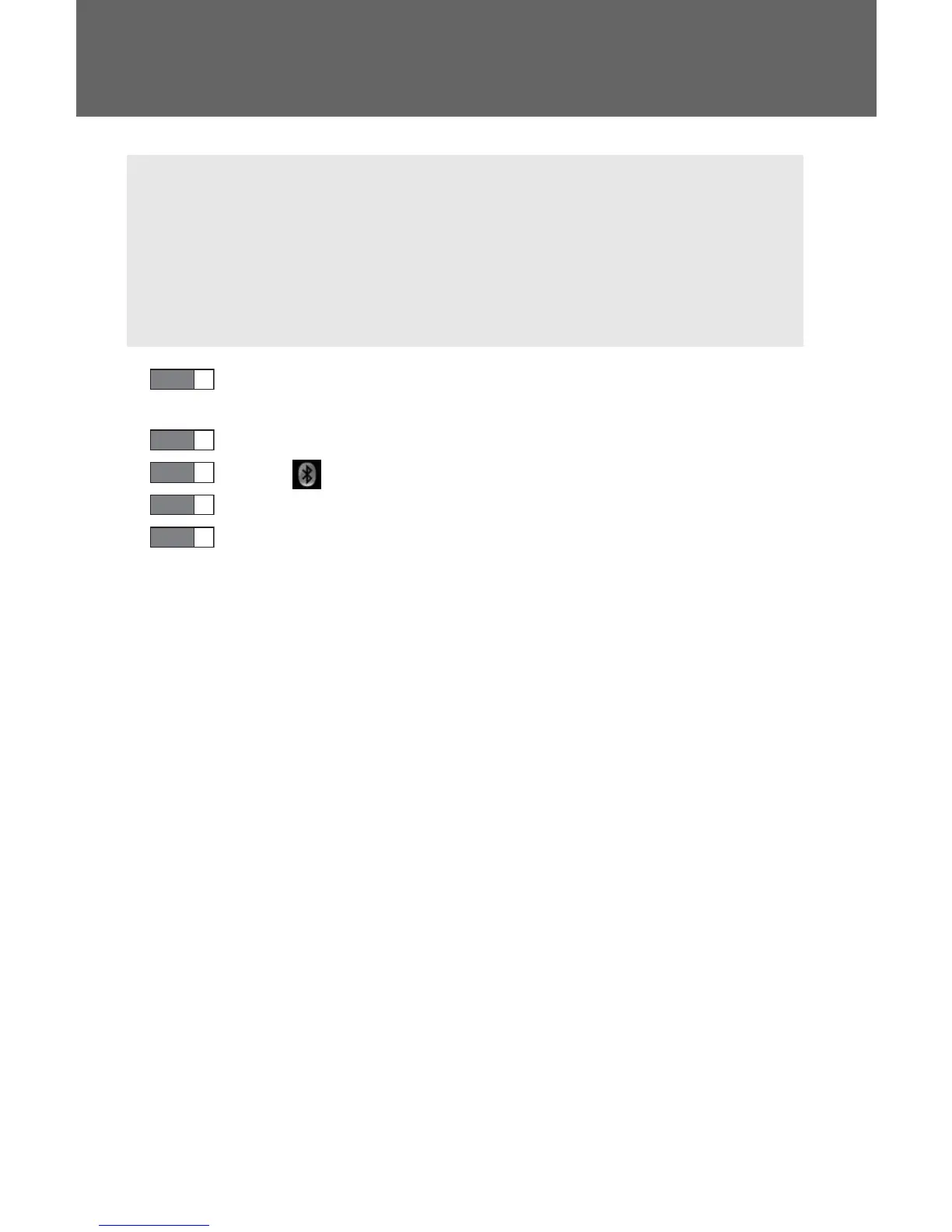298
3-2. Using the audio system
Registering a Bluetooth
®
audio player for the first time
Turn the Bluetooth
®
connection setting of your audio player
on.
Press the “AUDIO” button.
Select “ Audio”.
Select “Select Device”.
Follow the steps in “How to registering a Bluetooth
®
device”
from “STEP 2”. (→P. 300)
To use the Bluetooth
®
Audio, it is necessary to register an audio
player with the system.
Once the player has been registered, it is possible to use the
Bluetooth
®
Audio.
For details about registering a Bluetooth
®
device (→P. 300)
STEP
1
STEP
2
STEP
3
STEP
4
STEP
5
