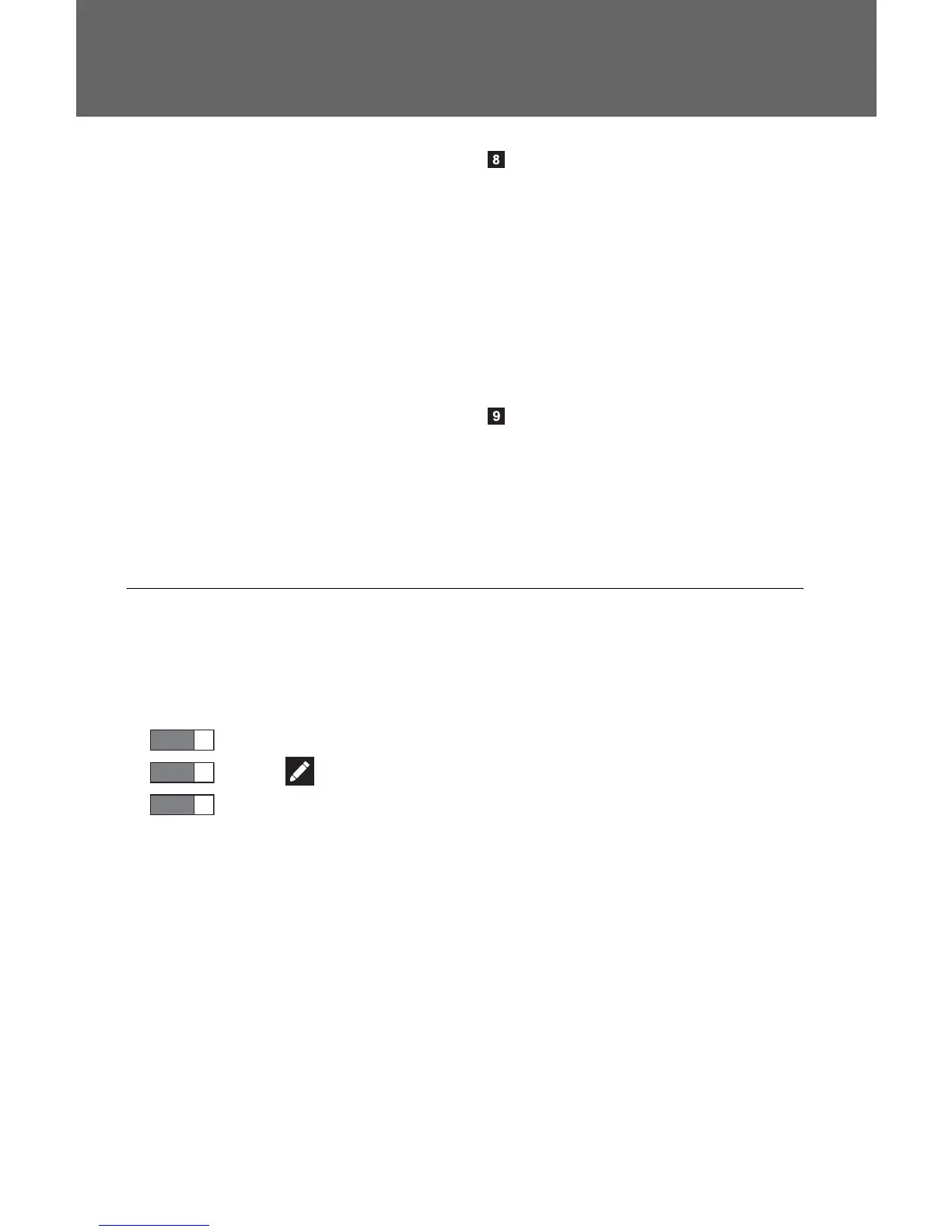340
3-2. Using the audio system
Change the incoming e-mail
display.
“Full Screen”: When an e-mail is
received, the incoming e-mail dis-
play screen is the displayed and
can be operated on the screen.
“Drop-Down”: When an e-mail is
received, a message is displayed
on the upper side of the screen.
Set display of messaging
account names on the inbox
tab on/off.
When set to on, messaging
account names used on the cellu-
lar phone will be displayed.
■ Displaying the “Messaging Settings” screen in a different way
Display the phone screen. (→P. 312)
Select .
Select “Settings”.
■ To return to the default volume settings
Select “Default”, and then “Yes”.
STEP
1
STEP
2
STEP
3
