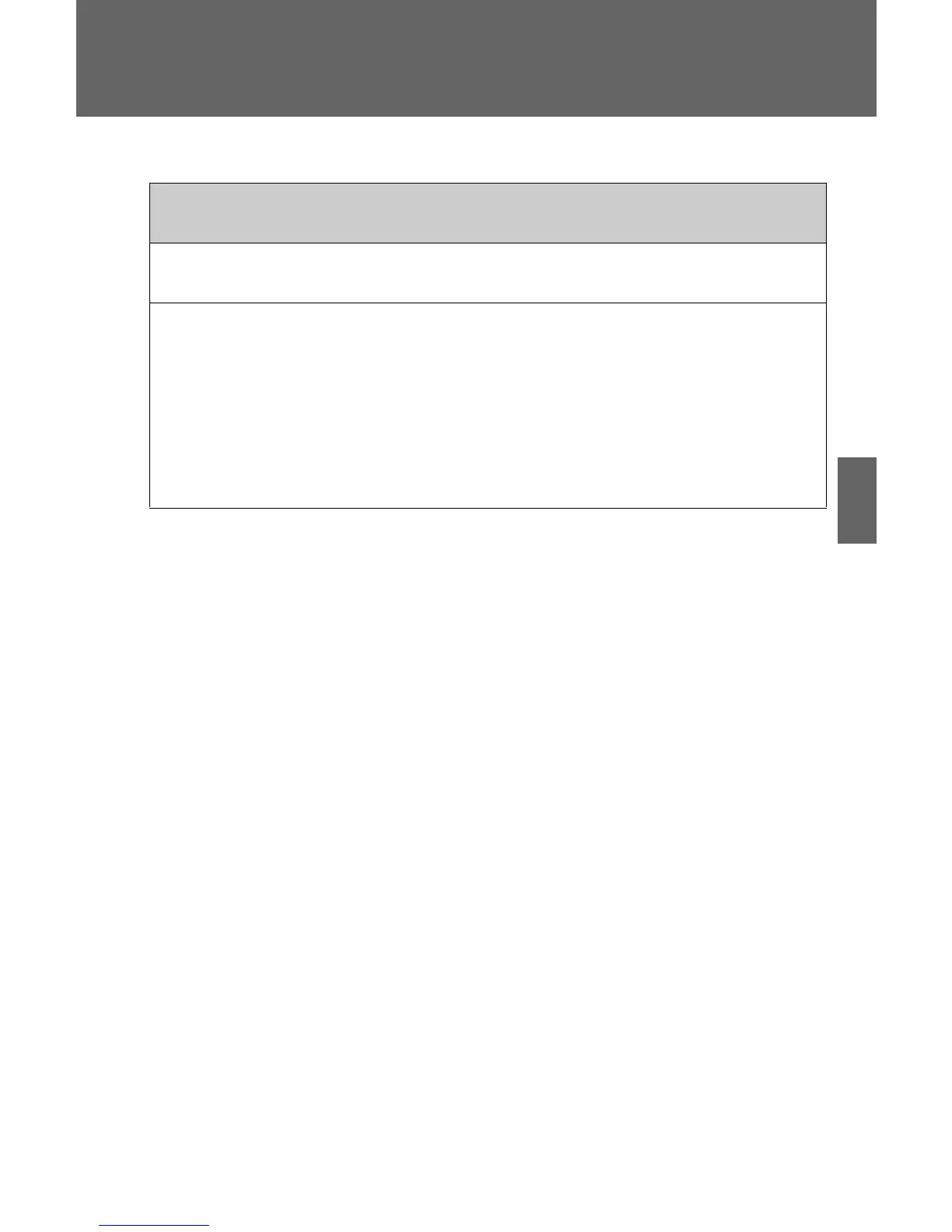345
3-2. Using the audio system
3
Interior features
In other situations
Even though all conceivable measures have been taken, the symptom status
does not change.
The cellular phone is not close enough to this system.
→ Bring the cellular phone closer to this system.
The cellular phone is the most likely cause of the symptom.
→ Turn the cellular phone off, remove and reinstall the battery pack,
and then restart the cellular phone.
→ Enable the cellular phone’s Bluetooth
®
connection.
→ Stop the cellular phone’s security software and close all applica-
tions.
→ Before using an application installed on the cellular phone, carefully
check its source and how its operation might affect this system.
