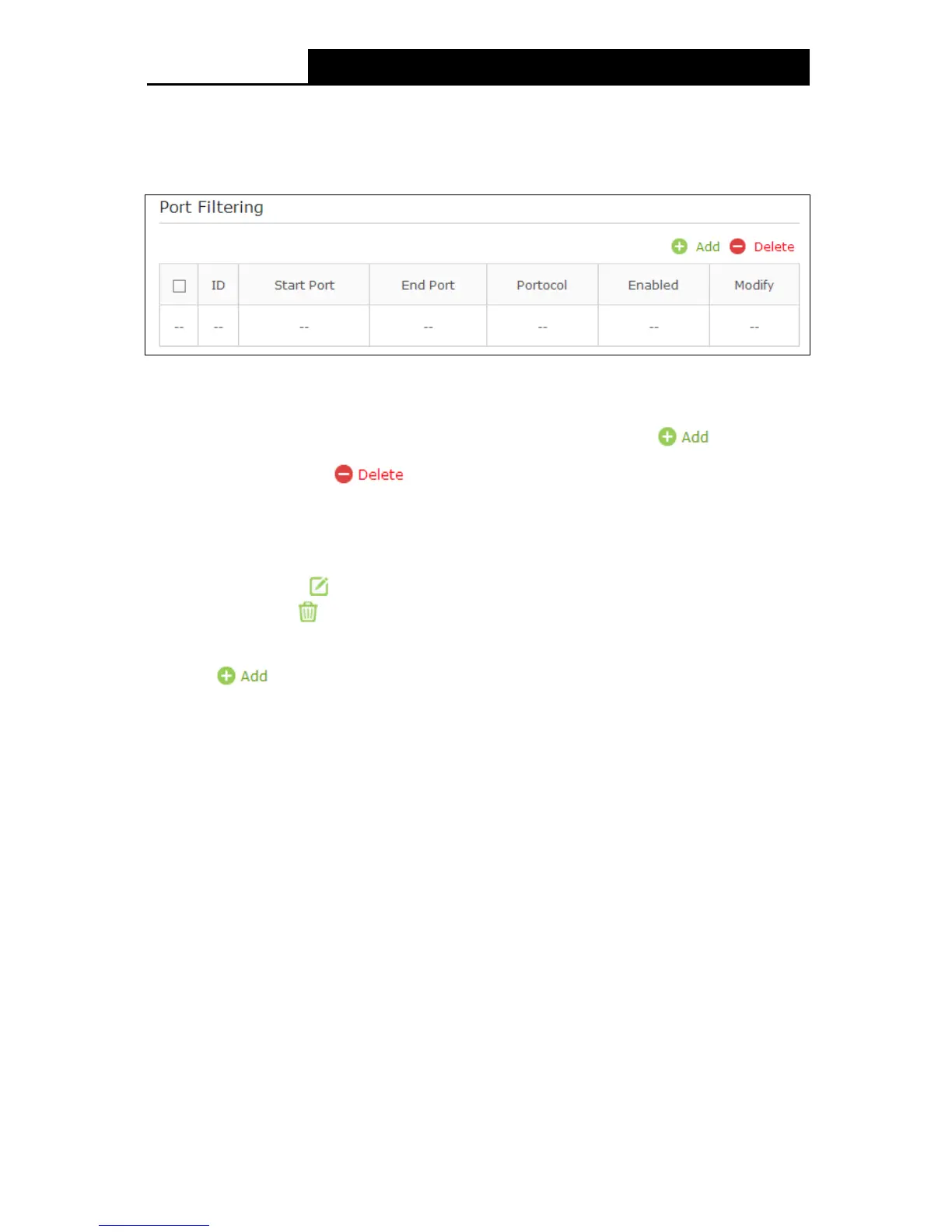5.6.3 Port Filtering
Choose menu “Advanced NAT Forwarding Port Filtering”, and then you can control the
client’s access by configuring the Port Filtering function.
Figure 5-41
Port Filtering:
Add - You can add a new device for the MAC Filtering rule by clicking button.
Delete - You can click button to delete the selected entries.
Start/End Port - Display the start port/end port that cannot access this router.
Protocol - The protocol used for this application, either TCP, UDP, or BO TH (all protocols
supported by the modem router).
Modify - Click the icon to edit the corresponding entry. If you want to delete this entry,
you can click the
icon.
To add an IP Address Filtering entry:
1. Click
button, then you will see a setting page.
2. Enter the Start Port and the End Port.
3. Select the Protocol which you want.
4. Check Enable this Entry for this entry, as shown in the following figure.
63