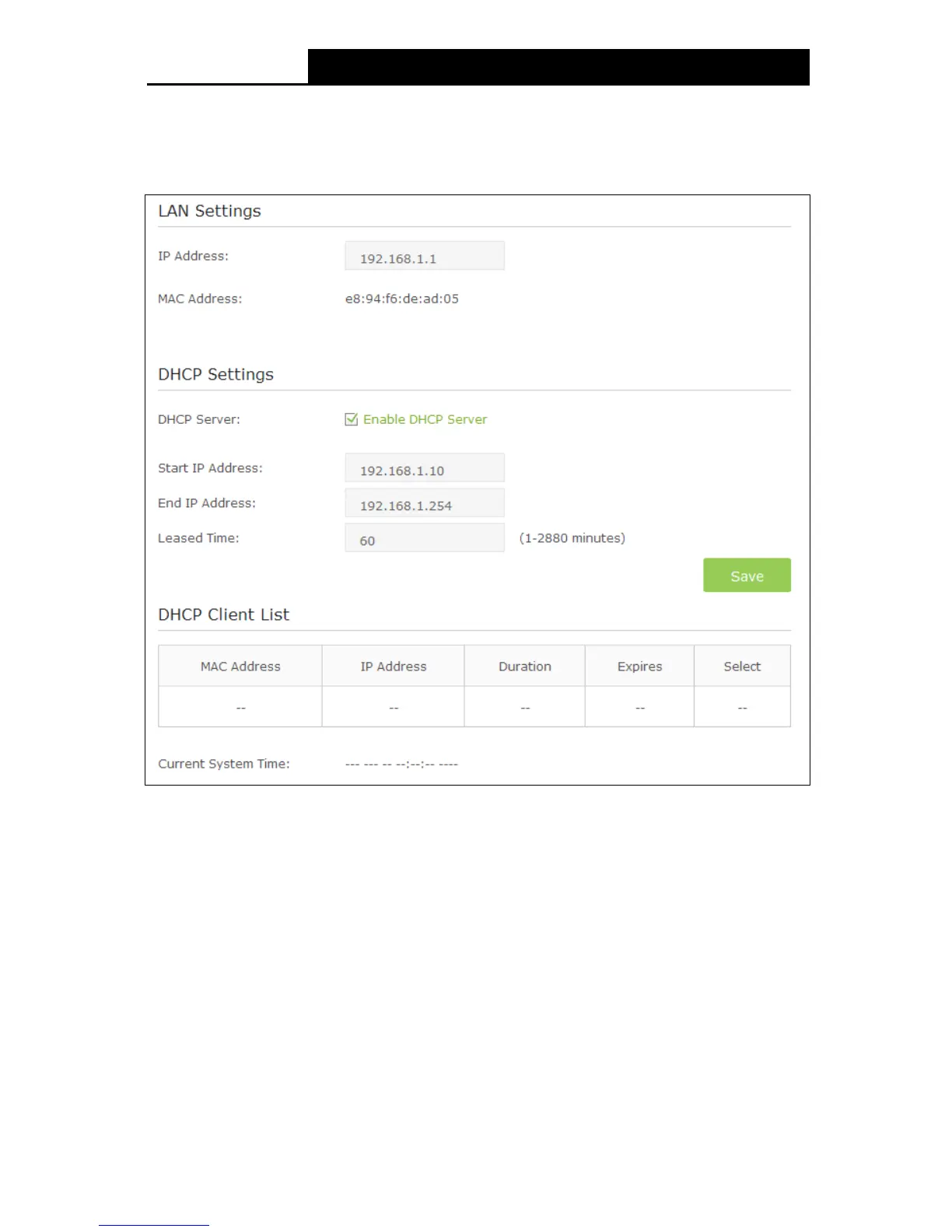5.3.2 LAN Settings
Choose “AdvancedNetwor kLAN Settings” menu, and you will see the LAN screen shown
below. Please configure the parameters for LAN ports according to the descriptions below.
Figure 5-10
LAN Settings:
IP Address - Enter the modem router’s local IP Address, then you can access to the
Web-based management page via the IP Address, the default value is 192.168.1.1.
M AC Add re ss - The physical address of the modem router, as seen from the LAN. The
value can't be changed.
DHCP Settings:
DHCP Sever – Check the box to enable this function. If DHCP Server is enabled, the modem
router will work as a DHCP server, which provides the TCP/IP configuration for all the PC(s)
that are connected to it on the LAN.
M AC Add re ss
- The MAC address of the DHCP client
Start IP Address - Enter a value for the DHCP server to start with when issuing IP addresses.
32