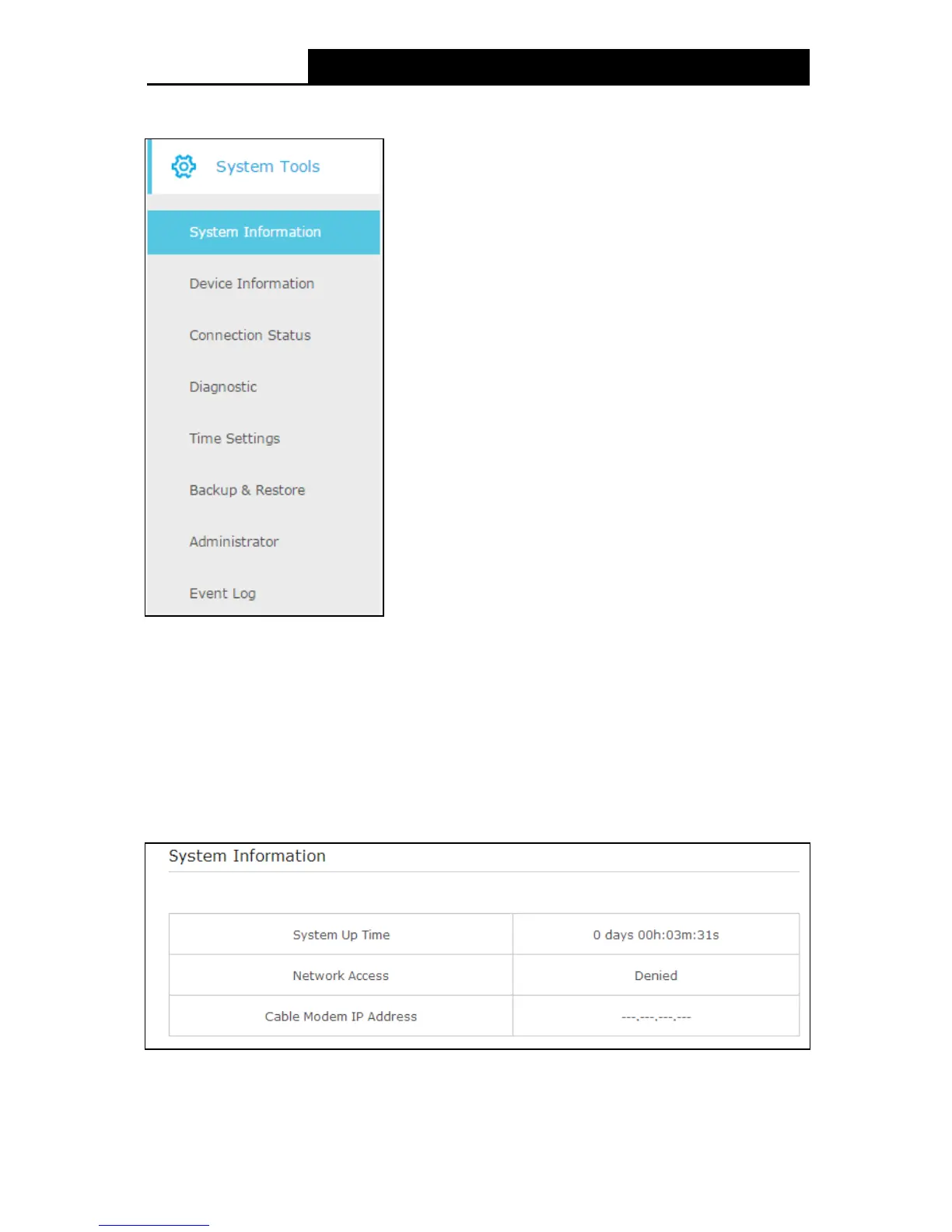Syste m Tools”, you will see eight submenus under the System Tools
menu: Syste m Information, Device Information, Connection Status, Diagnostic, Time
Se ttings, Backup & Re store , Administrator and Event Log. Click any of them, and you will be
able to configure the corresponding function. The detailed explanations for each submenu are
provided below.
5.10.1 System Information
Choose menu “Advanced
Syste m Infor mation”, you can see the current
status information about the modem router.
Figure 5-60
81