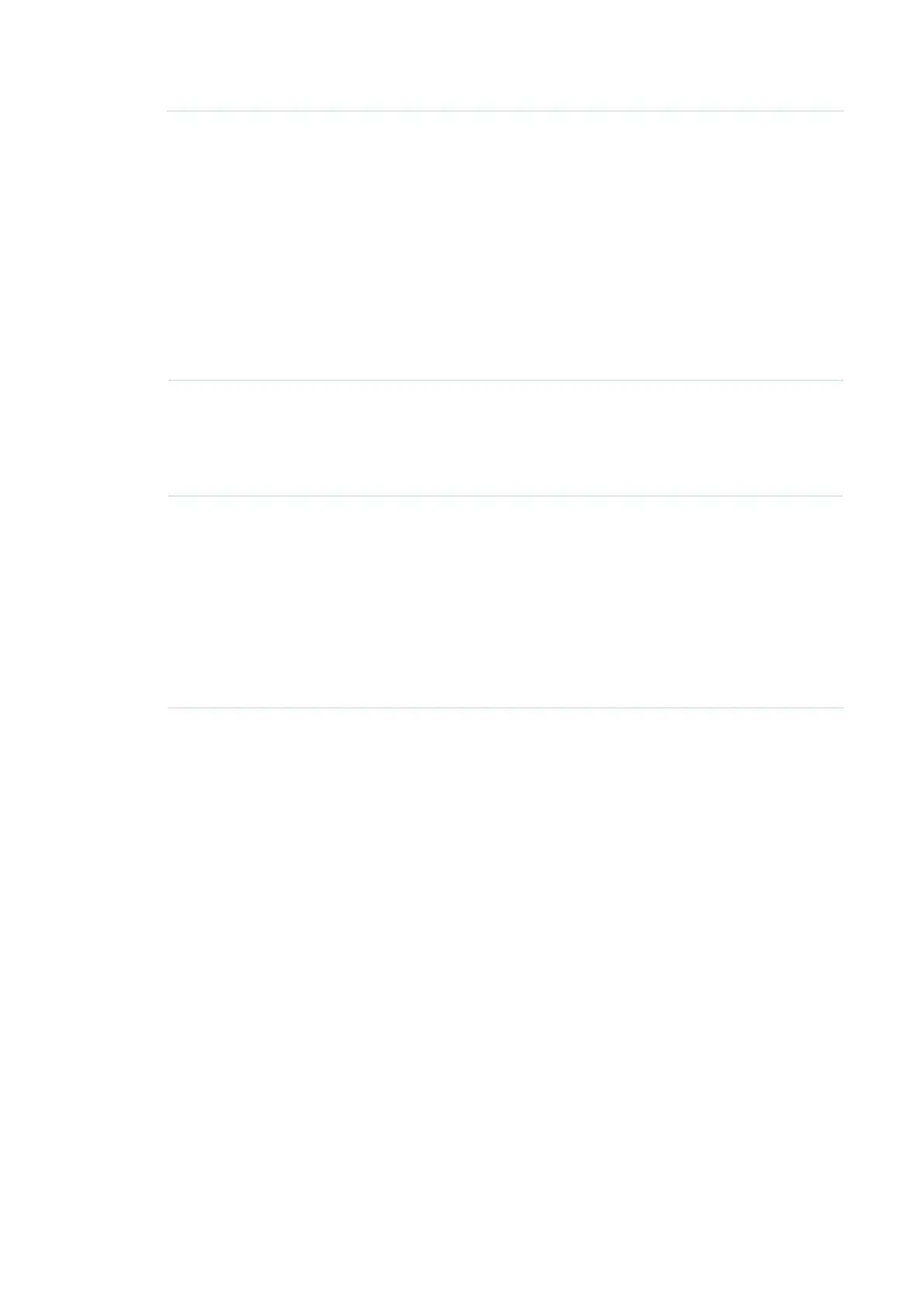20
Channel Width Select the channel width.
According to IEEE 802.11n standard, using a higher bandwidth can
increase wireless throughput. However, you may choose a lower
bandwidth due to the following reasons:
·
To increase the available number of channels within the limited total
bandwidth.
·
To avoid interference from overlapping channels occupied by other
devices in the environment.
·
Lower bandwidth can concentrate higher transmit power, increasing
stability of wireless links over long distances.
Channel Select the channel used by the EAP. For example, 1/2412MHz means
that the channel is 1 and the frequency is 2412MHz.
By default, the channel is automatically selected, and we recommend
that you keep the default setting.
Tx Power (EIRP) Specify the transmit power value.
If this value is set to be larger than the maximum transmit power that is
allowed by the local regulation, the regulated maximum transmit power
will be applied in the actual situation.
Note:
In most cases, it is unnecessary to use the maximum transmit
power. Specifying a larger transmit power than needed may cause
interference to the neighborhood. Also it consumes more power and
reduces longevity of the device.
3. Click Save.