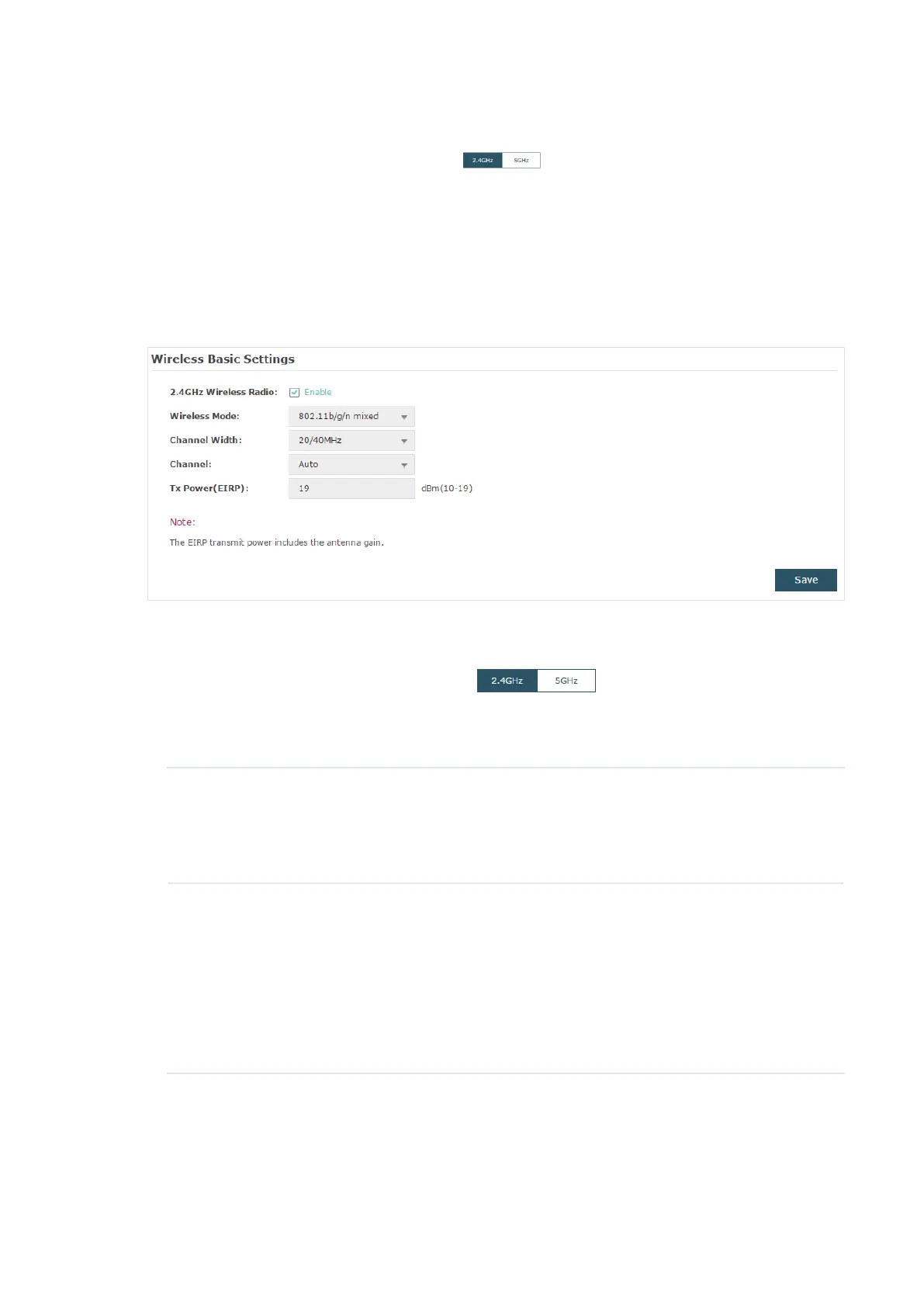19
Note:
·
For a dual-band EAP, there are two bands: 2.4GHz and 5GHz. The wireless parameters are
separately set on each band. You can click
to select a band and configure the wireless
parameters on this band.
·
The following figures take 2.4GHz as an example.
Configure Basic Wireless Settings
Proper wireless parameters can improve the quality of your wireless network. This section
introduces how to configure the basic wireless parameters.
Follow the steps below to complete the basic wireless settings:
1. If your EAP is a dual-band device, click
to choose a frequency band to
be configured.
2. In the Wireless Basic Settings section, configure the following parameters:
2.4GHz Wireless
Radio/5GHz
Wireless Radio
Check the box to enable 2.4GHz/5GHz Wireless Radio. By default, it is
enabled.
Only when this option is enabled will the wireless radio on 2.4GHz/5GHz
band works.
Wireless Mode Select the protocol standard for the wireless network.
For 2.4GHz network, we recommend that you select 802.11b/g/n. In
this way, clients supporting any one of these modes can access your
wireless network.
For 5GHz network, we recommend that you select 802.11n/ac or
802.11a/n/ac. In this way, clients supporting any one of these modes
can access your wireless network.