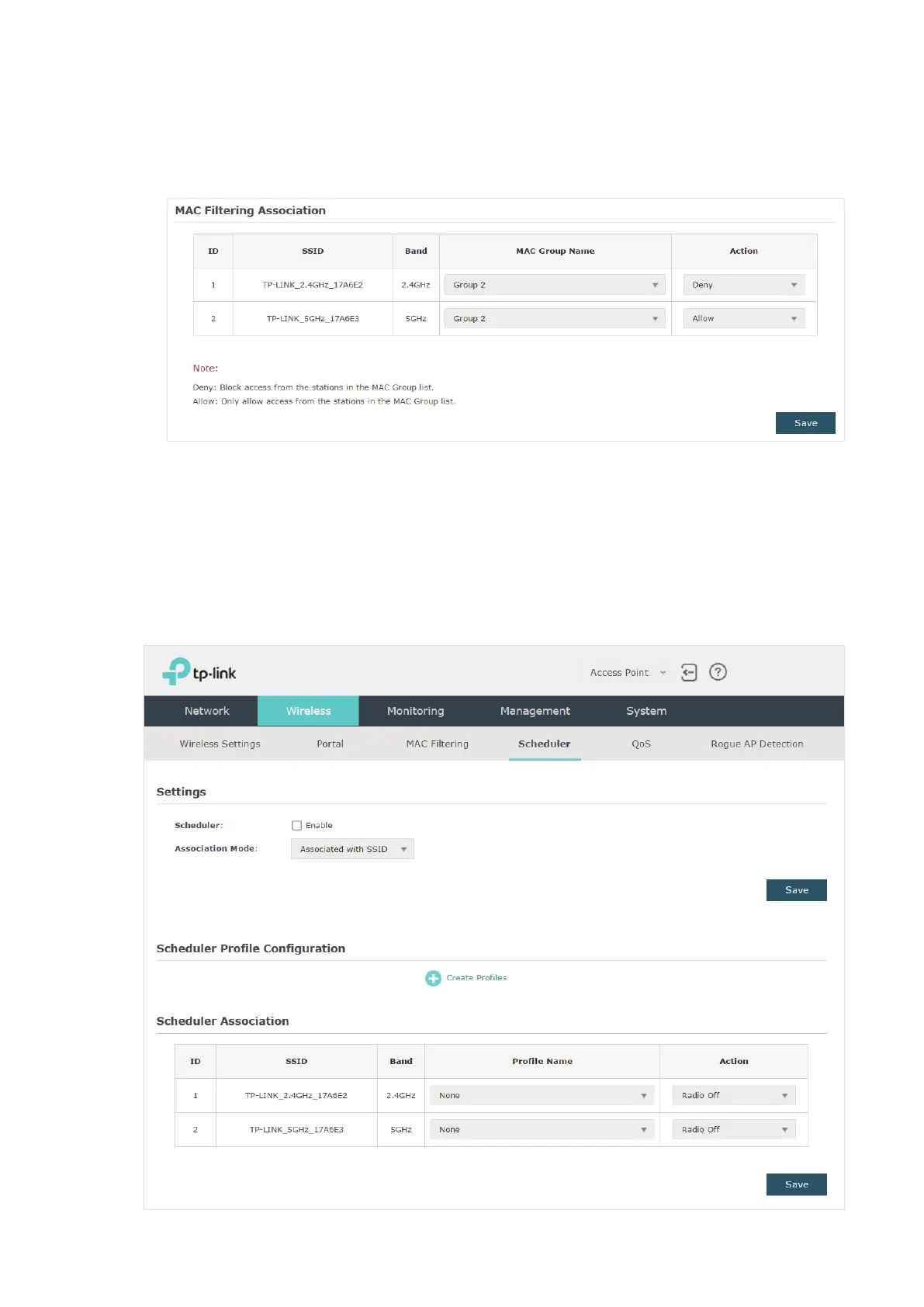39
For example, the following configuration means that the hosts in Group 2 are denied to
access the SSID TP-LINK_2.4GHz_17A6E2 on the 2.4GHz band and allowed to access
the SSID TP-LINK_5GHz_17A6E3 on the 5GHz band.
2.5 Configure Scheduler
With the Scheduler feature, the EAP or its wireless network can automatically turn on or
off at the time you set. For example, you can schedule the radio to operate only during the
office working time to reduce power consumption.
To configure Scheduler, go to the Wireless > Scheduler page.