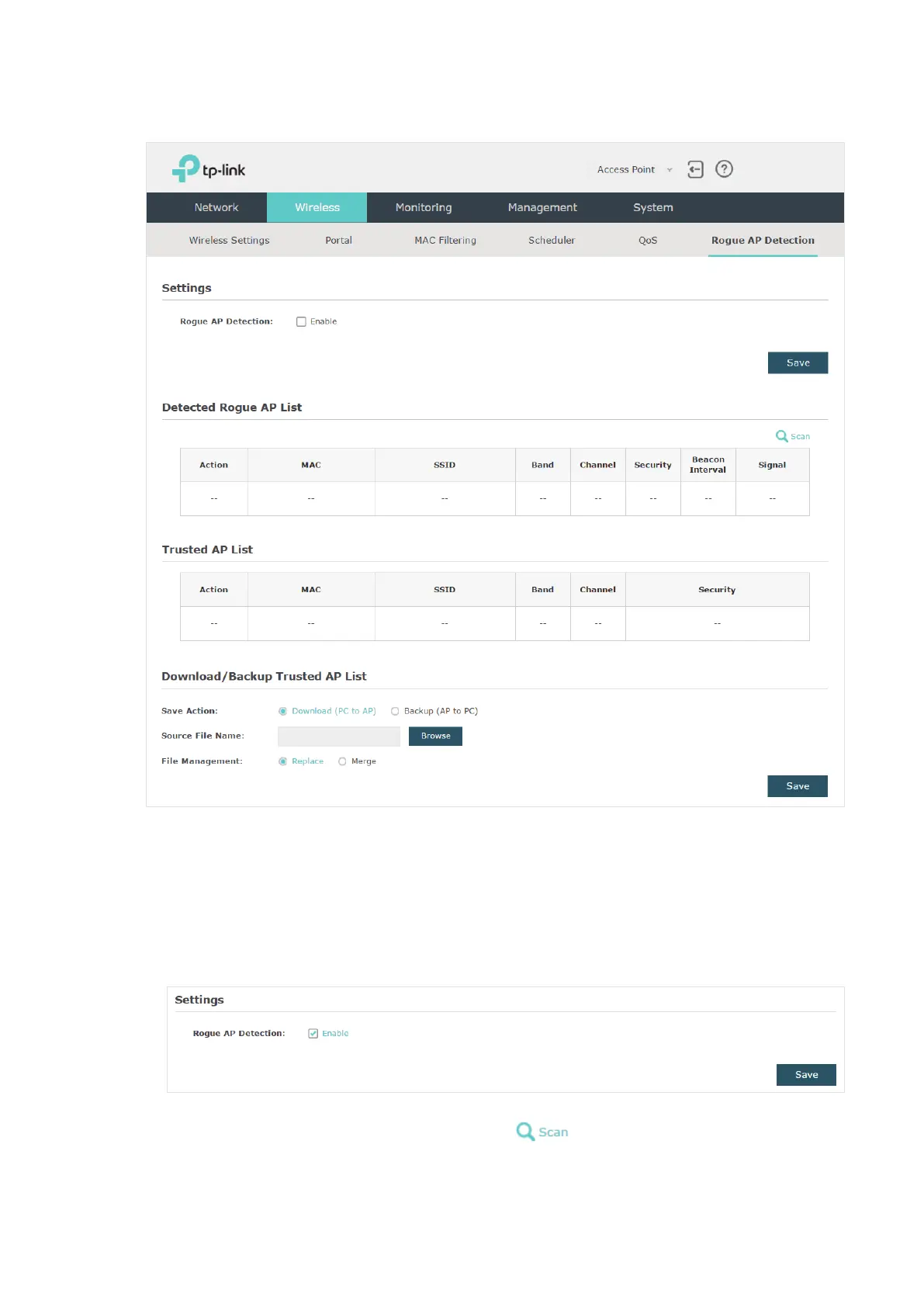47
To configure Rogue AP Detection, go to the Wireless > Rogue AP Detection page.
Detect Rogue APs & Move the Rogue APs to the Trusted AP List
Follow the steps below to detect the nearby APs and move the trusted ones to the Trusted
AP list.
1. In the Settings section, check the box to enable Rogue AP Detection. Click Save.
2. In the Detected Rogue AP List section, click .
