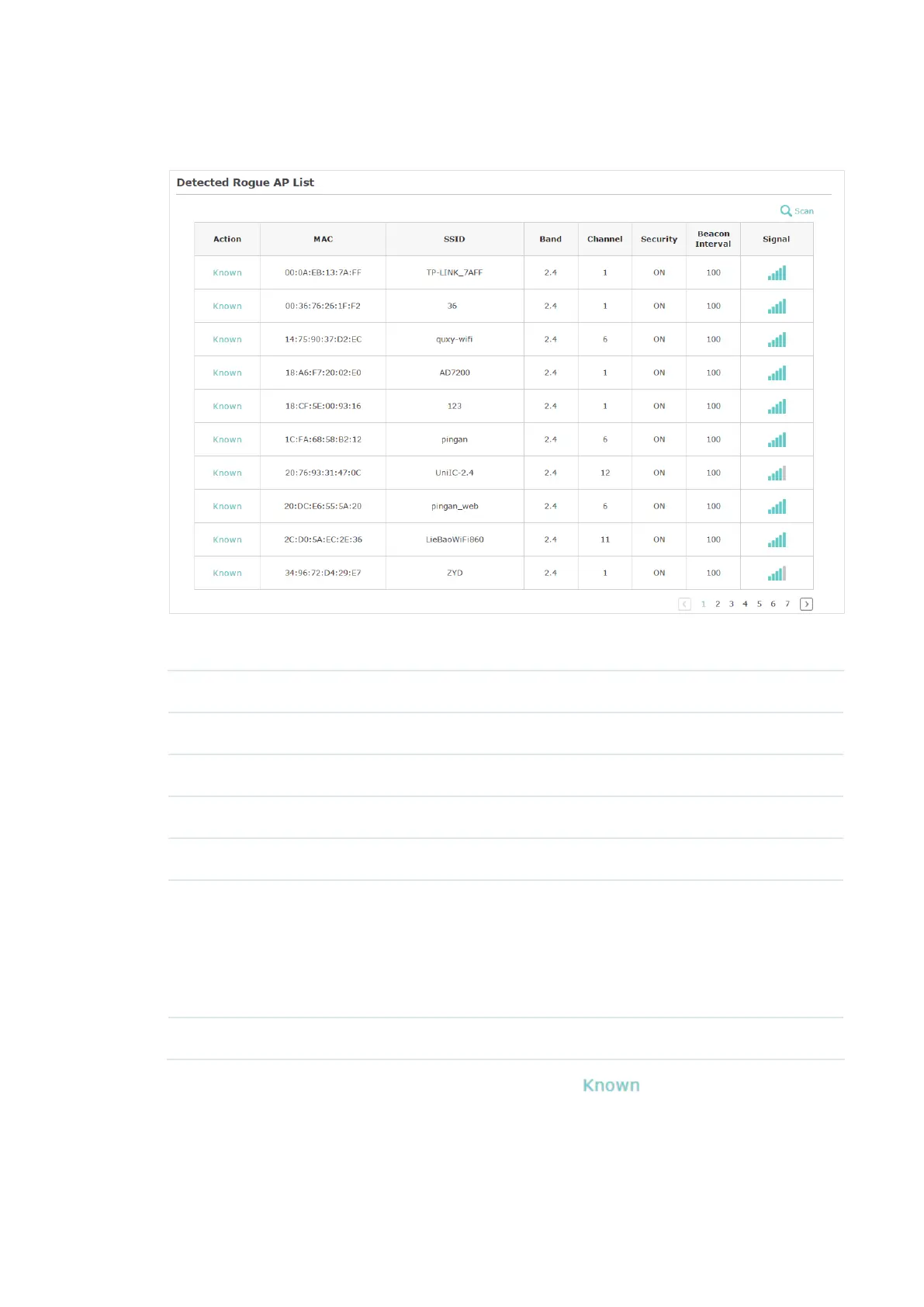48
3. Wait for a few seconds without any operation. After detection is finished, the detected
APs will be displayed in the list.
The following table introduces the displayed information of the APs:
MAC Displays the MAC address of the AP.
SSID Displays the SSID of the AP.
Band Displays the frequency band the AP is working on.
Channel Displays the channel the AP is using.
Security Displays whether the security mode is enabled on the AP.
Beacon Interval Displays the Beacon Interval value of the EAP.
Beacon frames are sent periodically by the AP to announce to
the stations the presence of a wireless network. Beacon Interval
determines the time interval of the beacon frames sent by the AP
device.
Signal Displays the signal strength of the AP.
4. To move the specific AP to the Trusted AP list, click in the Action column. For
example, we move the first two APs in the above Detected Rogue AP list to the Trusted
AP list.