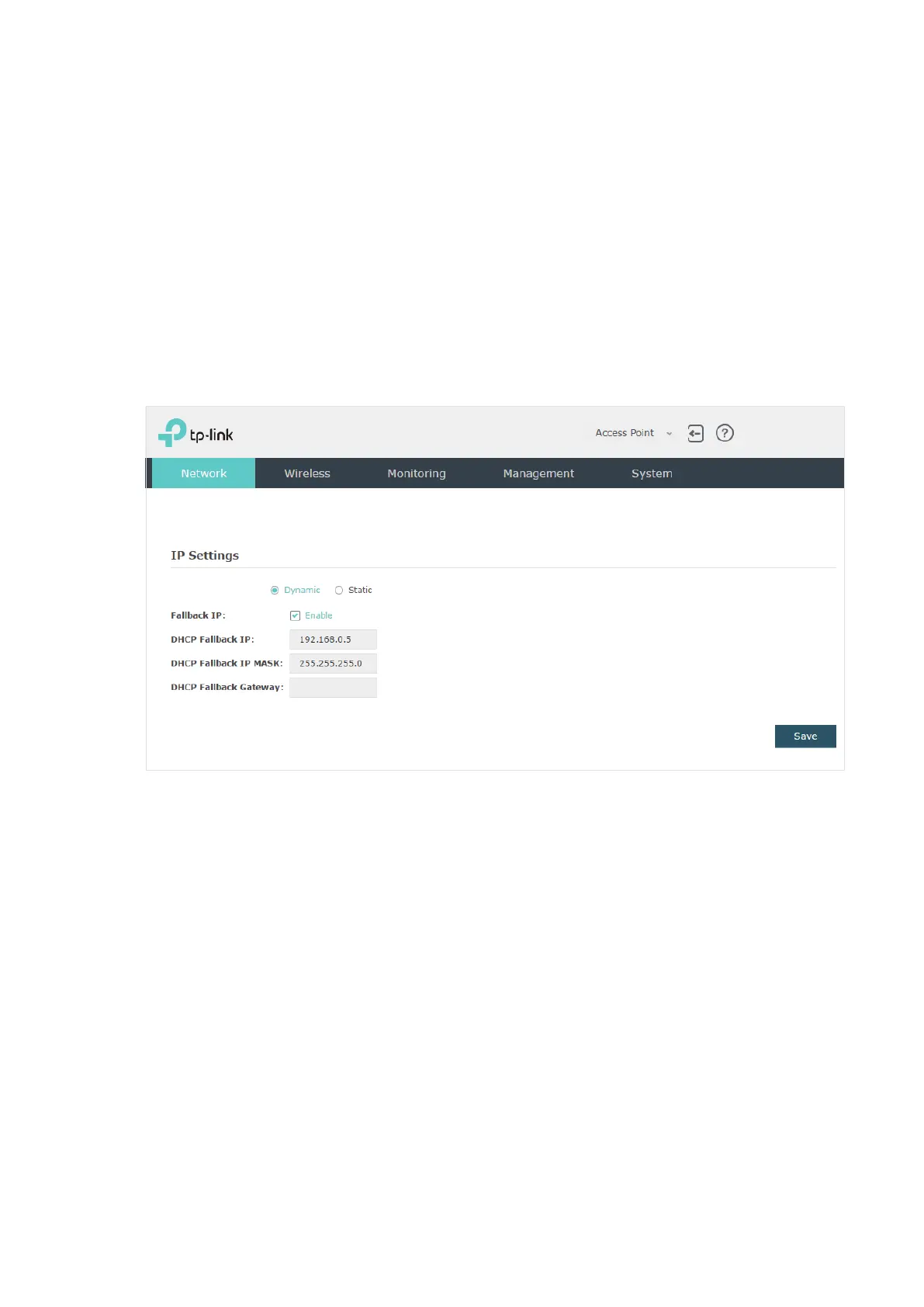15
2.1 Configure the IP Address of the EAP
The IP address of the EAP can be a dynamic IP address assigned by the DHCP server or
a static IP address manually specified by yourself. By default, the EAP gets a dynamic IP
address from the DHCP server. You can also specify a static IP address according to your
needs.
Tips:
For detailed introduction about how to find the dynamic IP address of the EAP, refer to
Log in via the
IP Address of the EAP
.
To configure the IP address of the EAP, go to the Network page.
Follow the steps below to configure the IP address of the EAP:
1. Choose your desired IP address mode: Dynamic or Static.
2. Configure the related parameters according to your selection.