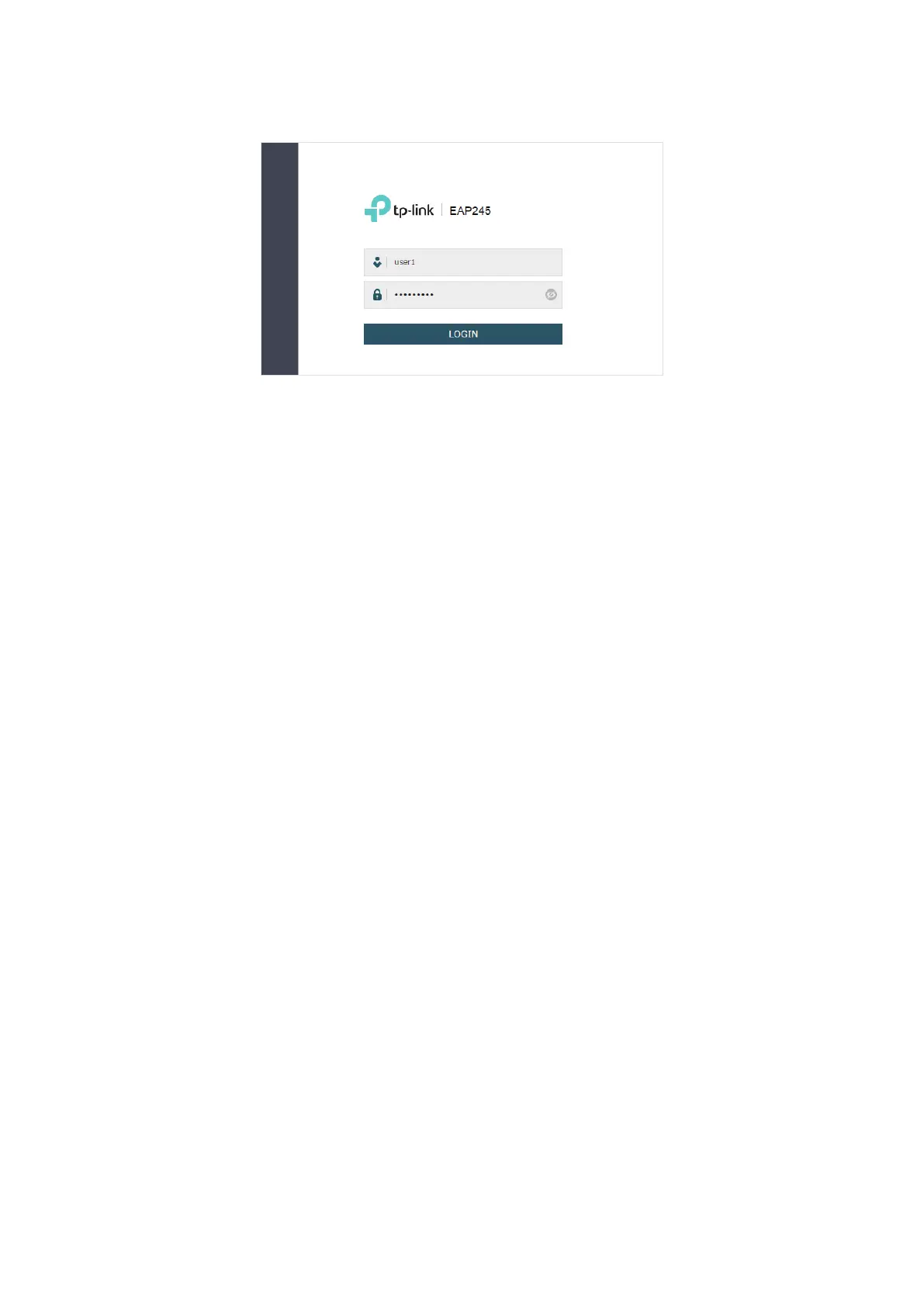8
5. Use the new username and password to log in.
Tips:
To facilitate access to the EAP via a wired device, you can set a static IP address for the EAP and
remember it well or write it down. But make sure that this IP address is not being used in the same
LAN. For detailed instructions about how to set a static IP address for the EAP, refer to
Configure
the IP Address of the EAP
.
Log in via the IP Address of the EAP
To log in to the EAP through the Ethernet cable, you need to know the IP address of the
EAP. Follow the steps below to log in via the IP address of the EAP:
1. Get the IP address of the EAP. There are two methods.
• Log in to the router which acts as the DHCP server. In the DHCP client list, find the IP
address of your EAP according to its MAC address. The MAC address can be found
at the bottom of the EAP.
• Go to
http://www.tp-link.com/en/download/EAP-Controller.html#EAP_Discovery_
Tool
to download EAP Discovery Utility. EAP Discovery Utility is a software that can
scan all EAPs in the same network segment. Install and launch EAP Discovery Utility